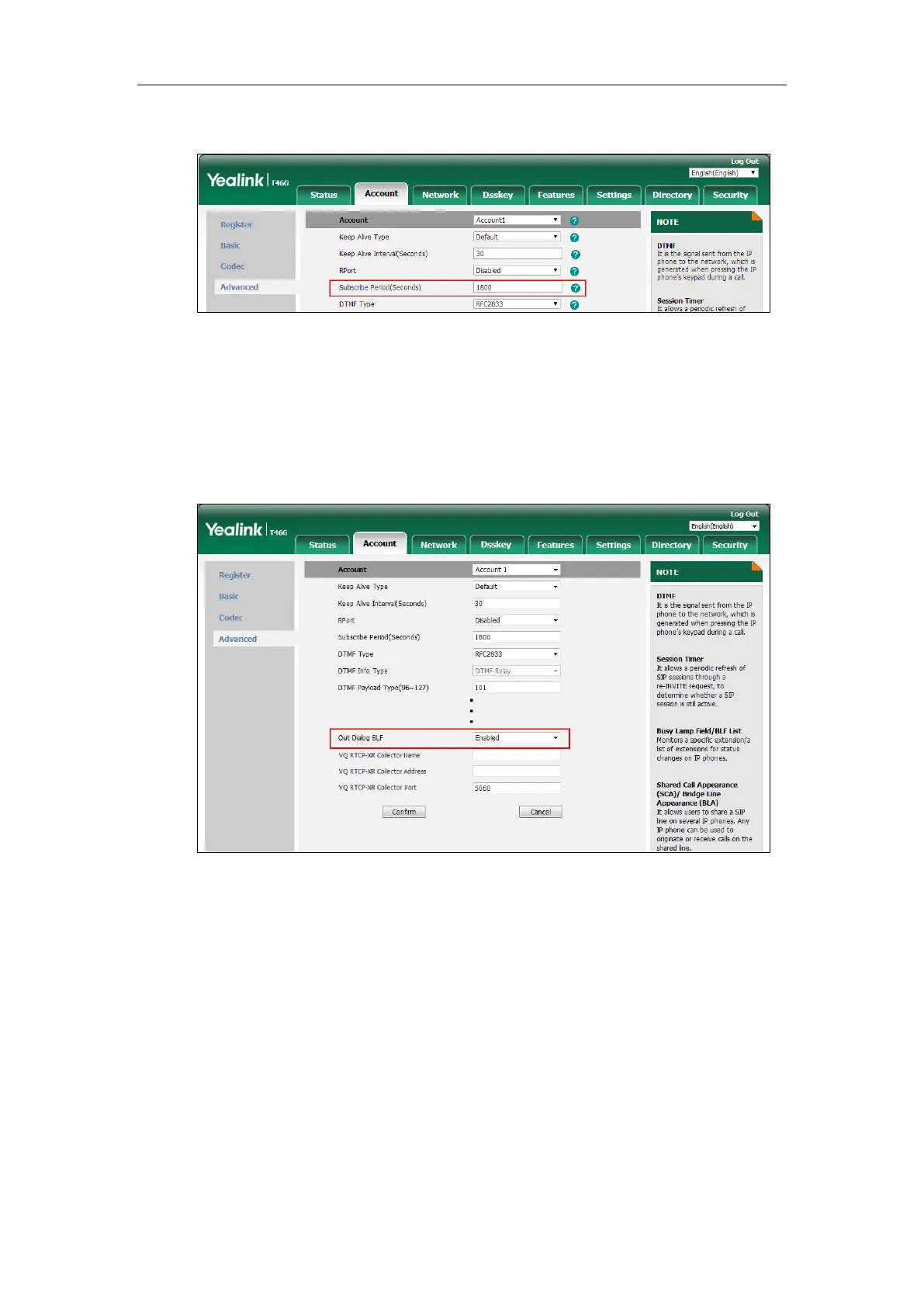Configuring Advanced Features
611
3. Enter the desired period of BLF subscription in the Subscribe Period(Seconds) field.
4. Click Confirm to accept the change.
To configure out dialog BLF via web user interface:
1. Click on Account->Advanced.
2. Select the desired account from the pull-down list of Account.
3. Select the desired value from the pull-down list of Out Dialog BLF.
4. Click Confirm to accept the change.
Visual Alert and Audio Alert for BLF Pickup
Visual and audio alert for BLF pickup allow the supervisor’s phone to play a specific ring tone
and display a visual prompt (e.g., “6001<-6002”, 6001 is the monitored extension which
receives an incoming call from 6002) when the monitored user receives an incoming call. In
addition to the BLF key, visual alert for BLF pickup feature enables the supervisor to pick up the
monitored user’s incoming call by pressing the DPickup soft key. The directed call pickup code
must be configured in advance. For more information on how to configure the directed call
pickup code for the DPickup soft key, refer to Directed Call Pickup on page 480.