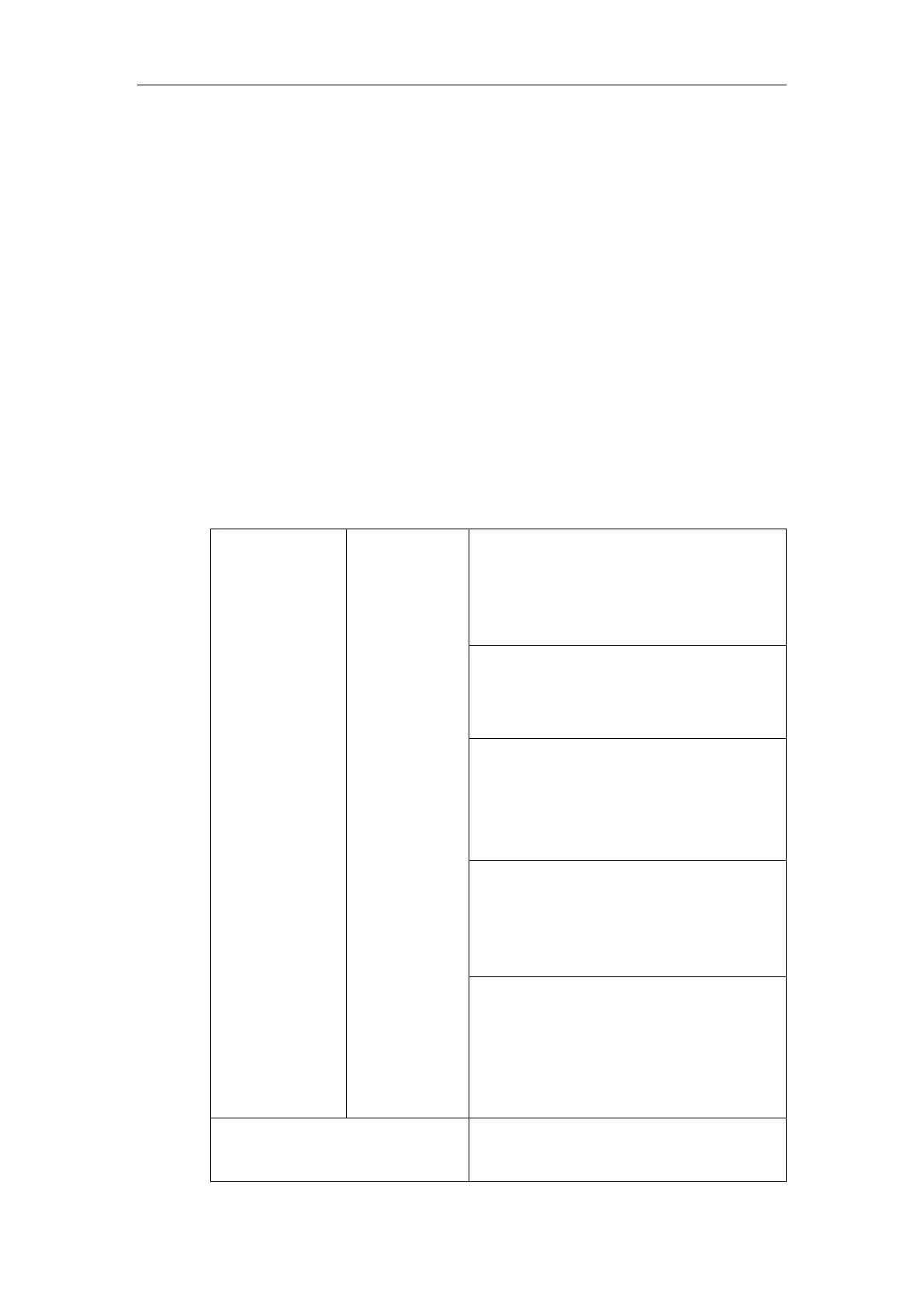Administrator’s Guide for SIP-T2 Series/T19(P) E2/T4 Series/T5 Series/CP860/CP920 IP Phones
952
Encrypting and Decrypting Files
Yealink IP phones support downloading encrypted files from the server and encrypting files
before/when uploading them to the server. You can encrypt the following files:
Configuration files: MAC-Oriented CFG file (<MAC>.cfg), Common CFG file
(y0000000000xx.cfg), MAC-local CFG file (<MAC>-local.cfg) or other custom CFG files
(e.g., sip.cfg, account.cfg)
Contact Files: <MAC>-contact.xml
To encrypt/decrypt files, you may have to configure an AES key.
Configuration Parameters
Procedure
Configuration changes can be performed using the following methods.
Configure whether to only download and
resolve the encrypted files.
Parameter:
static.auto_provision.update_file_mode
Specify if the contact file is encrypted when it is
uploaded from the phone to the server.
Parameter:
static.auto_provision.encryption.directory
Specify if the MAC-local CFG file is encrypted
when it is uploaded from the phone to the
server.
Parameter:
static.auto_provision.encryption.config