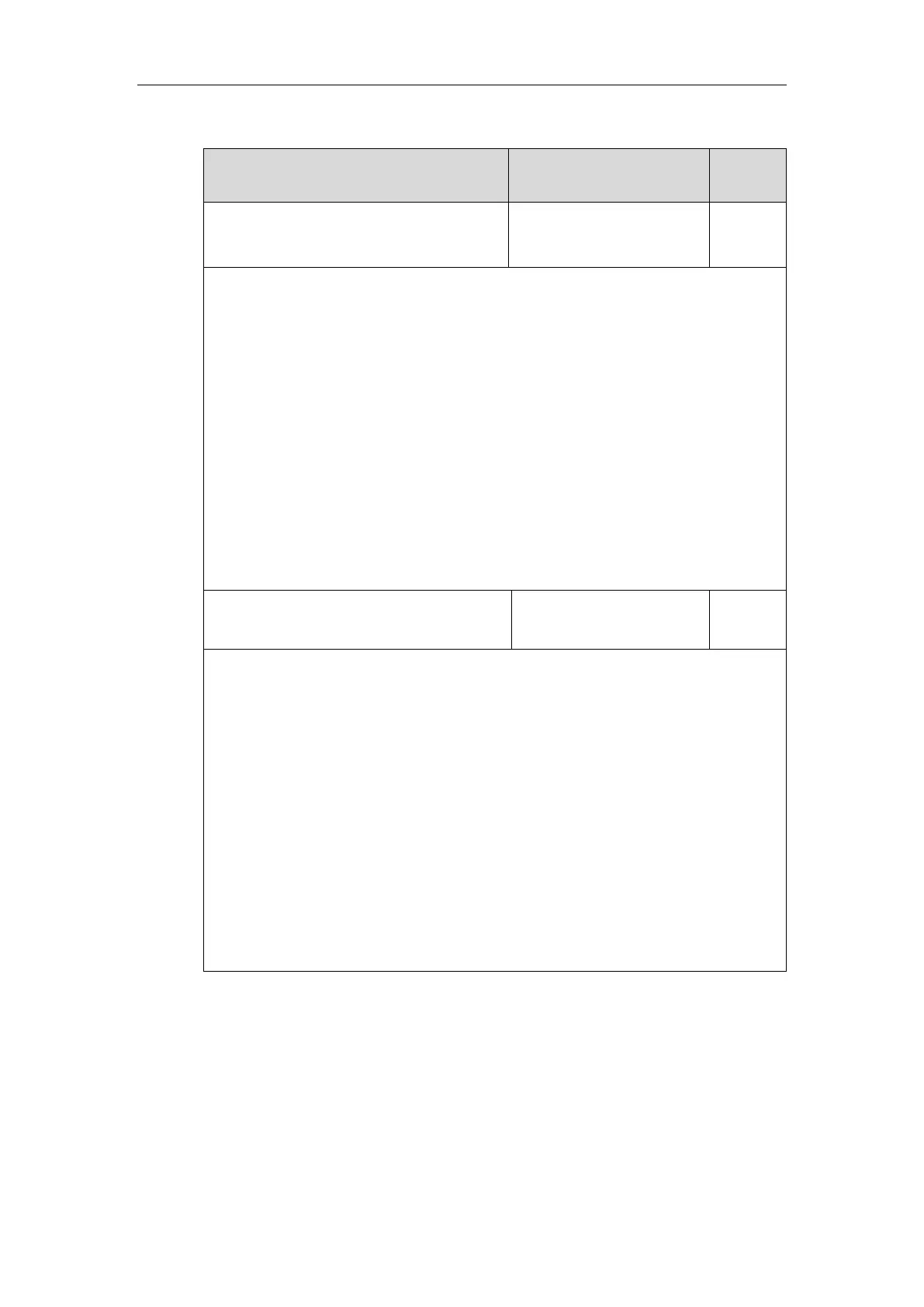Administrator’s Guide for SIP-T2 Series/T19(P) E2/T4 Series/T5 Series/CP860/CP920 IP Phones
282
Details of Configuration Parameters:
directory.edit_default_input_method
Abc, 2aB, 123, abc, ABC or
Hebrew
Description:
Configures the default input method when the user edits contacts in the Local Directory,
LDAP, Remote Phone Book or Blacklist.
Example:
directory.edit_default_input_method = abc
Note: The input method “Hebrew” works only if the value of the parameter “static.lang.gui”
is set to Hebrew.
Web User Interface:
None
Phone User Interface:
None
directory.search_default_input_method
Abc, 2aB, 123, abc, ABC or
Hebrew
Description:
Configures the default input method when the user searches for contacts in the Local
Directory, LDAP, Remote Phone Book or Blacklist.
Example:
directory.search_default_input_method = abc
Note: The input method “Hebrew” works only if the value of the parameter “static.lang.gui”
is set to Hebrew.
Web User Interface:
None
Phone User Interface:
None
Logo Customization
Logo customization allows unifying the IP phone appearance or displaying a custom image on
the idle screen such as a company logo, instead of the default system logo.
You may need to resize your logo file to fit the LCD screen. The image logo screen and the idle
screen are displayed alternately. The logo may affect the invisibility of time and date, soft keys
and the label of current account on the LCD screen.