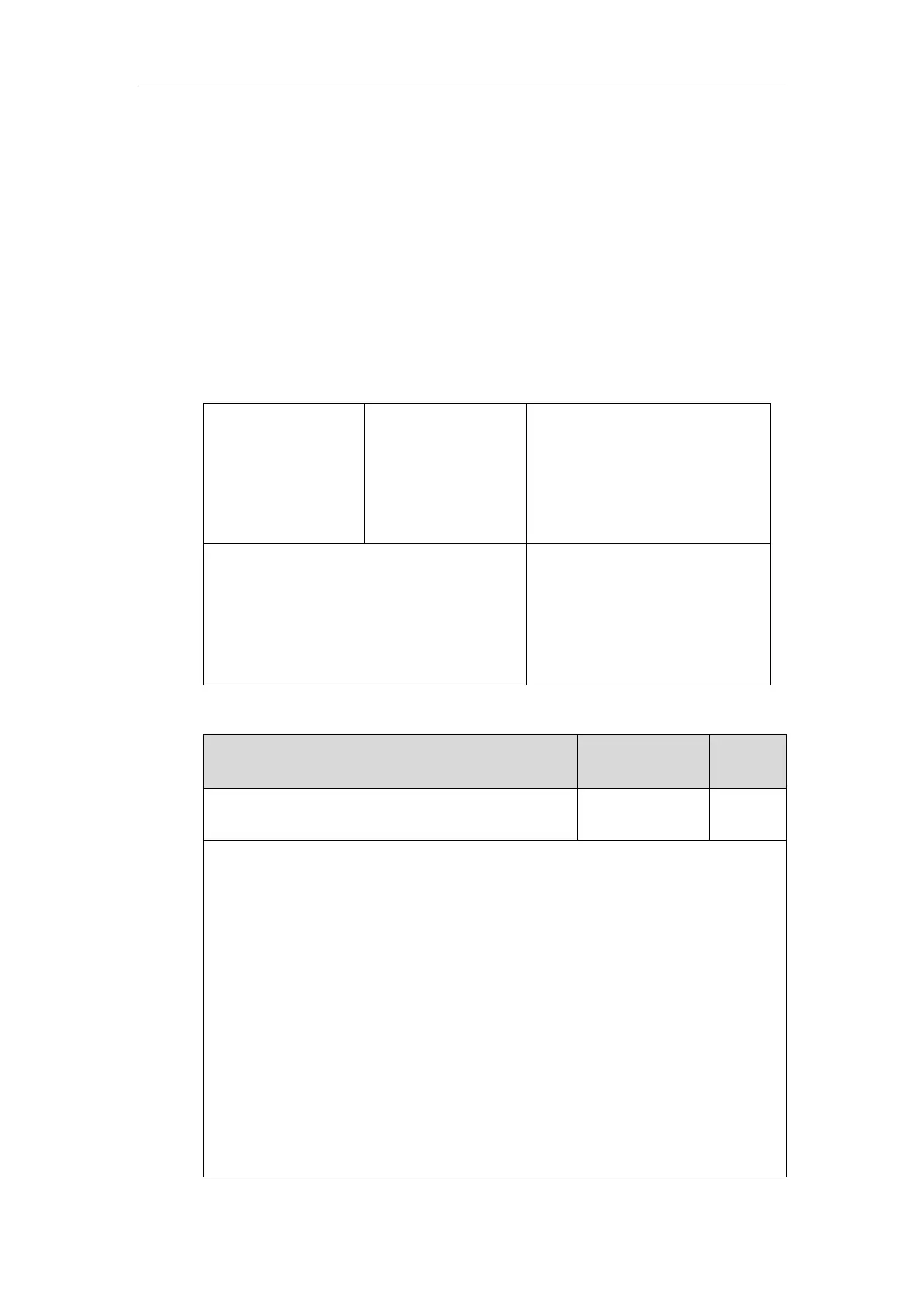Administrator’s Guide for SIP-T2 Series/T19(P) E2/T4 Series/T5 Series/CP860/CP920 IP Phones
476
Transfer on Conference Hang Up
For a local conference, all parties drop the call when the conference initiator drops the
conference call. Transfer on conference hang up feature allows the other two parties to remain
connected when the conference initiator drops the conference call. Network conference does
not have a conference initiator, so if any party exits the network conference, the remaining
parties are still connected. For more information on network conference, refer to Network
Conference on page 473.
Procedure
Transfer on conference hang up can be configured using the following methods.
Central Provisioning
(Configuration File)
Configure the transfer on conference
hang up.
Parameter:
transfer.tran_others_after_conf_enabl
e
Configure the transfer on conference
hang up.
Navigate to:
http://<phoneIPAddress>/servlet?p
=features-transfer&q=load
Details of the Configuration Parameter:
transfer.tran_others_after_conf_enable
Description:
Enables or disables the IP phone to transfer the local conference call to the other two
parties after the conference initiator drops the local conference call.
0-Disabled
1-Enabled
If it is set to 0 (Disabled), all parties are disconnected when the conference initiator drops
the conference call.
If it is set to 1 (Enabled), the other two parties remain connected when the conference
initiator drops the conference call.
Note: It works only if the value of the parameter “account.X.conf_type” is set to 0 (Local
Conference) and the value of the parameter “features.conference.local.enable” is set to 1
(Enabled).