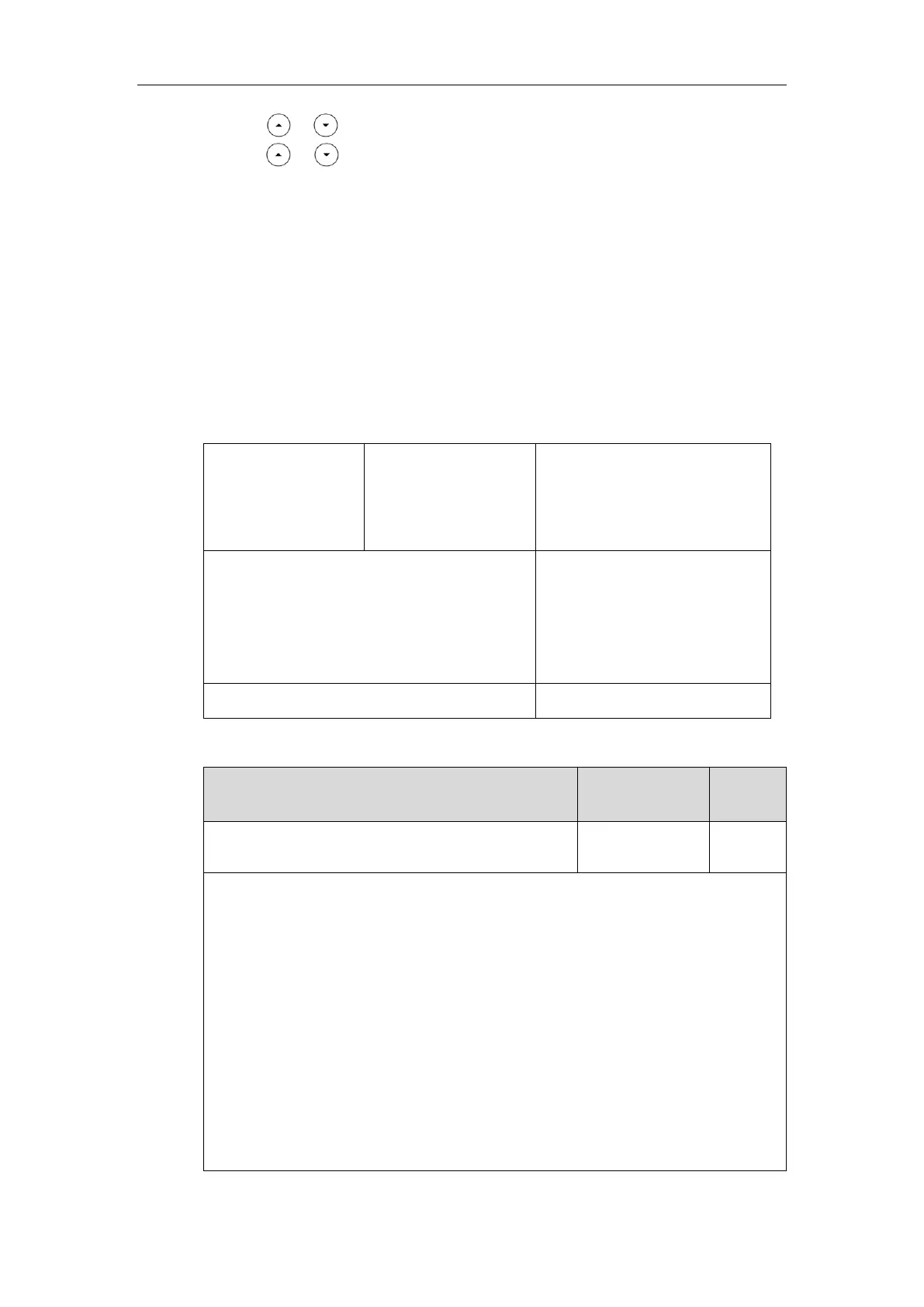Administrator’s Guide for SIP-T2 Series/T19(P) E2/T4 Series/T5 Series/CP860/CP920 IP Phones
826
2. Press or to select the desired account and then press the Enter soft key.
3. Press or to select the desired ring tone.
If Common is selected, this account will use the ring tone selected for the phone.
4. Press the Save soft key to accept the change.
Touch Tone
If you enable touch tone and tap the keys (except the off-hook key), the phone will produce a
sound when it is not on the dialing/pre-dialing screen and not in a call. It is only applicable to
CP920 IP phones.
Procedure
Touch tone can be configured using the following methods.
Central Provisioning
(Configuration File)
Configure the Touch Tone feature.
Parameter:
features.touch_tone
Configure the Touch Tone feature.
Navigate to:
http://<phoneIPAddress>/servlet?
p=features-audio&q=load
Configure the Touch Tone feature.
Details of Configuration Parameters:
Description:
Configures touch tone for the IP phone.
0-Disabled
1-Enabled
If it is set to 1 (Enabled) and tap the keys (except the off-hook key), the phone will produce
a sound when it is not on the dialing/pre-dialing screen and not in a call.
Note: It is only applicable to CP920 IP phones.
Web User Interface:
Features->Audio->Touch Tone
Phone User Interface: