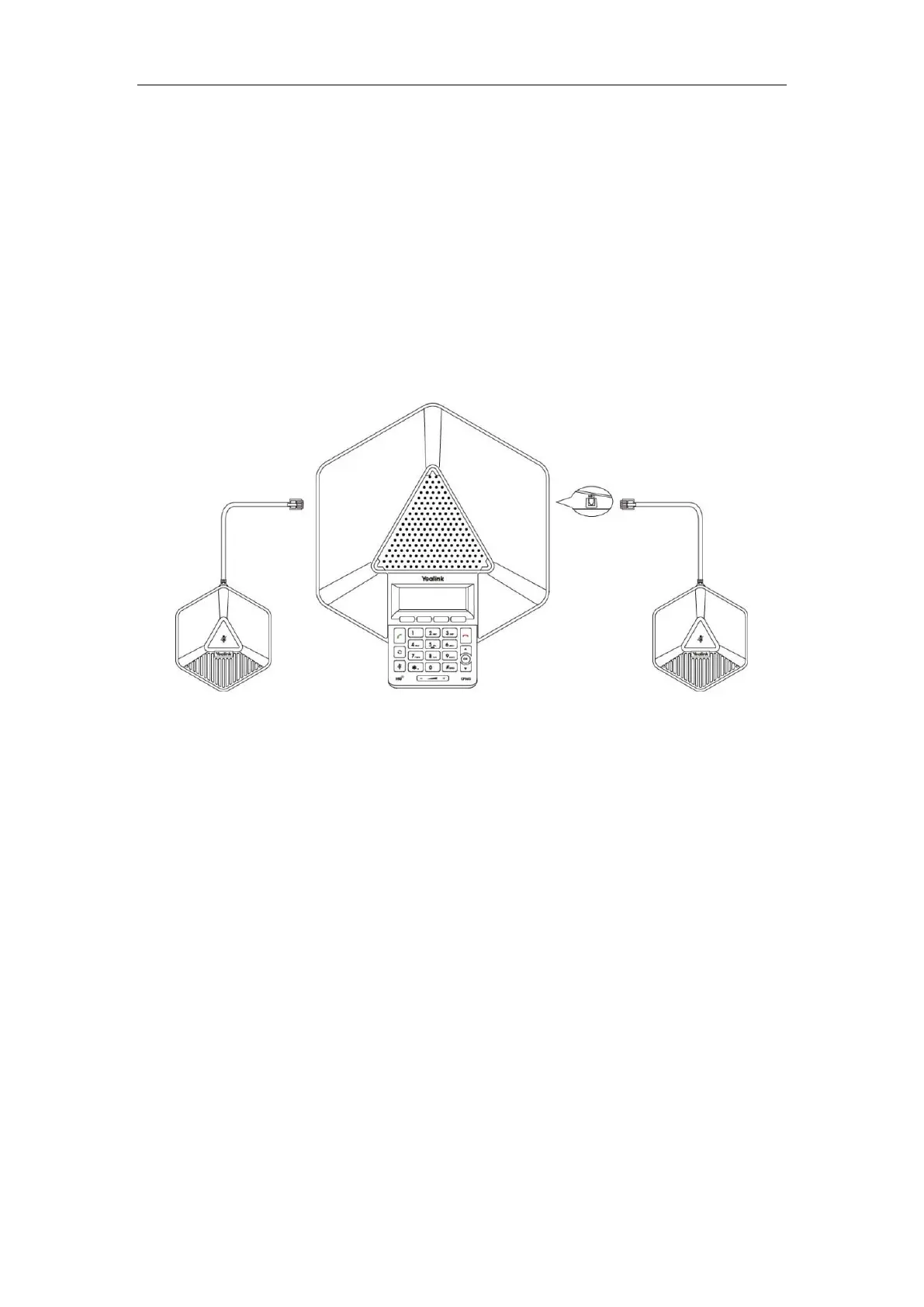Administrator’s Guide for SIP-T2 Series/T19(P) E2/T4 Series/T5 Series/CP860/CP920 IP Phones
38
Connecting the Optional Expansion Microphones (Only
Applicable to CP860 IP Phones)
You can connect optional expansion microphones to enhance the room coverage of the
conference phone. The Yealink-provided expansion microphone kit contains two expansion
microphones.
To connect the expansion microphones:
1) Connect the free end of the optional expansion microphone cable to one of the MIC ports
on the phone.
Connecting the Optional PC or Mobile Device (only applicable
to CP860 IP phones)
You can connect a PC or mobile device to listen to the PC or mobile audio using your CP860
conference phone.