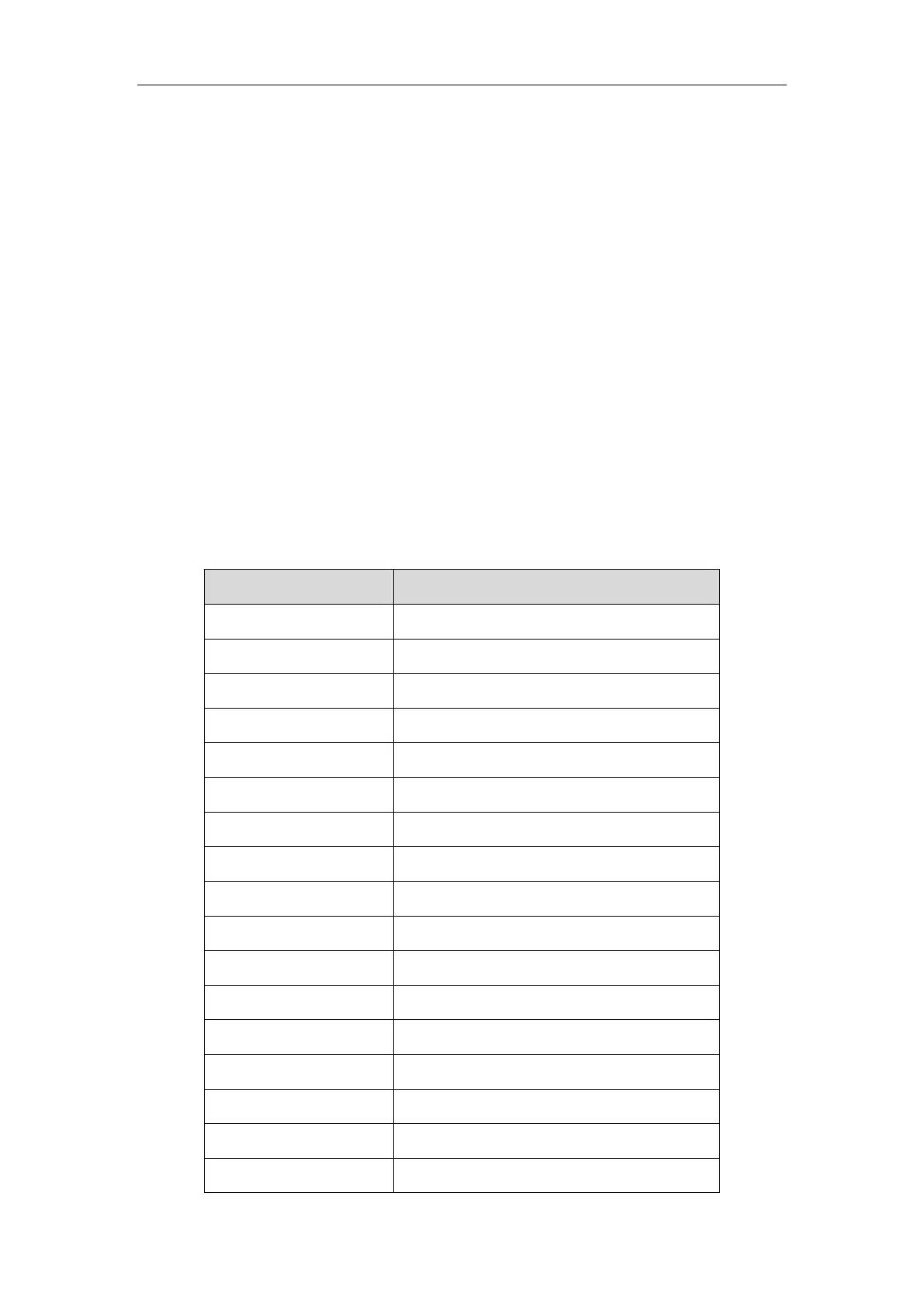Administrator’s Guide for SIP-T2 Series/T19(P) E2/T4 Series/T5 Series/CP860/CP920 IP Phones
138
Configuration Files
The configuration files are valid CFG files that can be created or edited using a text editor such
as UltraEdit. An administrator can deploy and maintain a mass of Yealink IP phones
automatically through configuration files stored on a provisioning server.
Yealink configuration files consist of:
Common CFG File
MAC-Oriented CFG File
MAC-local CFG File
Custom CFG File
Common CFG File
Common CFG file, named <y0000000000xx>.cfg, contains parameters that affect the basic
operation of the IP phone, such as language and volume. It will be effectual for all IP phones of
the same model. The common CFG file has a fixed name.
The following table lists the name of the common CFG file for each IP phone model: