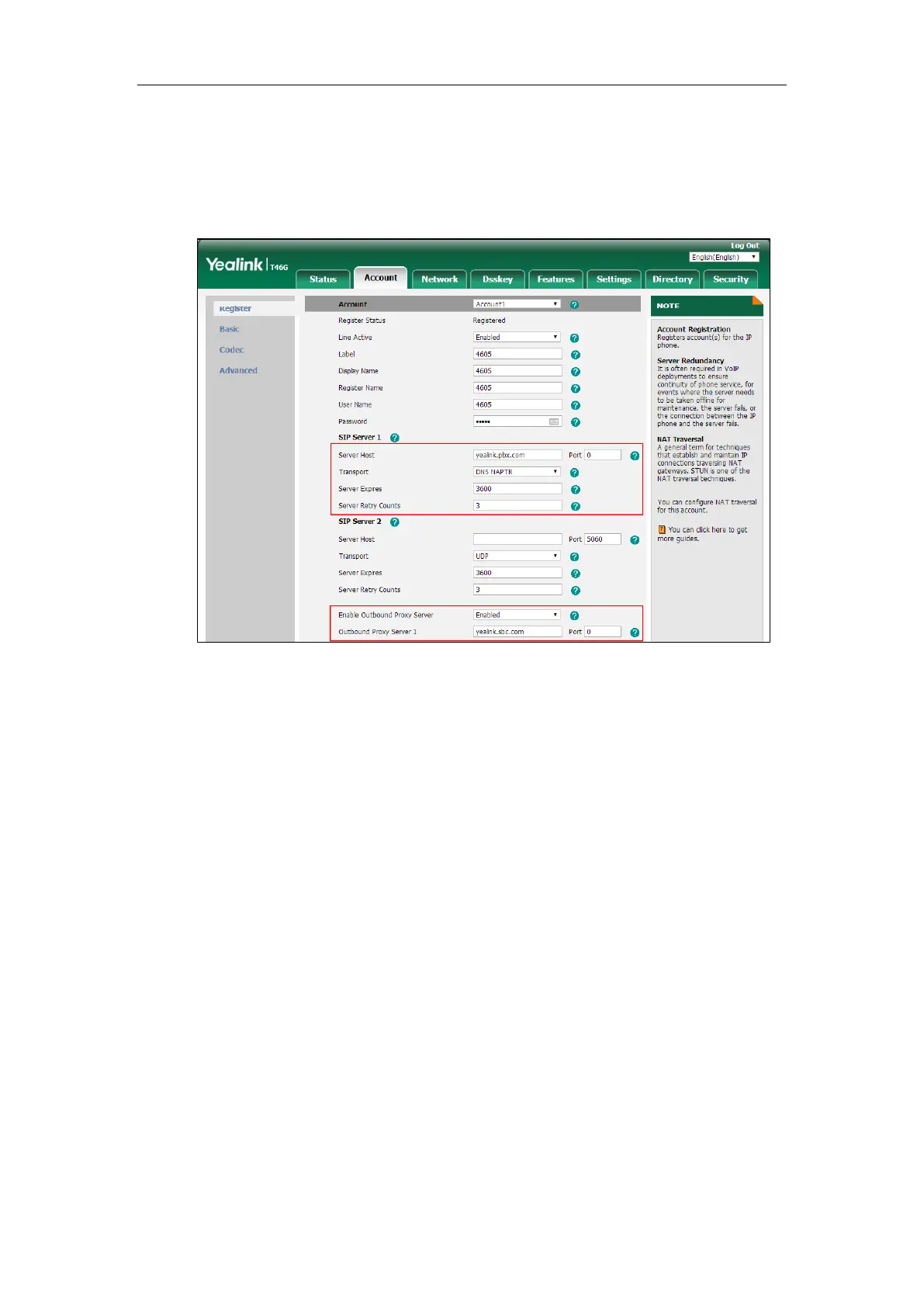Configuring Advanced Features
763
6. If you use outbound proxy servers, do the following:
1) Select Enabled from the pull-down list of Enable Outbound Proxy Server.
2) Configure parameters of outbound proxy server 1/2 in the corresponding fields.
You must set the port of outbound proxy server to 0 for NAPTR, SRV and A queries.
7. Click Confirm to accept the change.
Server Domain Name Resolution
If a domain name is configured for a server, the IP address(es) associated with that domain
name will be resolved through DNS as specified by RFC 3263. The DNS query involves NAPTR,
SRV and A queries, which allows the IP phone to adapt to various deployment environments.
The IP phone performs NAPTR query for the NAPTR pointer and transport protocol (UDP, TCP
and TLS), the SRV query on the record returned from the NAPTR for the target domain name
and the port number, and the A query for the IP addresses.
If an explicit port (except 0) is specified, A query will be performed only. If a server port is set to
0 and the transport type is set to DNS-NAPTR, NAPTR and SRV queries will be tried before
falling to A query. If no port is found through the DNS query, 5060 will be used.
The following details the procedures of DNS query for the IP phone to resolve the domain
name (e.g., yealink.pbx.com) of working server into the IP address, port and transport protocol.
NAPTR (Naming Authority Pointer)
First, the IP phone sends NAPTR query to get the NAPTR pointer and transport protocol.
Example of NAPTR records:
order pref flags service regexp replacement