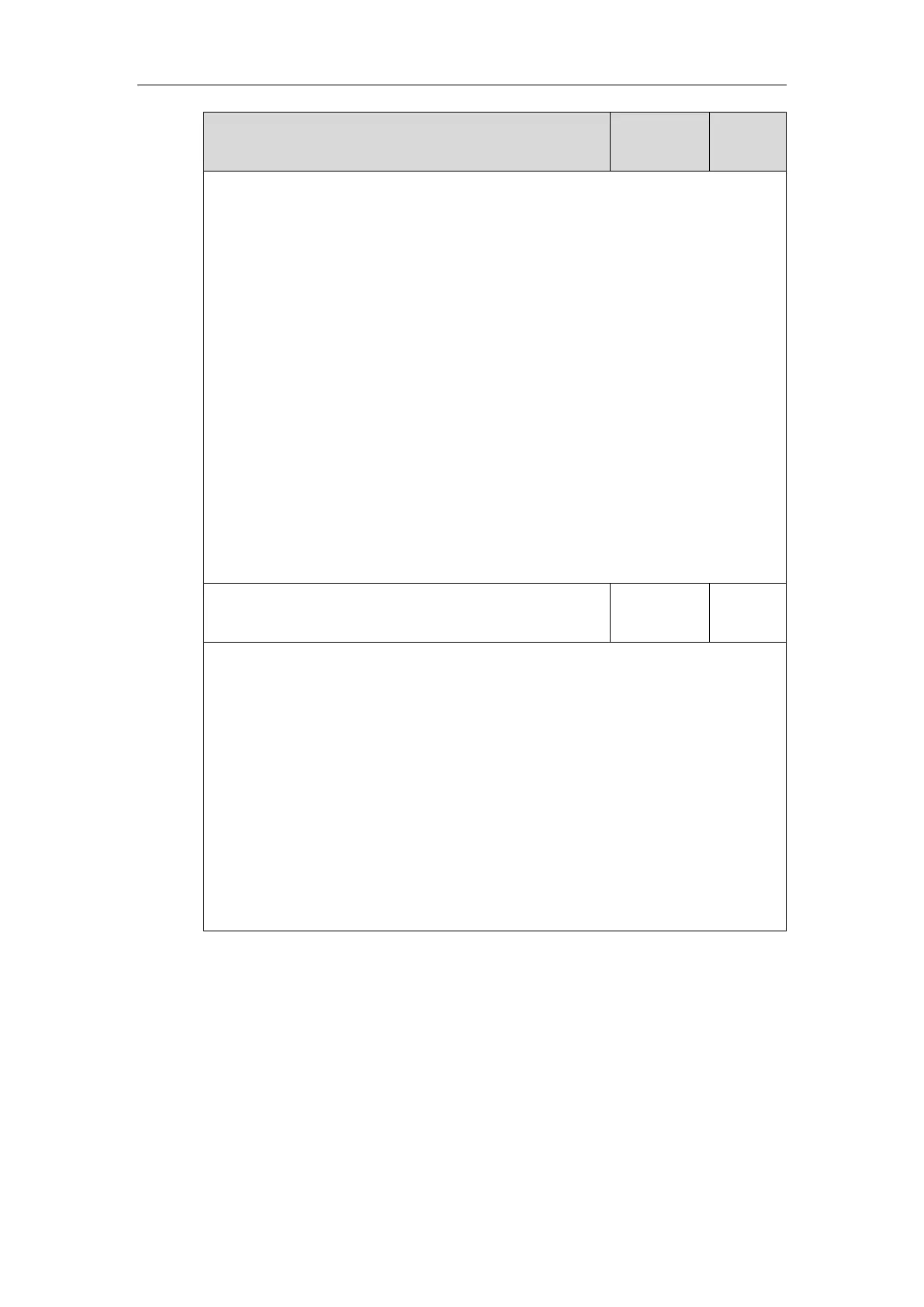If it is left blank, the IP phone connects to the provisioning server URL, and
uploads/downloads the contact file “<MAC>-calllog.xml”.
Example:
static.auto_provision.local_calllog.backup.path = http://192.168.1.20/calllog
Once the call logs update, the IP phone will upload the call log file to the specified path
“http://192.168.1.20/calllog”.
During the auto provisioning process, the IP phone downloads the call log file “<MAC>-
calllog.xml” from the specified path “http://192.168.1.20/calllog”.
Note: It works only if the value of the parameter
“static.auto_provision.local_calllog.backup.enable” is set to 1 (Enabled). It is not applicable
to CP860 IP phones.
Web User Interface:
None
Phone User Interface:
None
Description:
Configures the delay time (in seconds) for the IP phone to upload the <MAC>-calllog.xml
file each time the call logs update.
Note: It works only if the value of the parameter
“static.auto_provision.local_calllog.backup.enable” is set to 1 (Enabled). It is not applicable
to CP860 IP phones.
Web User Interface:
None
Phone User Interface:
None
Call List Show Number
Call list show number allows the IP phone to show the phone number instead of the name in
the call log list. To use this feature, make sure the save call log feature is enabled. For more
information on save call log, refer to Save Call Log on page 341.