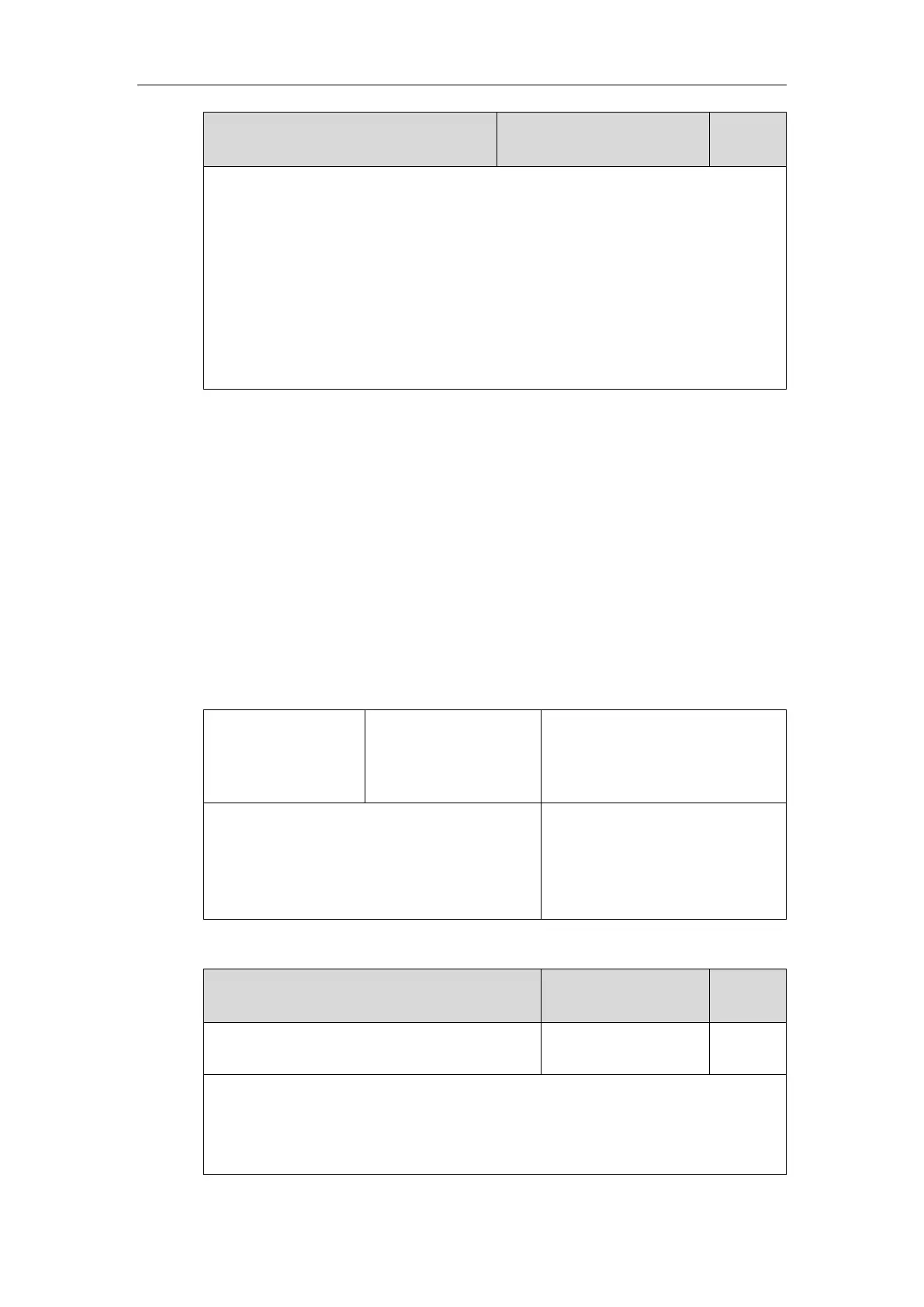Configuring Basic Features
581
If it is set to 1 (Enabled), you can quickly log into the web user interface using a request URI
(e.g., https://admin:admin@192.168.0.10).
Note: It works only if the value of the parameter “static.wui.https_enable” is set to 1
(Enabled).
Web User Interface:
None
Phone User Interface:
None
Cloud
The CP860/CP920 IP phones support cloud feature. The Cloud enterprise administrator uses the
Yealink VC Cloud management service to assign each user an individual Cloud account. For
more information, refer to
Yealink VC Cloud Management Service Administrator Guide
.
After registering a Yealink Cloud account successfully, the IP phone will download the Cloud
accounts information from the server automatically. For more information, refer to the
Yealink
phone-specific user guide.
Procedure
Cloud feature can be configured using the following methods.
Central Provisioning
(Configuration File)
Configure the Cloud feature.
Parameter:
vcaccount.enable
Configure the Cloud feature.
Navigate to:
http://<phoneIPAddress>/servlet?p
=features-general&q=load
Details of Configuration Parameter:
Description:
Enables or disables the Cloud feature for the IP phone.
0-Disabled