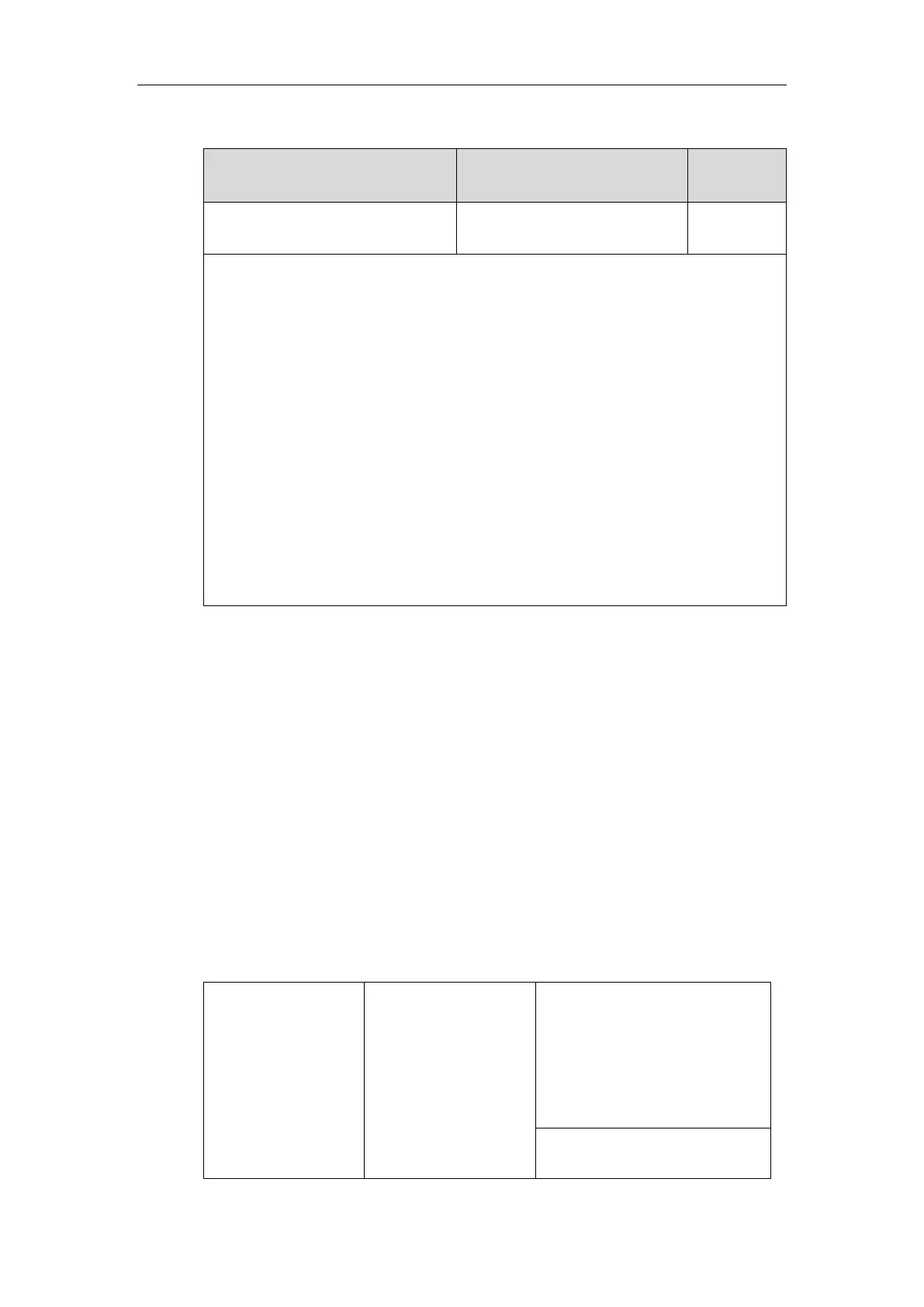Configuring Basic Features
305
Details of Configuration Parameter:
dialplan_replace_rule.url
URL within 511 characters
Description:
Configures the access URL of the replace rule template file.
Example:
dialplan_replace_rule.url = http://192.168.10.25/dialplan.xml
During the auto provisioning process, the IP phone connects to the provisioning server
“192.168.10.25”, and downloads the replace rule file “dialplan.xml”.
Note: It works only if the values of the parameters “dialplan.digitmap.enable” and
“account.X.dialplan.digitmap.enable” are set to 0 (Disabled).
Web User Interface:
None
Phone User Interface:
None
Dial Now
Dial now is a string used to match numbers entered by the user. When entered numbers match
the predefined dial now rule, the IP phone will automatically dial out the numbers without
pressing the send key. IP phones support up to 100 dial now rules, which can be created either
one by one or in batch using a dial now rule template. For more information on how to
customize a dial now template, refer to Customizing Dial Now Template File on page 308.
Time Out for Dial Now Rule
The IP phone will automatically dial out the entered number, which matches the dial now rule,
after a specified period of time.
Procedure
Dial now rule can be created using the following methods.
Central Provisioning
(Configuration File)
Create the dial now rule for the IP
phone.
Parameters:
dialplan.dialnow.rule.X
dialplan.dialnow.line_id.X
Configure the delay time for the
dial now rule.