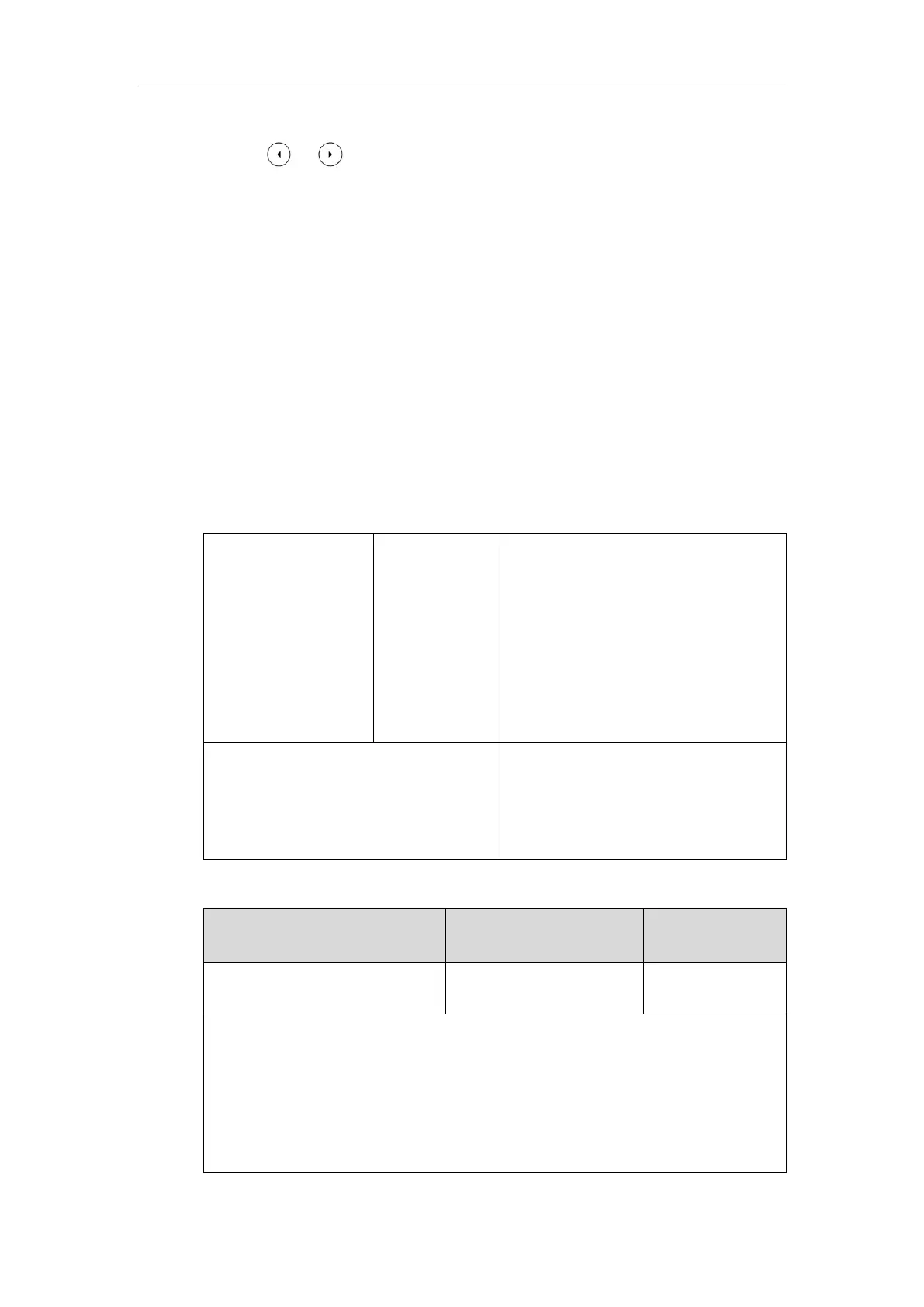Administrator’s Guide for SIP-T2 Series/T19(P) E2/T4 Series/T5 Series/CP860/CP920 IP Phones
260
Format field.
3. Press or , or the Switch soft key to select the desired date format from the Date
Format field.
4. Press the Save soft key to accept the change.
Daylight Saving Time (DST)
Daylight Saving Time (DST) is the practice of temporary advancing clocks during the summer
time so that evenings have more daylight and mornings have less. Typically, clocks are adjusted
forward one hour at the start of spring and backward in autumn. Many countries have used the
DST at various times, details vary by location. By default, the DST is set to Automatic, so it can
be adjusted automatically from the current time zone configuration. You can configure DST for
the desired area as required.
Procedure
Daylight saving time can be configured using the following methods.