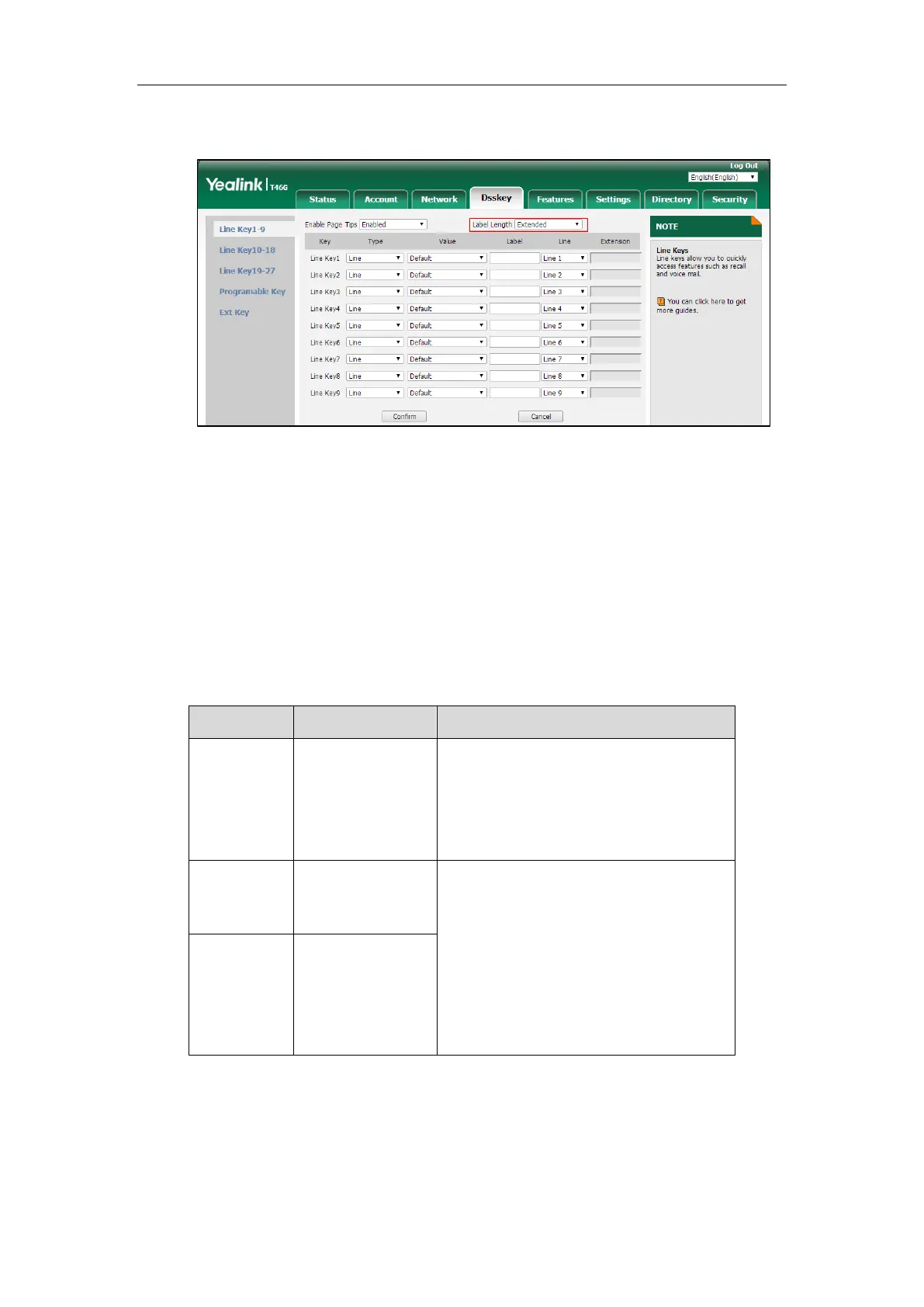Configuring Basic Features
221
2. Select Extended from the pull-down list of Label Length.
3. Click Confirm to accept the change.
Linekey Length in Short
Linekey length in short allows IP phones to shorten the line key label when the phone places a
call, receives a call, is during a call, or is idle (if large DND icon is enabled). You can configure
the phone to display 2 characters or nothing via linekey length in short feature. It is only
applicable to SIP-T52S IP phones.
If you configure the phone to display 2 characters, the display will match the rules below:
Configured
(e.g., aLine1)
“Short Label” has higher priority than “Label”.
If the value of “Short Label” is configured, the
value of “Label” is ignored.
Display the first two characters of the short
label (e.g., aL).
Configured
(e.g., aLine1)
(e.g., sunmy)
• If the label contains uppercase characters or
digits, only the uppercase characters and
digits are displayed. It displays two
characters from left to right (e.g., L1).
•else, it displays the first two characters of the
label (e.g., su).
If both left blank, the default label is used.
The display rule is the same as above.