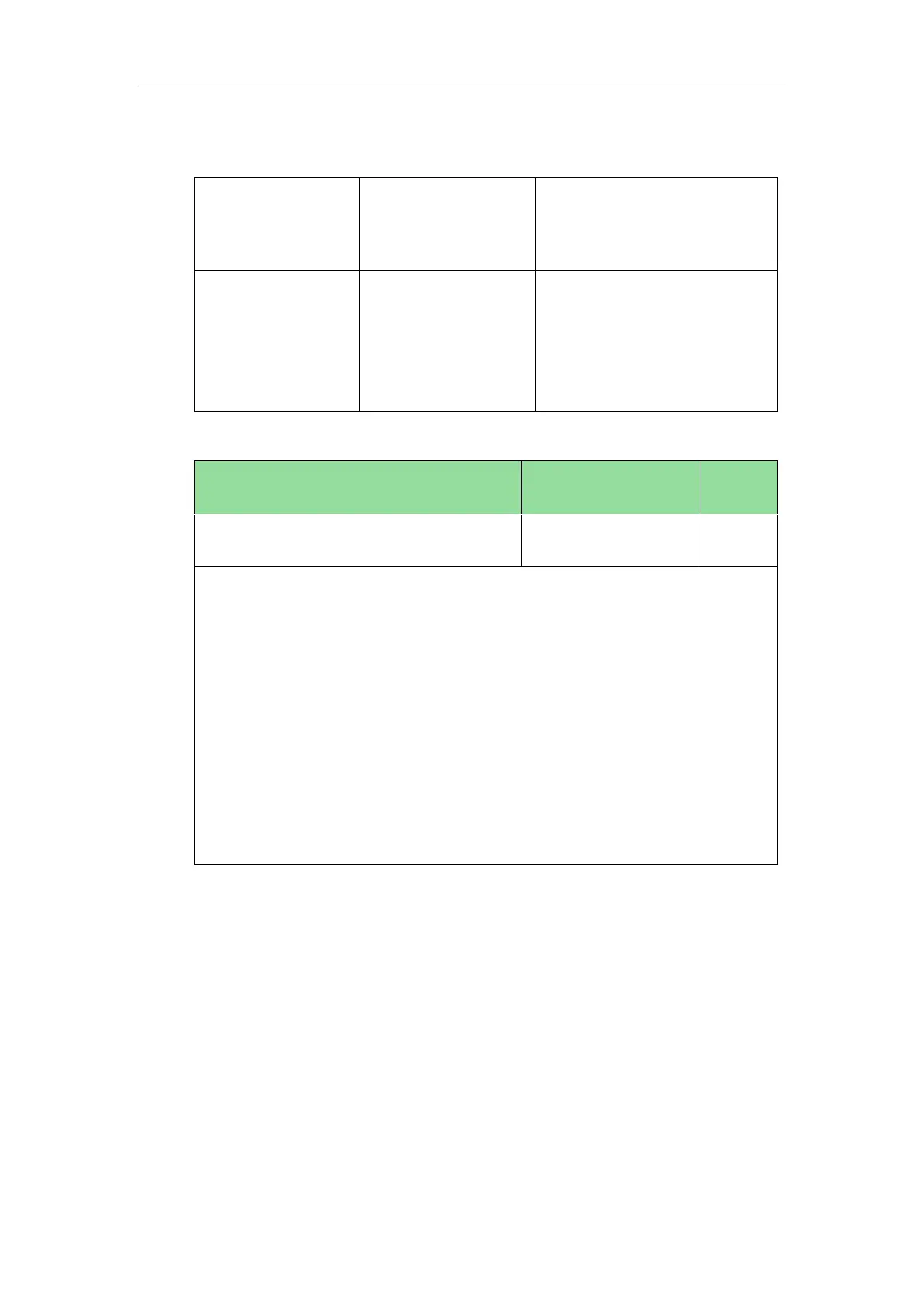Configuring Basic Features
125
Procedure
Label length can be configured using the configuration files or locally.
Configure label length.
Parameter:
features.config_dsskey_length
Configure label length.
Navigate to:
http://<phoneIPAddress>/servlet
?p=dsskey&model=1&q=load&li
nepage=1
Details of the Configuration Parameter:
features.config_dsskey_length
Description:
Enables or disables the extended length of the label displayed on the idle LCD
screen for the line key.
0-Default
1-Extended
Note: It is only applicable to SIP-T48G/T46G/T29G IP phones.
Web User Interface:
DSSKey->Line Key->Label Length
Phone User Interface:
None
To configure the label length via web user interface:
1. Click on DSSKey->Line Key.