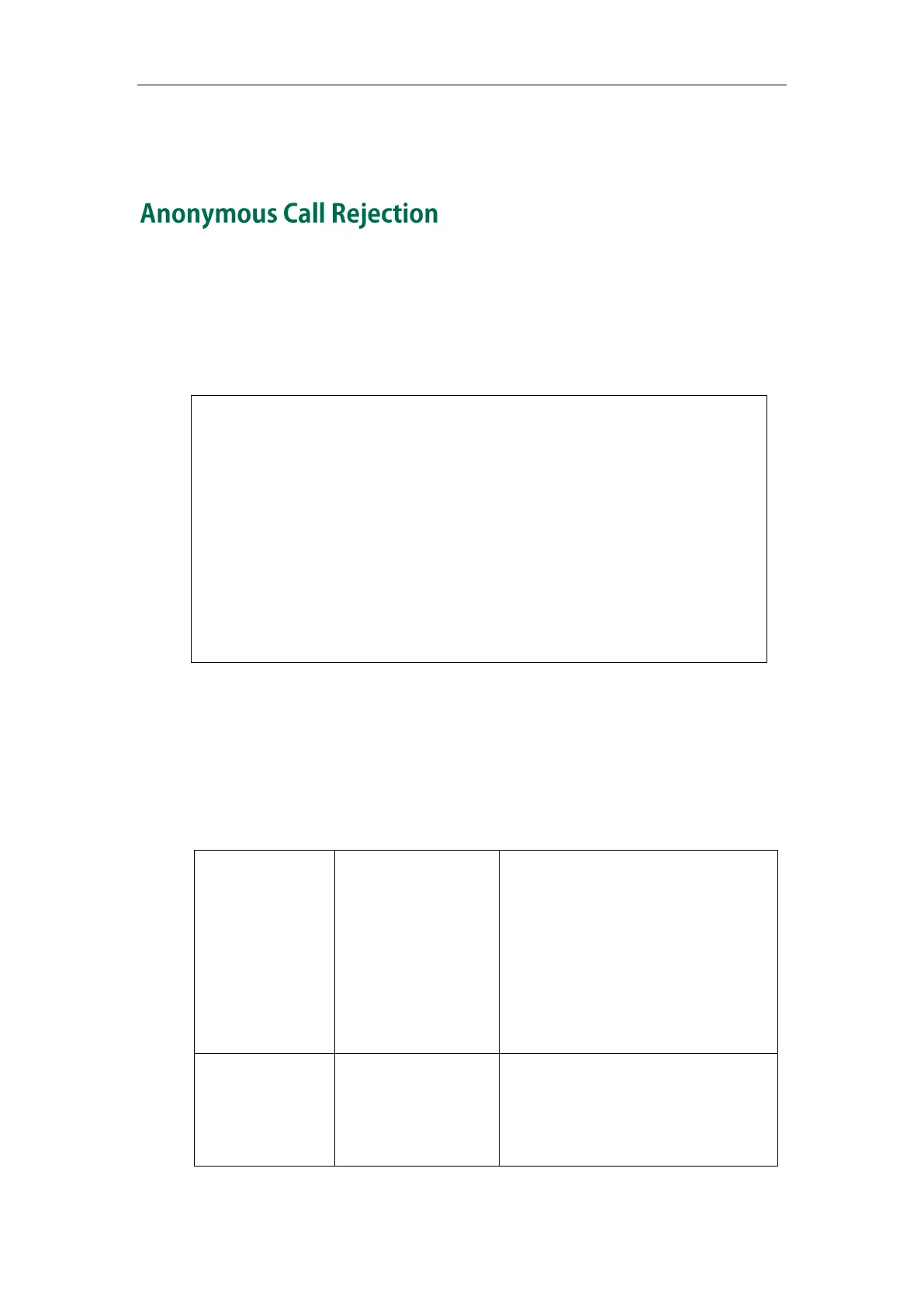Configuring Basic Features
269
6. (Optional.) Enter the anonymous call off code in the Off Code field.
7. Press the Save soft key to accept the change.
Anonymous call rejection allows IP phones to automatically reject incoming calls from
callers whose identity has been deliberately concealed. The anonymous caller’s phone
LCD screen presents “Anonymity Disallowed”. Anonymous call rejection is configurable
on a per-line basis.
Example of anonymous call rejection SIP header:
SIP/2.0 433 Anonymity Disallowed
Via: SIP/2.0/UDP 10.10.20.32:5060;branch=z9hG4bK2816884590
From: "Anonymous" <sip:anonymous@anonymous.invalid>;tag=2625078618
To: <sip:1058@10.2.1.48:5060>;tag=2781829106
Call-ID: 4_510565349@10.10.20.32
CSeq: 1 INVITE
Allow: INVITE, INFO, PRACK, ACK, BYE, CANCEL, OPTIONS, NOTIFY, REGISTER, SUBSCRIBE, REFER,
PUBLISH, UPDATE, MESSAGE
User-Agent: Yealink SIP-T23G 44.80.0.60
Allow-Events: talk, hold, conference, refer, check-sync
Content-Length: 0
The anonymous call rejection on code and anonymous call rejection off code
configured on IP phones are used to activate/deactivate the server-side anonymous call
rejection feature. They may vary on different servers. Send Anonymous Rejection Code
feature allows IP phones to send anonymous call rejection on/off code to the server.
Procedure
Anonymous call rejection can be configured using the configuration files or locally.
Configure anonymous call rejection.
Parameters:
account.X.reject_anonymous_call
account.X.send_anonymous_rejection_
code
account.X.anonymous_reject_oncode
account.X.anonymous_reject_offcode
Configure anonymous call rejection.
Navigate to:
http://<phoneIPAddress>/servlet?p=a
ccount-basic&q=load&acc=0