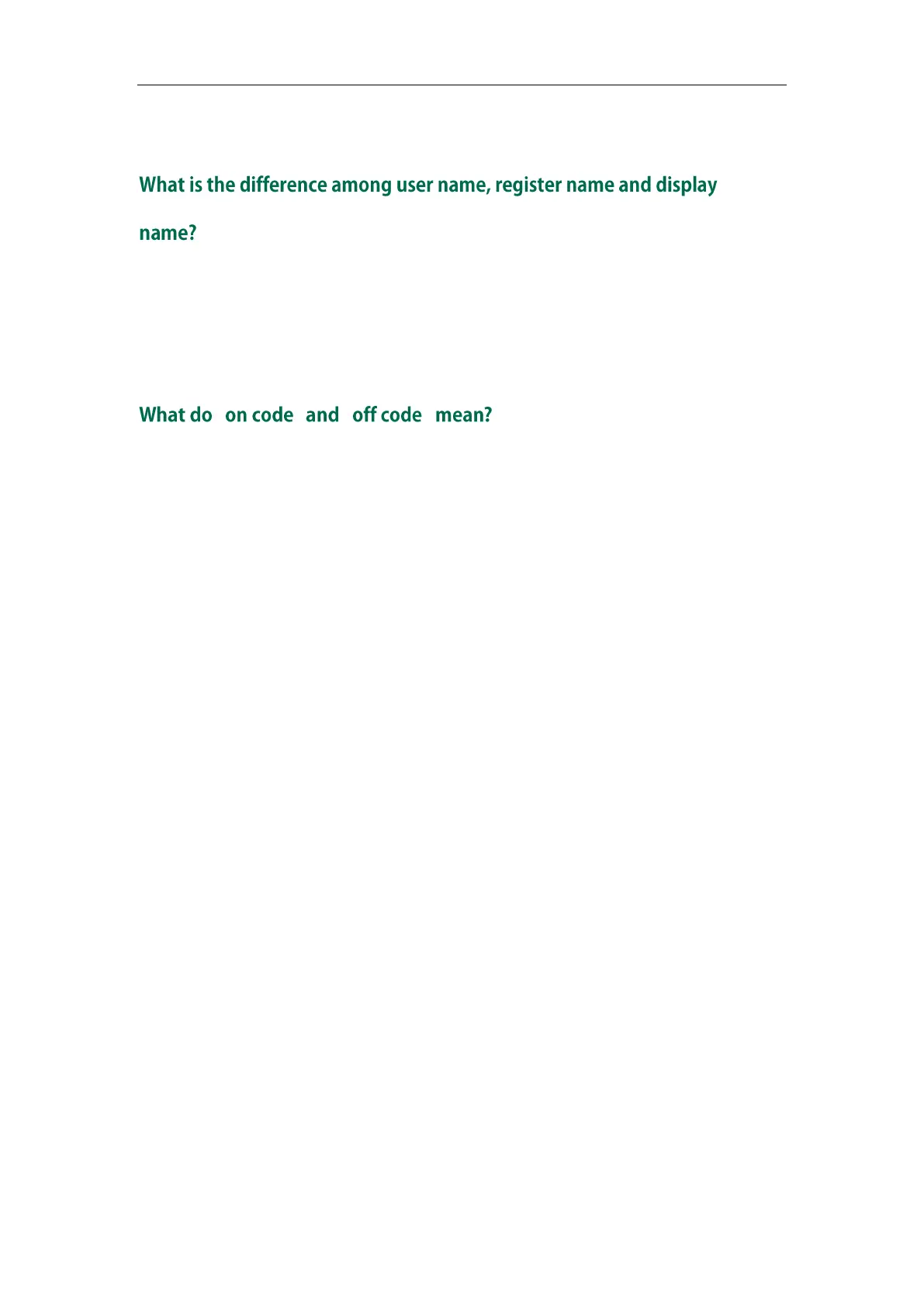Administrator’s Guide for SIP-T2 Series/T19(P) E2/T4 Series/CP860 IP Phones
788
address, MAC address and firmware version).
Both user name and register name are defined by the server. User name identifies the
account, while register name matched with a password is for authentication purposes.
Display name is the caller ID that will be displayed on the callee’s phone LCD screen.
Server configurations may override the local ones.
“ ” “ ”
They are codes that the IP phone sends to the server when a certain action takes place.
On code is used to activate a feature on the server side, while off code is used to
deactivate a feature on the server side.
For example, if you set the Always Forward on code to be *78 (may vary on different
servers), and the target number to be 201. When you enable Always Forward on the IP
phone, the IP phone sends *78201 to the server, and then the server will enable Always
Forward feature on the server side, hence being able to get the right status of the
extension.
For anonymous call/anonymous call rejection feature, the phone will send either the on
code or off code to the server according to the value of Send Anonymous Code/Send
Rejection Code. For more information, refer to Anonymous Call on page 264 and
Anonymous Call Rejection on page 269.