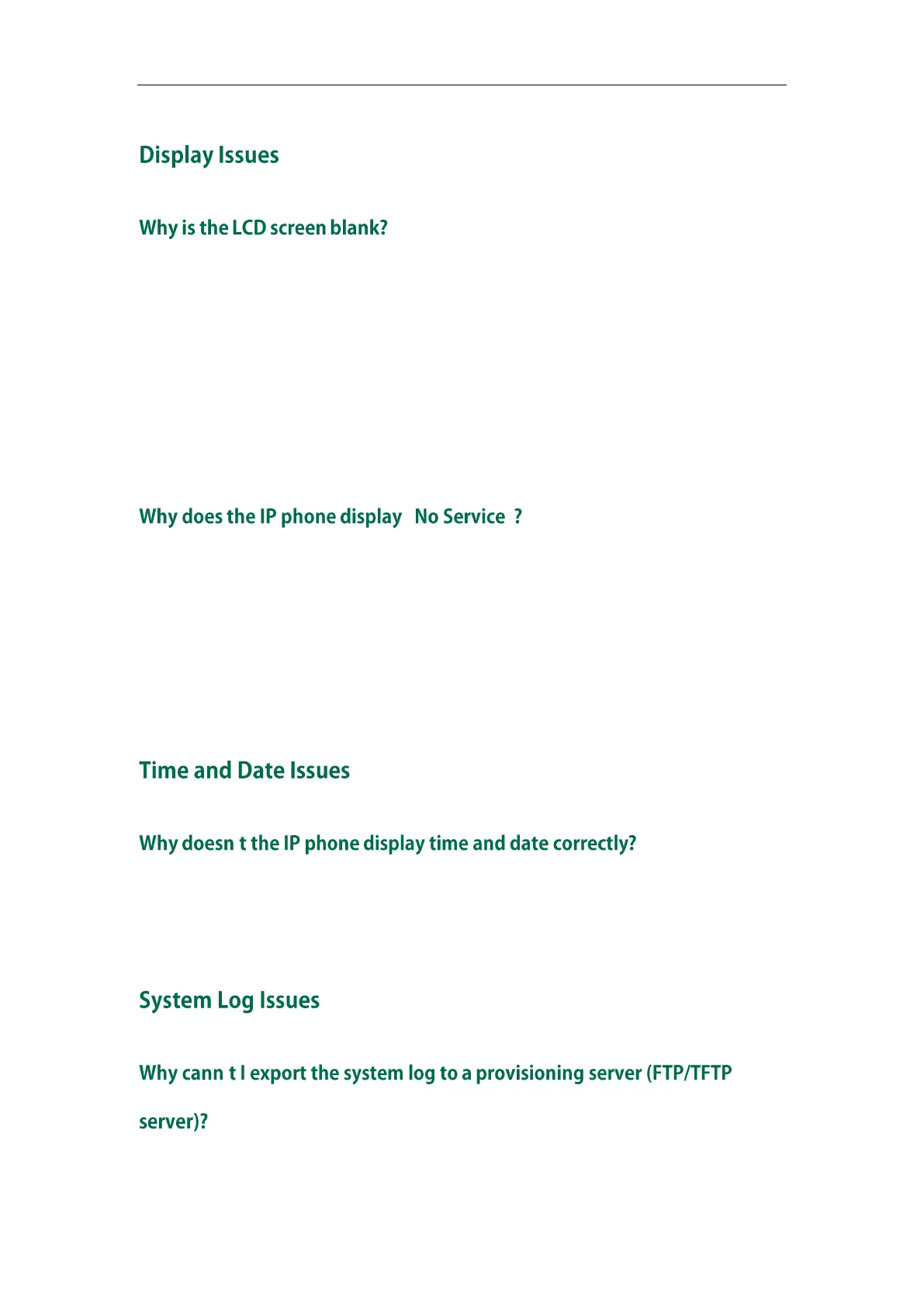Administrator’s Guide for SIP-T2 Series/T19(P) E2/T4 Series/CP860 IP Phones
786
Do one of the following:
Ensure that the IP phone is properly plugged into a functional AC outlet.
Ensure that the IP phone is plugged into a socket controlled by a switch that is on.
If the IP phone is plugged into a power strip, try plugging it directly into a wall
outlet.
If your phone is PoE powered, ensure that you are using a PoE-compliant switch or
hub.
“ ”
The LCD screen prompts “No Service” message when there is no available SIP account
on the IP phone.
Do one of the following:
Ensure that an account is actively registered on the IP phone at the path
Menu->Status->Accounts.
Ensure that the SIP account parameters have been configured correctly.
’
Check if the IP phone is configured to obtain the time and date from the NTP server
automatically. If your phone is unable to access the NTP server, configure the time and
date manually.
’
Do one of the following: