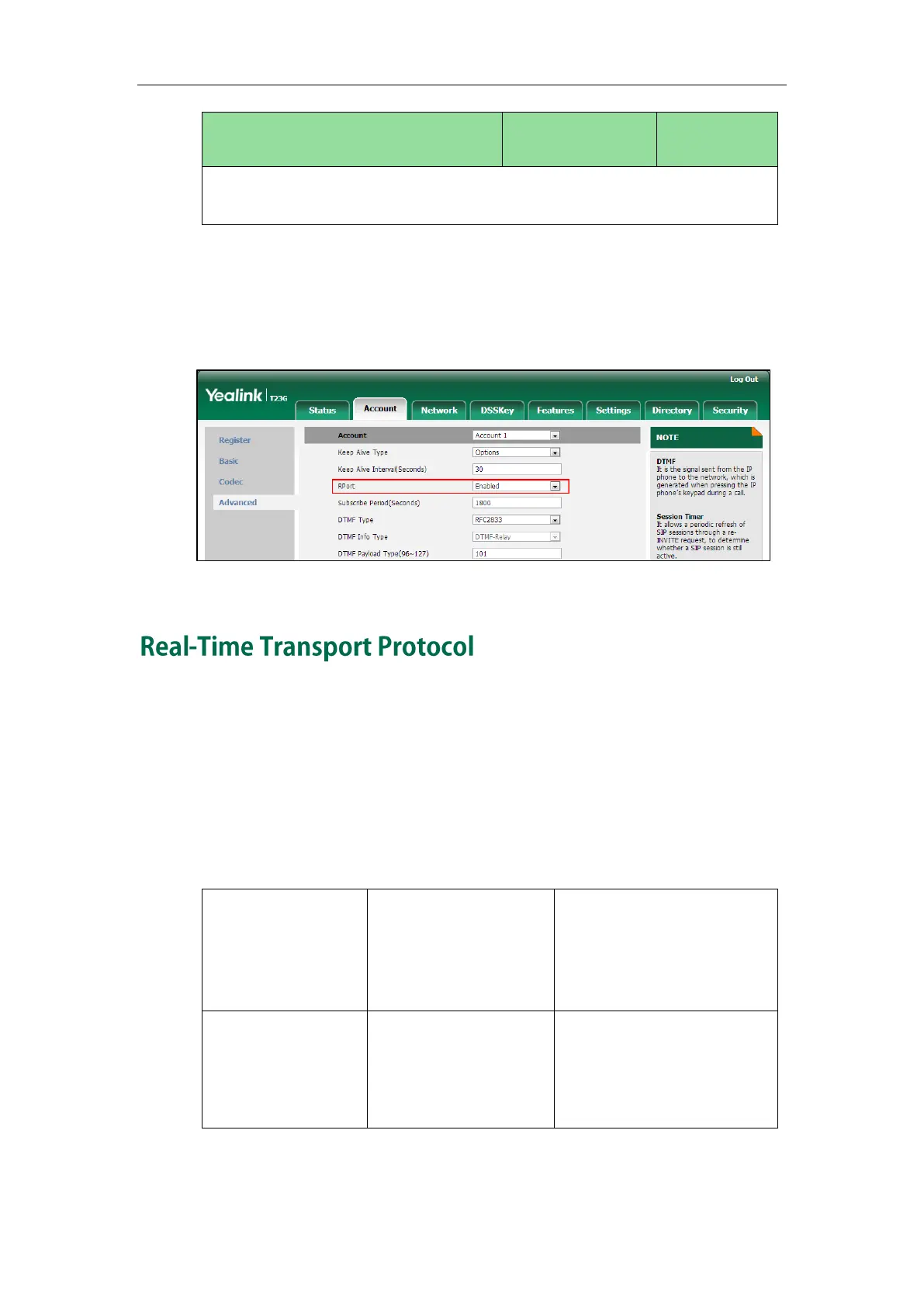Administrator’s Guide for SIP-T2 Series/T19(P) E2/T4 Series/CP860 IP Phones
640
Phone User Interface:
None
To configure Rport feature via web user interface:
1. Click on Account->Advanced.
2. Select the desired account from the pull-down list of Account.
3. Select the desired value from the pull-down list of RPort.
4. Click Confirm to accept the change.
The Real-time Transport Protocol (RTP) is a network protocol for delivering audio and
video over IP networks. The UDP port used for RTP streams is traditionally an
even-numbered port. For example, the default RTP min port on the IP phones is 11780.
The first voice patch sends RTP on port 11780. Additional calls would then use ports
11782, 11784, 11786, etc up to the max port.
Procedure
RTP port can be configured using the configuration files or locally.
Configure RTP port.
Parameters:
network.port.max_rtpport
network.port.min_rtpport
Configure RTP port.
Navigate to:
http://<phoneIPAddress>/serv
let?p=network-adv&q=load