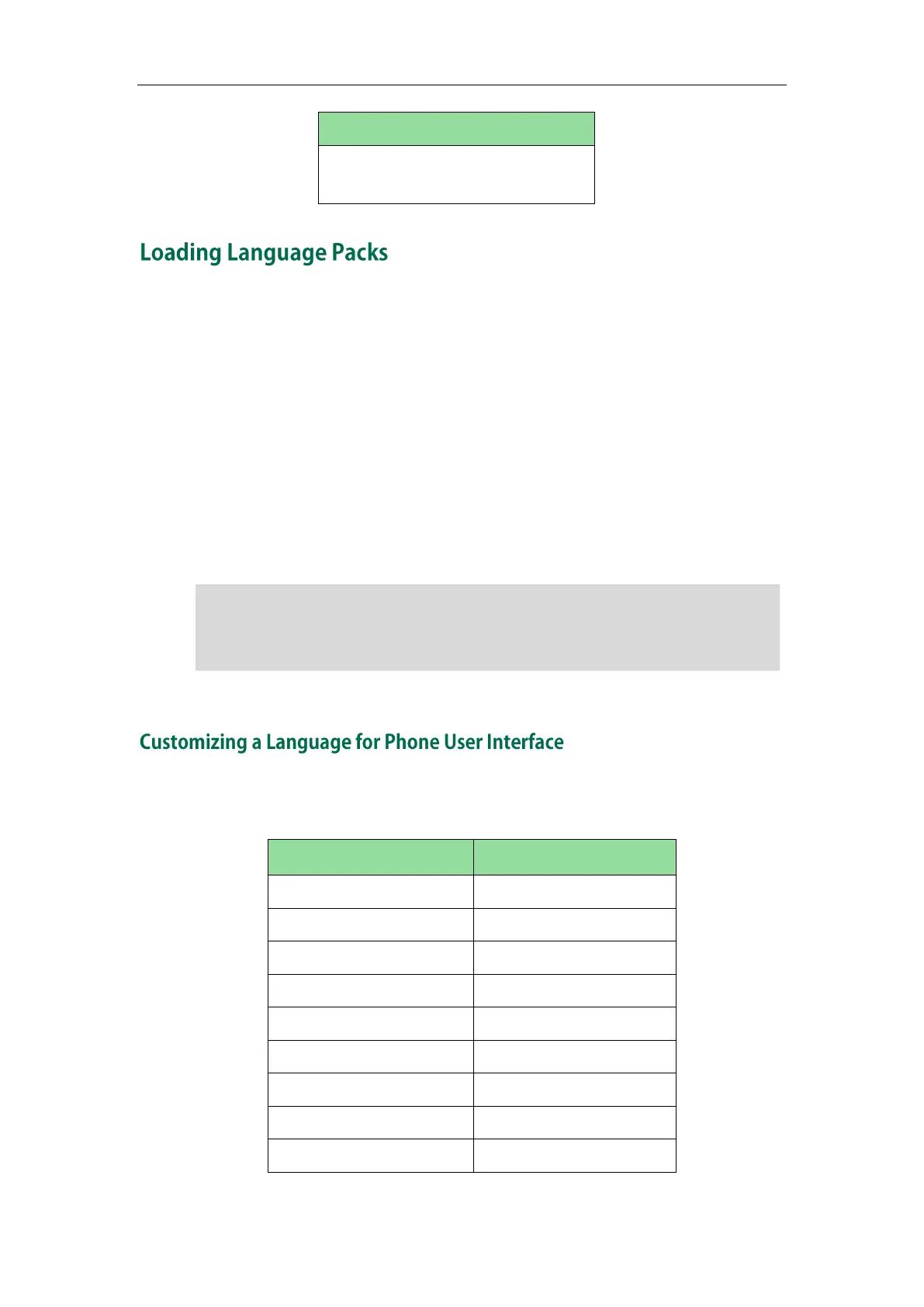Administrator’s Guide for SIP-T2 Series/T19(P) E2/T4 Series/CP860 IP Phones
164
Languages available for selection depend on language packs currently loaded to the
IP phone. You can customize the translation of the existing language on the phone user
interface or web user interface. You can also make new languages (not included in the
available language list) available for use on the phone user interface and web user
interface by loading language packs to the IP phone. Language packs can only be
loaded using configuration files.
You can ask the distributor or Yealink FAE for language packs. You can also obtain the
language packs online:
http://support.yealink.com/documentFront/forwardToDocumentFrontDisplayPage. For more
information on obtaining the language packs, refer to Obtaining Configuration Files and
Resource Files on page 48.
Note
The following table lists the available languages and associated language packs for
the phone user interface:
To modify translation of an existing language, do not rename the language file.
The new added language must be supported by the font library on the IP phone. If the
characters in the custom language file are not supported by the phone, the IP phone will
display “?” instead.