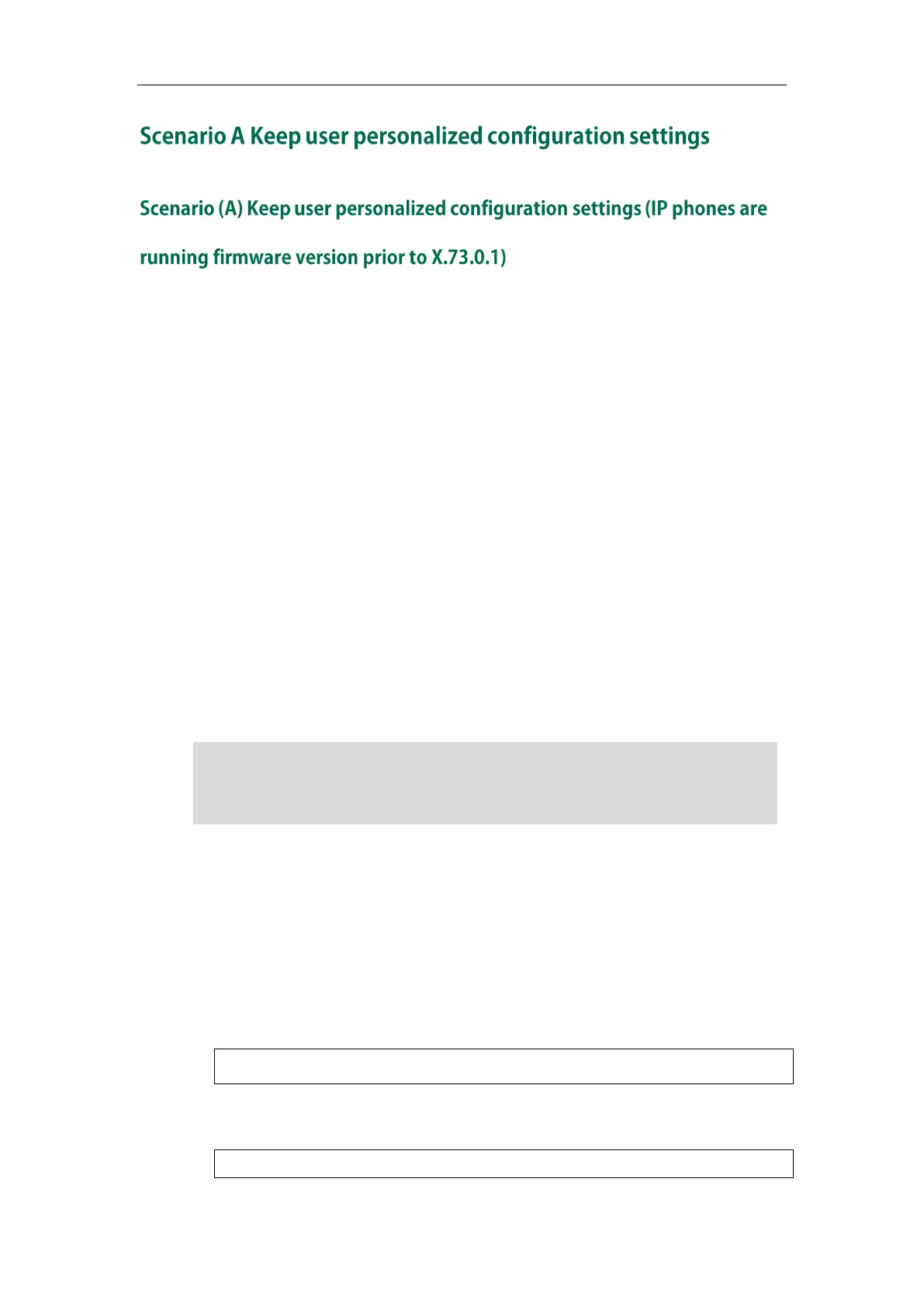Getting Started
53
The administrator wishes to upgrade firmware from the old version to the latest version.
Meanwhile, keep user personalized settings after auto provisioning and upgrade. This
scenario is only applicable to SIP-T48G/T46G/T42G/T41P IP phones.
Scenario Conditions:
The current firmware version of the SIP-T46G IP phone is 28.71.0.181. This firmware
version does not support keeping user personalized settings and generating a
<MAC>-local.cfg file.
The target firmware version of the SIP-T46G IP phone is 28.80.0.60. This firmware
version supports keeping user personalized settings after auto provisioning or
upgrade.
The MAC address of the SIP-T46G IP phone: 001565221229
Provisioning server URL: tftp://192.168.1.211
Place the target firmware to the root directory of the provisioning server.
Create a new directory "ProvisioningDir_new" under the root directory of the
provisioning server.
Note
Do the following operations:
1. Place the configuration files (y000000000028.cfg and 001565221229.cfg) that you
want the IP phone to download to the new directory “ProvisioningDir_new” of the
provisioning server.
2. Add/Edit the following parameter in the y000000000028.cfg file or 001565221229.cfg
file you want the IP phone to download:
auto_provision.custom.protect = 1
3. Create a blank configuration file “y000000000028.cfg” on the root directory of the
provisioning server and add the following parameters to this file.
firmware.url = tftp://192.168.1.211/28.80.0.60.rom
The IP phone with old firmware does not support keeping user personalized settings
after auto provisioning and upgrade. You can configure the value of the parameter
“auto_provision.custom.protect” to 1 in the configuration file to keep user personalized
settings after auto provisioning and upgrade.