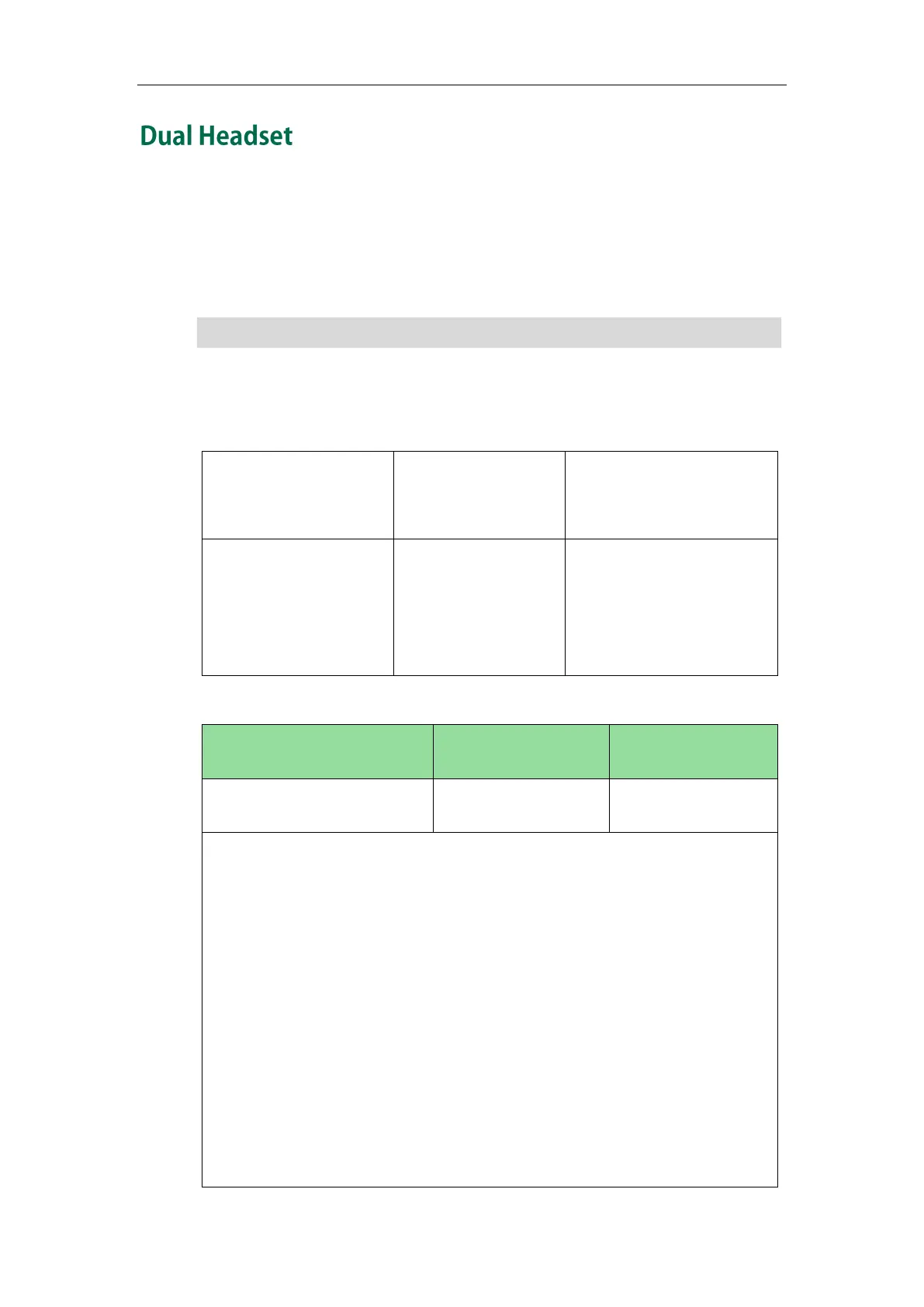Administrator’s Guide for SIP-T2 Series/T19(P) E2/T4 Series/CP860 IP Phones
682
Dual headset allows users to use two headsets on one IP phone. To use this feature,
users need to physically connect two headsets to the headset and handset jacks
respectively. Once the IP phone connects to a call, the user with the headset connected
to the headset jack has full-duplex capabilities, while the user with the headset
connected to the handset jack is only able to listen.
Note
Procedure
Dual headset can be configured using the configuration files or locally.
Configure dual headset.
Parameter:
features.headset_training
Configure dual headset.
Navigate to:
http://<phoneIPAddress>/se
rvlet?p=features-general&q
=load
Details of the Configuration Parameter:
features.headset_training
Description:
Enables or disables dual headset feature.
0-Disabled
1-Enabled
If it is set to 1 (Enabled), users can use two headsets on one phone. When the IP
phone joins in a call, the users with the headset connected to the headset jack
have a full-duplex conversation, while the users with the headset connected to the
handset jack are only allowed to listen to.
Note: It is not applicable to CP860 IP phones.
Web User Interface:
Features->General Information->Dual-Headset
Phone User Interface:
It is not applicable to CP860 IP phones.