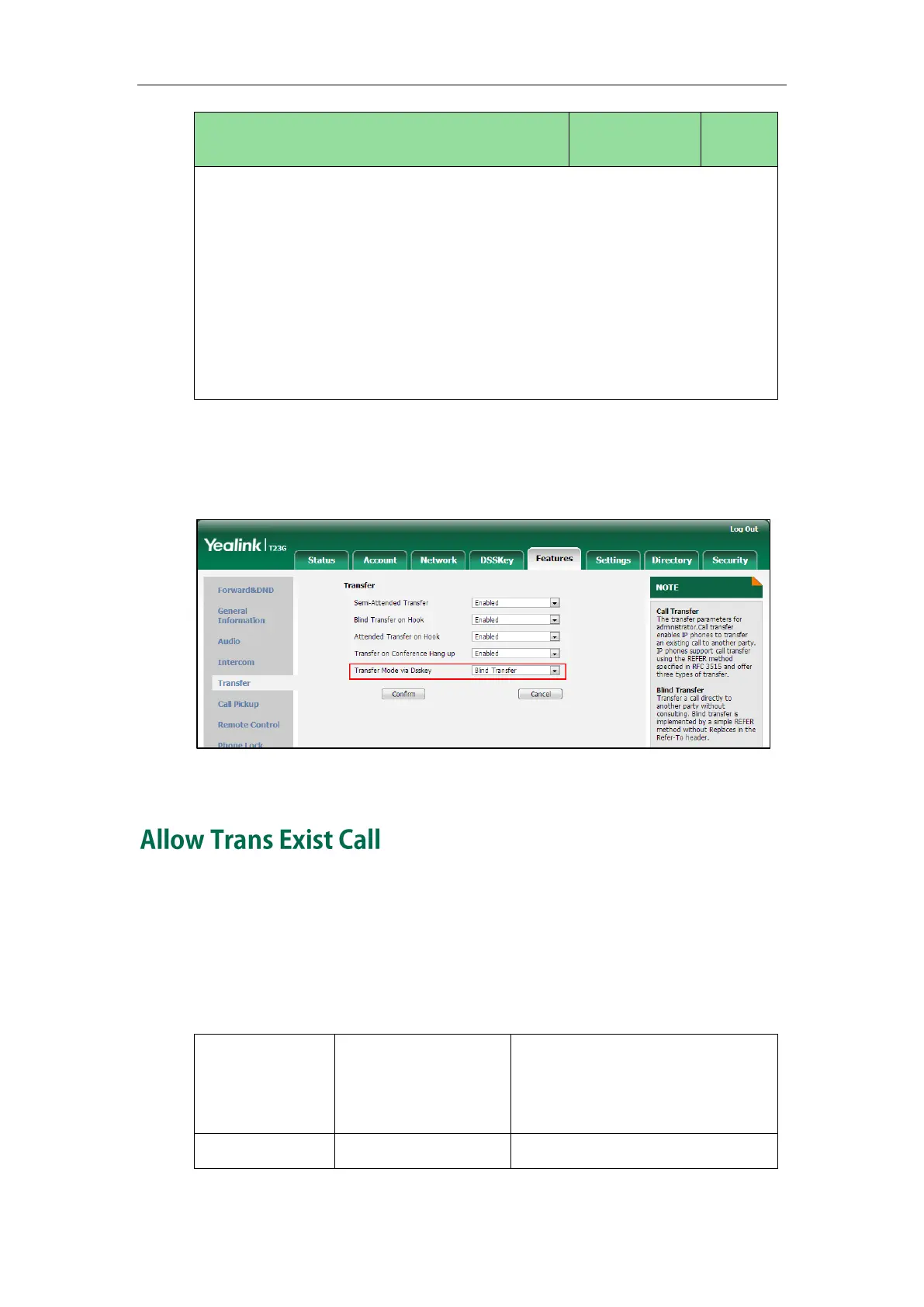Administrator’s Guide for SIP-T2 Series/T19(P) E2/T4 Series/CP860 IP Phones
336
0-New Call
1-Attended Transfer
2-Blind Transfer
Note: It is not applicable to SIP-T19(P) E2 and CP860 IP phones.
Web User Interface:
Features->Transfer->Transfer Mode via Dsskey
Phone User Interface:
None
To configure transfer mode via dsskey via web user interface:
1. Click on Features->Transfer.
2. Select the desired value from the pull-down list of Transfer Mode via Dsskey.
3. Click Confirm to accept the change.
Allow trans exist call feature allows users to select transfer-to party’s call during multiple
calls. It is convenient to transfer the active call to another existing call. It is not
applicable to SIP-T48G/T46G/T29G IP phones.
Procedure
Allow trans exist call can be configured using the configuration files or locally.
Configure allow trans exist call.
Parameters:
transfer.multi_call_trans_enable
Configure allow trans exist call.