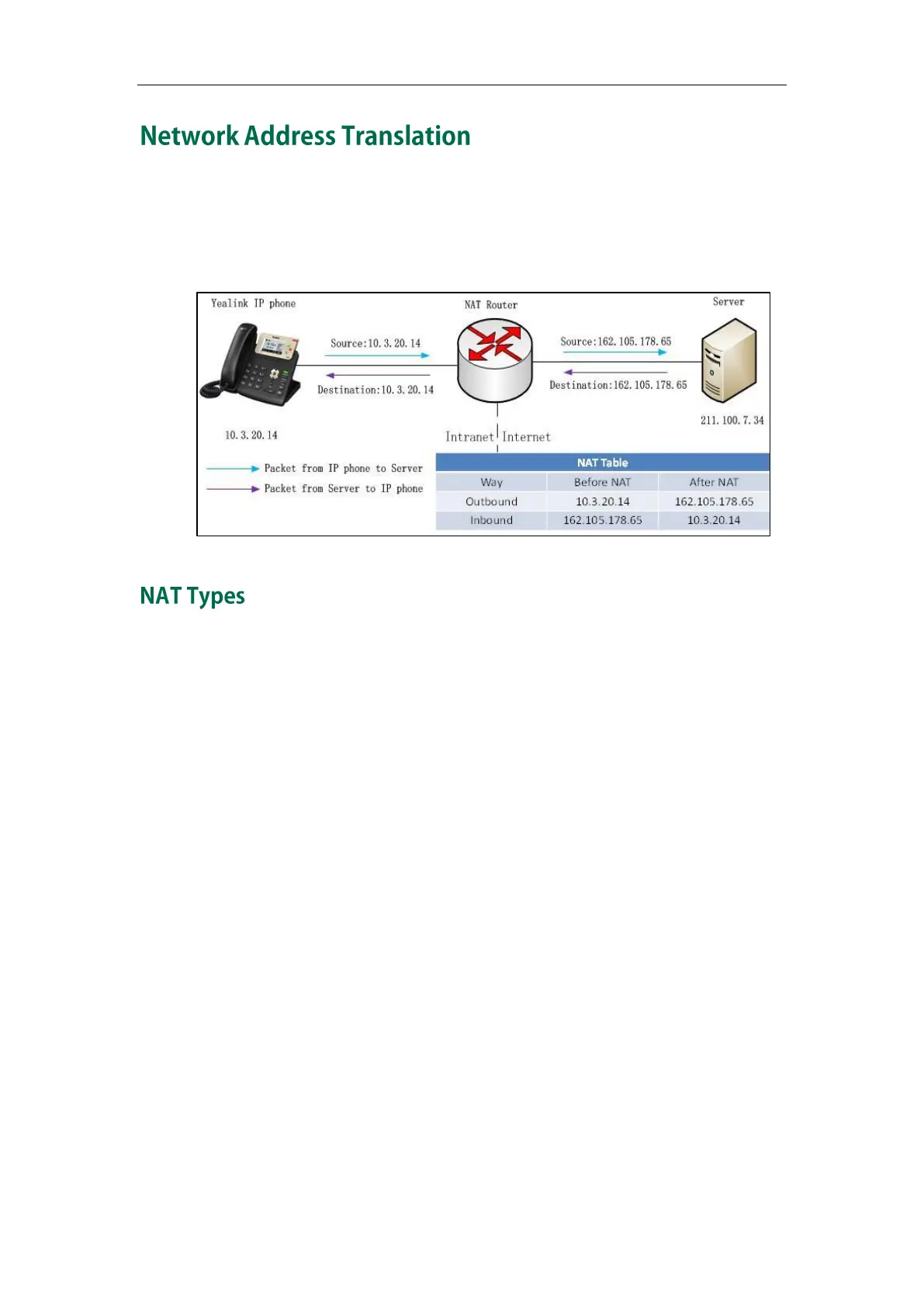Configuring Advanced Features
629
Network Address Translation (NAT) is essentially a translation table that maps public IP
address and port combinations to private ones. This reduces the need for a large
number of public IP addresses. NAT ensures security since each outgoing or incoming
request must first go through a translation process.
Symmetrical NAT
In symmetrical NAT, the NAT router stores the address and port where the packet was
sent. Only packets coming from this address and port are forwarded back to the private
address.
Full Cone NAT
In full cone NAT, all packets from a private address (e.g., iAddr: port1) to public network
will be sent through a public address (e.g., eAddr: port2). Packets coming from the
address of any server to eAddr: port2 will be forwarded back to the private address
(e.g., iAddr: port1).
Address Restricted Cone NAT
Restricted cone NAT works similar like full cone NAT. A public host (hAddr: any) can send
packets to iAddr: port1 through eAddr: port2 only if iAddr: port1 has previously sent a
packet to hAddr: any. "Any" means the port number doesn't matter.
Port Restricted Cone NAT
Port restricted cone NAT works similar like full cone NAT. A public host (hAddr: hPort) can
send packets to iAddr: port1 through eAddr: port2 only if iAddr: port1 has previously
sent a packet to hAddr: hPort.