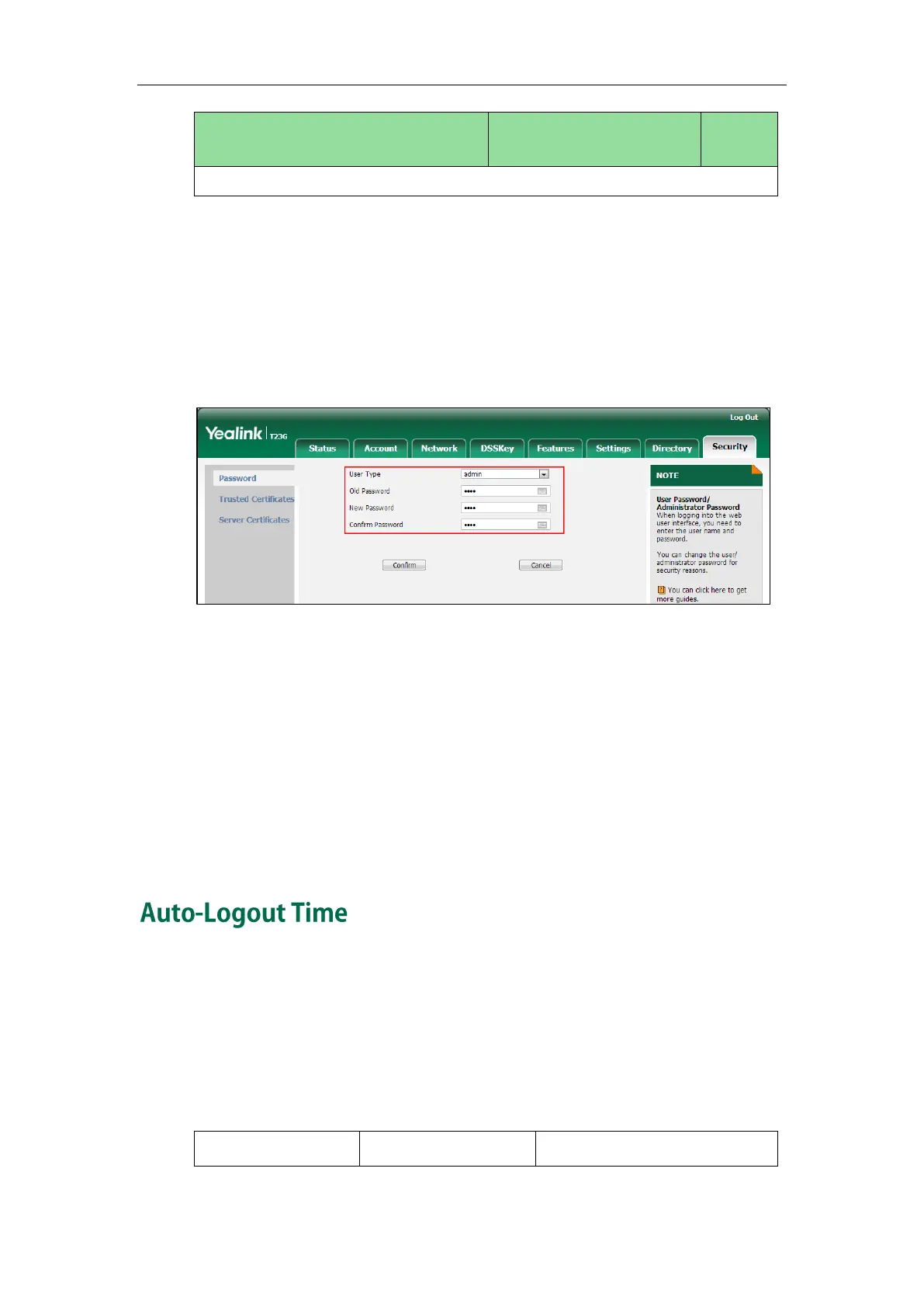Administrator’s Guide for SIP-T2 Series/T19(P) E2/T4 Series/CP860 IP Phones
706
Menu->Settings->Advanced Settings->Set Password
To change the administrator password via web user interface:
1. Click on Security->Password.
2. Select admin from the pull-down list of User Type.
3. Enter the current administrator password in the Old Password field.
4. Enter new password in the New Password and Confirm Password fields.
Valid characters are ASCII characters 32-126(0x20-0x7E) except 58(3A).
5. Click Confirm to accept the change.
To change the administrator password via phone user interface:
1. Press Menu->Settings->Advanced Settings (default password: admin) ->Set
Password.
2. Enter the current administrator password in the Old PWD field.
3. Enter new password in the New PWD field and Confirm PWD field.
Valid characters are ASCII characters 32-126(0x20-0x7E).
4. Press the Save soft key to accept the change.
Auto-logout time defines a specific period of time during which the IP phones will
automatically log out if you have not performed any actions via web user interface.
Once logging out, you must re-enter username and password for web access
authentication.
Procedure
Auto-logout time can be configured using the configuration files or locally.
Configure auto-logout time.