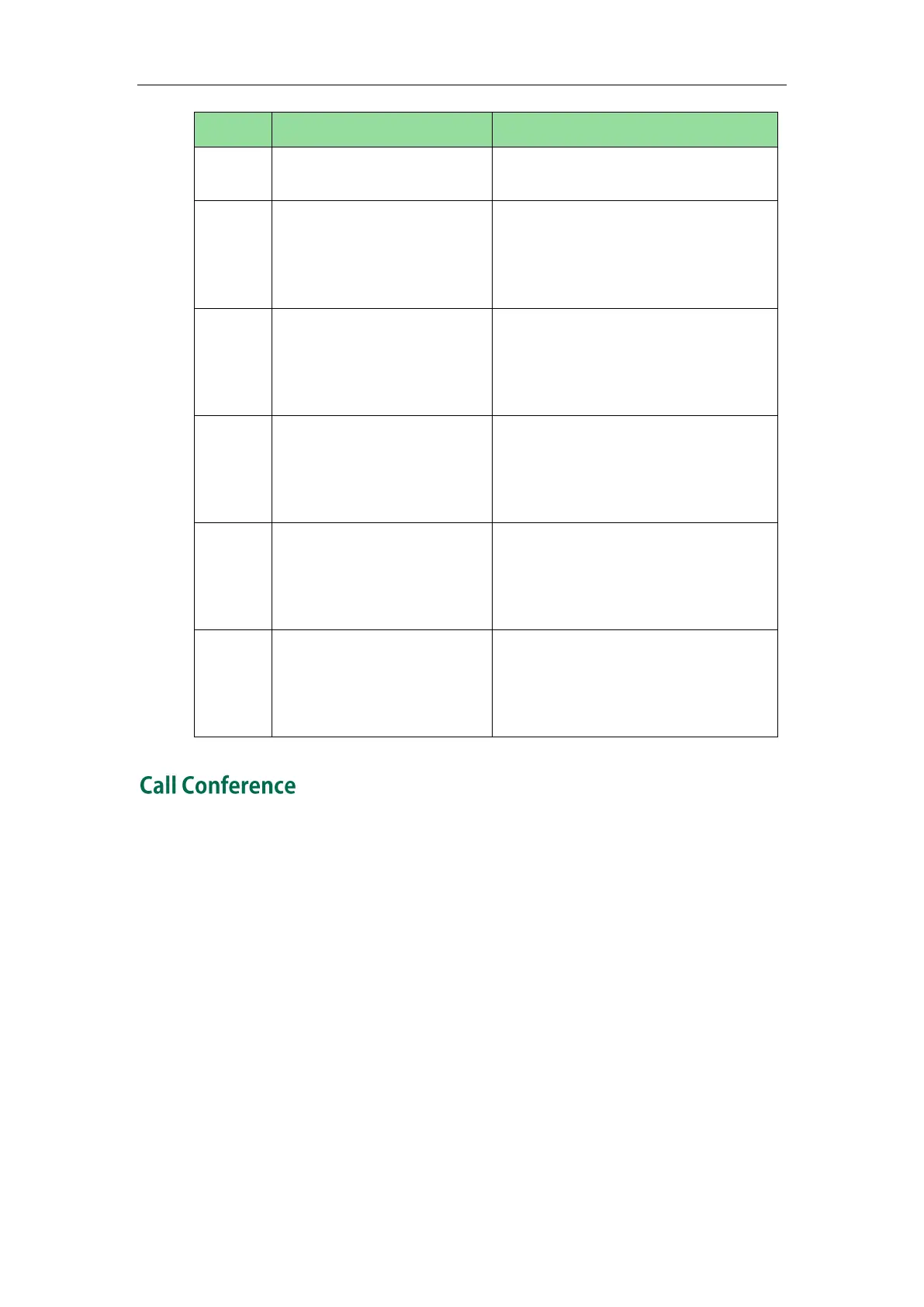Administrator’s Guide for SIP-T2 Series/T19(P) E2/T4 Series/CP860 IP Phones
870
Ringing response indicates that the user
is being alerted.
180 Ringing—Proxy Server to
User A
The proxy server forwards the 180
Ringing response to User A. User A
hears the ring-back tone indicating that
User C is being alerted.
200OK—User C to Proxy
Server
User C sends a SIP 200 OK response to
the proxy server. The 200 OK response
notifies User A that the connection has
been made.
200OK—Proxy Server to User
A
The proxy server forwards the SIP 200
OK response to User A. The 200 OK
response notifies User A that the
connection has been made.
ACK— User A to Proxy Server
User A sends a SIP ACK to the proxy
server. The ACK confirms that User A
has received the 200 OK response. The
call session is now active.
ACK—Proxy Server to User C
The proxy server sends the ACK
message to User C. The ACK confirms
that the proxy server has received the
200 OK response.
The following figure illustrates successful 3-way calling between Yealink IP phones in
which User A mixes two RTP channels and therefore establishes a conference between
User B and User C. In this call flow scenario, the end users are User A, User B, and User
C. They are all using Yealink SIP IP phones, which are connected via an IP network.
The call flow scenario is as follows:
1. User A calls User B.
2. User B answers the call.
3. User A places User B on hold.
4. User A calls User C.
5. User C answers the call.