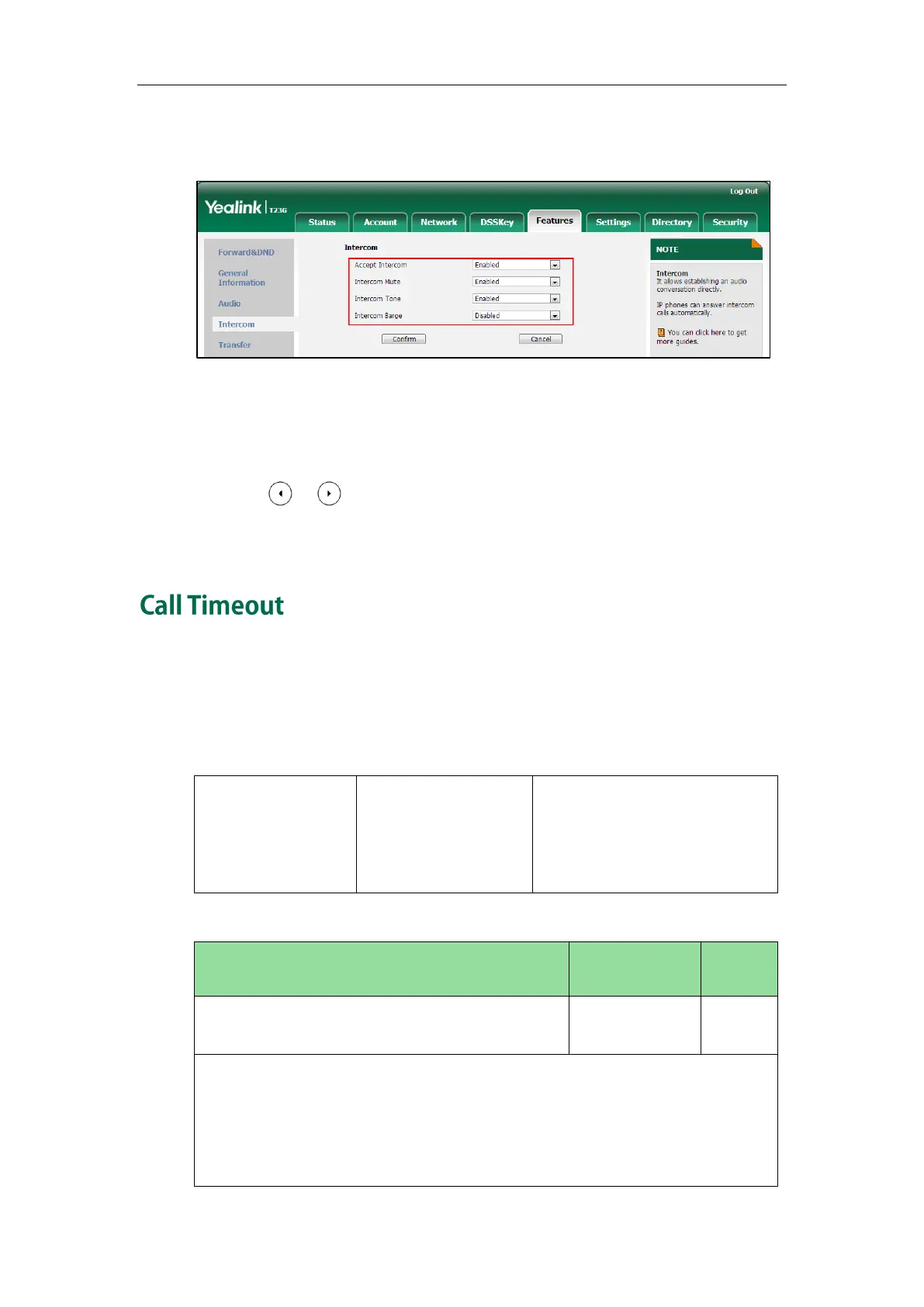Configuring Basic Features
405
2. Select the desired values from the pull-down lists of Accept Intercom, Intercom
Mute, Intercom Tone and Intercom Barge.
3. Click Confirm to accept the change.
To configure intercom via phone user interface:
1. Press Menu->Features->Intercom.
2. Press or , or the Switch soft key to select the desired values from the
Accept Intercom, Intercom Mute, Intercom Tone and Intercom Barge fields.
3. Press the Save soft key to accept the change.
Call timeout defines a specific period of time within which the IP phone will cancel the
dialing if the call is not answered.
Procedure
Call timeout can only be configured using the configuration files.
Configure the duration time (in
seconds) in the ringback state.
Parameters:
phone_setting.ringback_timeout
Details of the Configuration Parameter:
phone_setting.ringback_timeout
Description:
Configures the duration time (in seconds) in the ringback state.
If it is set to 180, the phone will cancel the dialing if the call is not answered within
180 seconds.