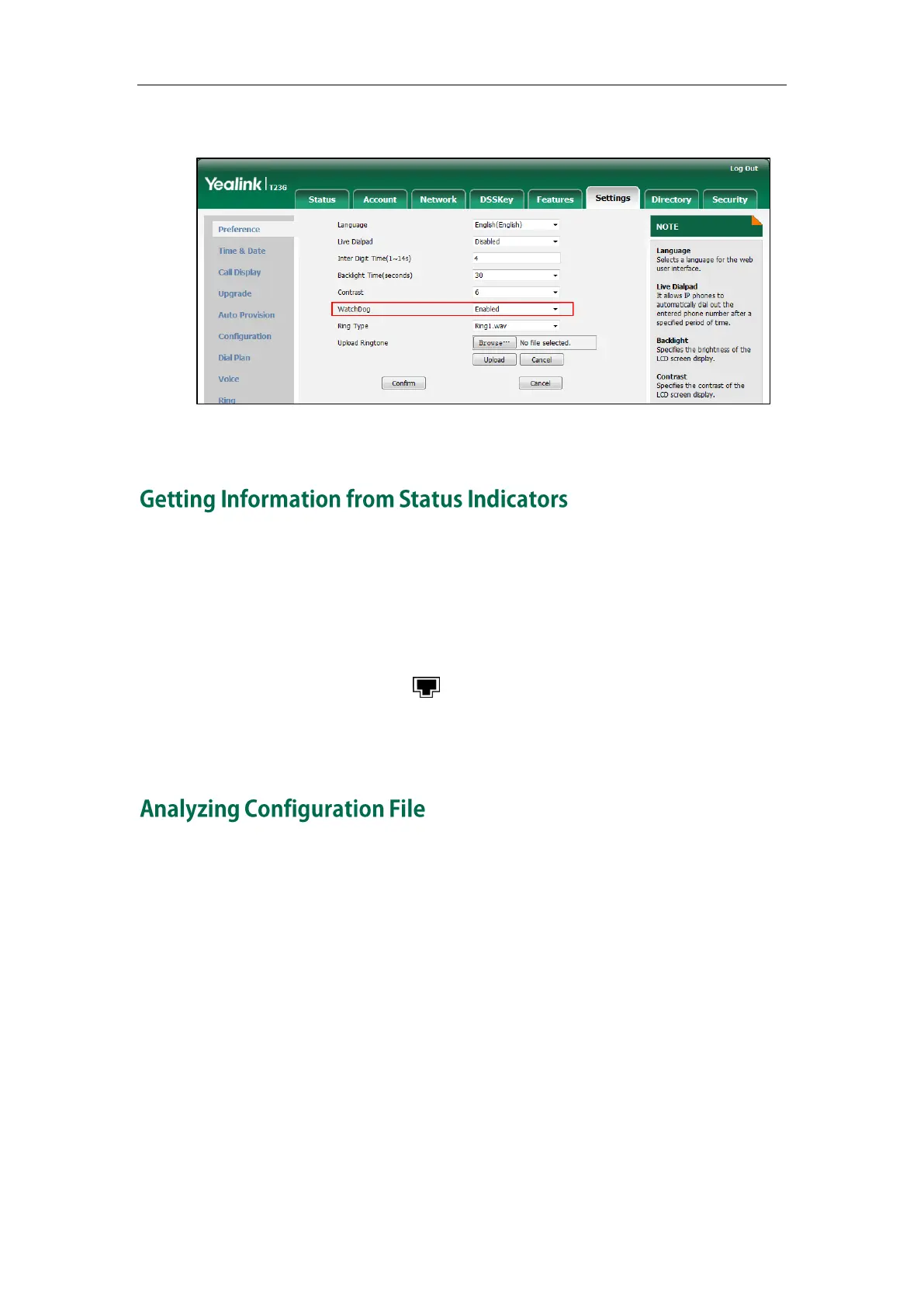Administrator’s Guide for SIP-T2 Series/T19(P) E2/T4 Series/CP860 IP Phones
768
2. Select the desired value from the pull-down list of WatchDog.
3. Click Confirm to accept the change.
Status indicators may consist of the power LED, MESSAGE key LED, line key indicator,
headset key indicator and the on-screen icon.
The following shows two examples of obtaining the IP phone information from status
indicators on SIP-T23G IP phones:
If a LINK failure of the IP phone is detected, a prompting message “Network
unavailable” and the icon will appear on the LCD screen.
If a voice mail is received, the MESSAGE key LED illuminates.
For more information on the icons, refer to Reading Icons on page 33.
Wrong configurations may have an impact on your phone use. You can export
configuration file to check the current configuration of the IP phone and troubleshoot if
necessary. You can also import configuration files for a quick and easy configuration.
Three types of configuration files can be exported to your local system:
config.bin
<mac>-all.cfg
<mac>-local.cfg
We recommend you to edit the exported CFG file instead of the BIN file to change the
phone’s current settings if your phone is running firmware version 73 or later. For more
information on configuration files, refer to Configuration Files on page 44.