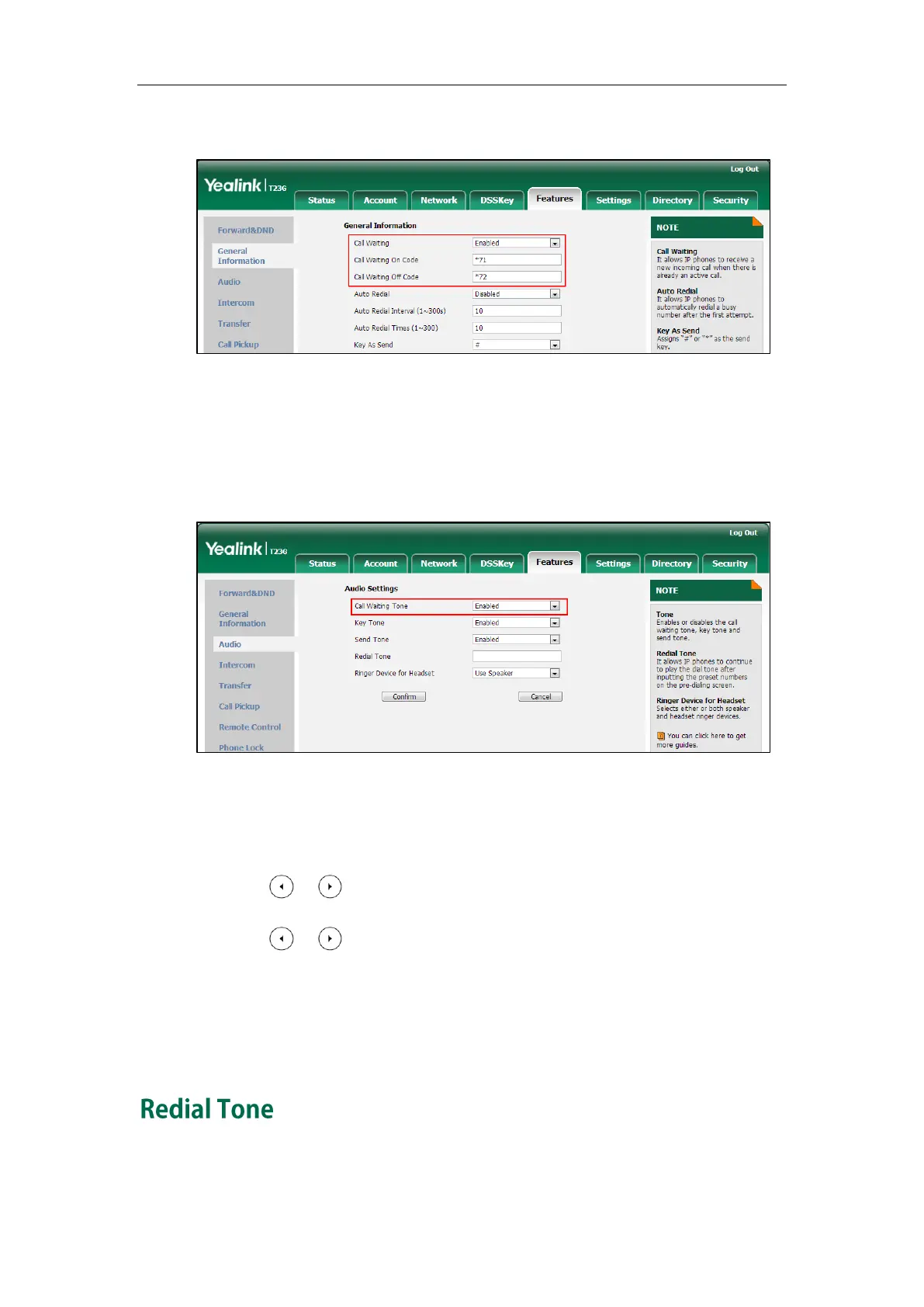Configuring Basic Features
245
4. (Optional.) Enter the call waiting off code in the Call Waiting Off Code field.
5. Click Confirm to accept the change.
To configure call waiting tone via web user interface:
1. Click on Features->Audio.
2. Select the desired value from the pull-down list of Call Waiting Tone.
3. Click Confirm to accept the change.
To configure call waiting and call waiting tone via phone user interface:
1. Press Menu->Features->Call Waiting.
2. Press or , or the Switch soft key to select the desired value from the Call
Waiting field.
3. Press or , or the Switch soft key to select the desired value from the Play
Tone field.
4. (Optional.) Enter the call waiting on code in the On Code field.
5. (Optional.) Enter the call waiting off code in the Off Code field.
6. Press the Save soft key to accept the change.
Redial tone allows IP phones to continue to play the dial tone after inputting the preset
numbers on the pre-dialing screen.