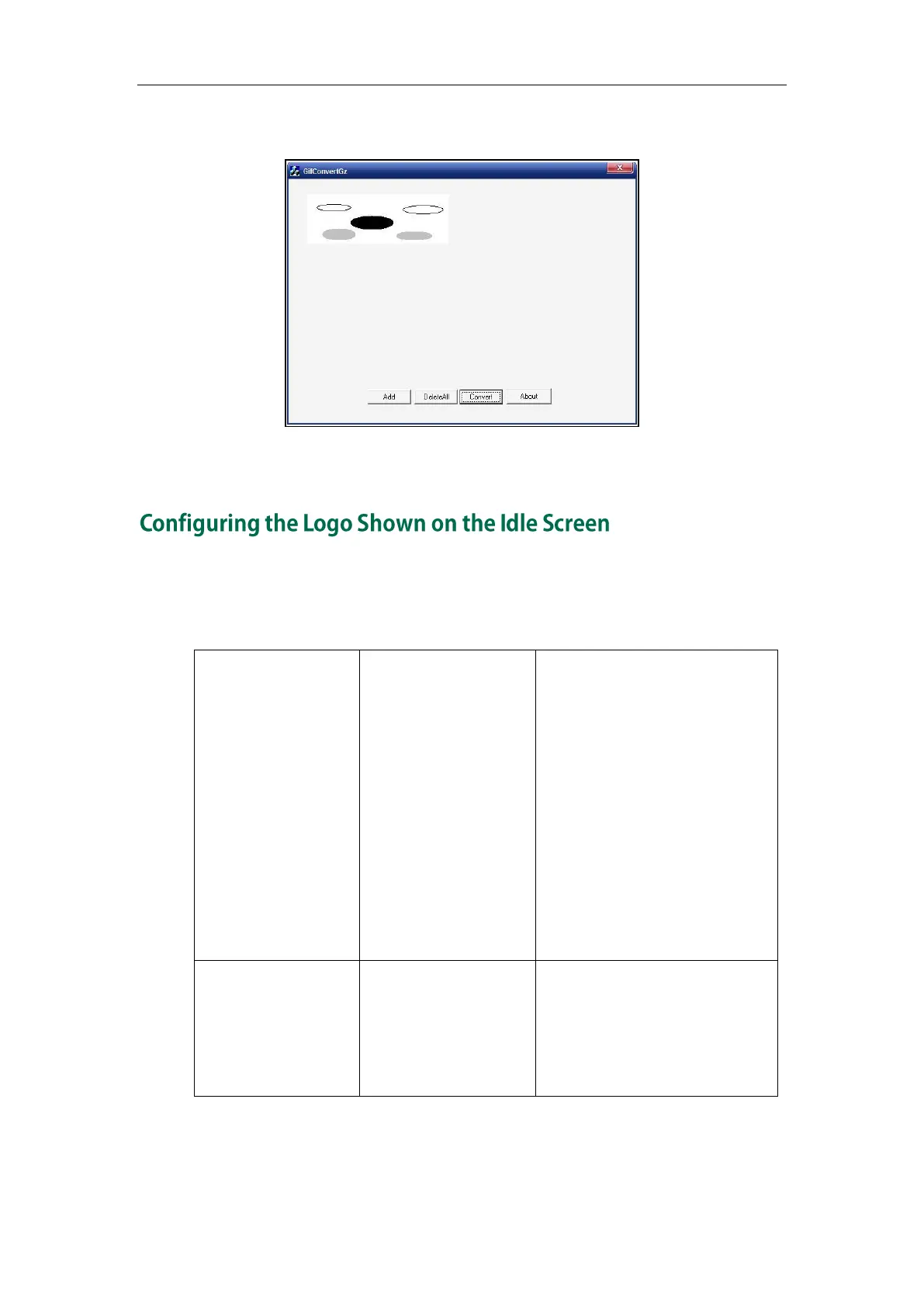Administrator’s Guide for SIP-T2 Series/T19(P) E2/T4 Series/CP860 IP Phones
180
3. Click the Convert button.
Then you can find the DOB logo files in the adv directory.
Procedure
The logo shown on the idle screen can be configured using the configuration files or
locally.
Configure the logo shown on the
idle screen.
Parameters:
phone_setting.lcd_logo.mode
Specify the access URL of the
custom logo file.
Parameters:
lcd_logo.url
Delete all custom logo files.
Parameters:
lcd_logo.delete
Configure the logo shown on the
idle screen.
Navigate to:
http://<phoneIPAddress>/servlet
?p=features-general&q=load