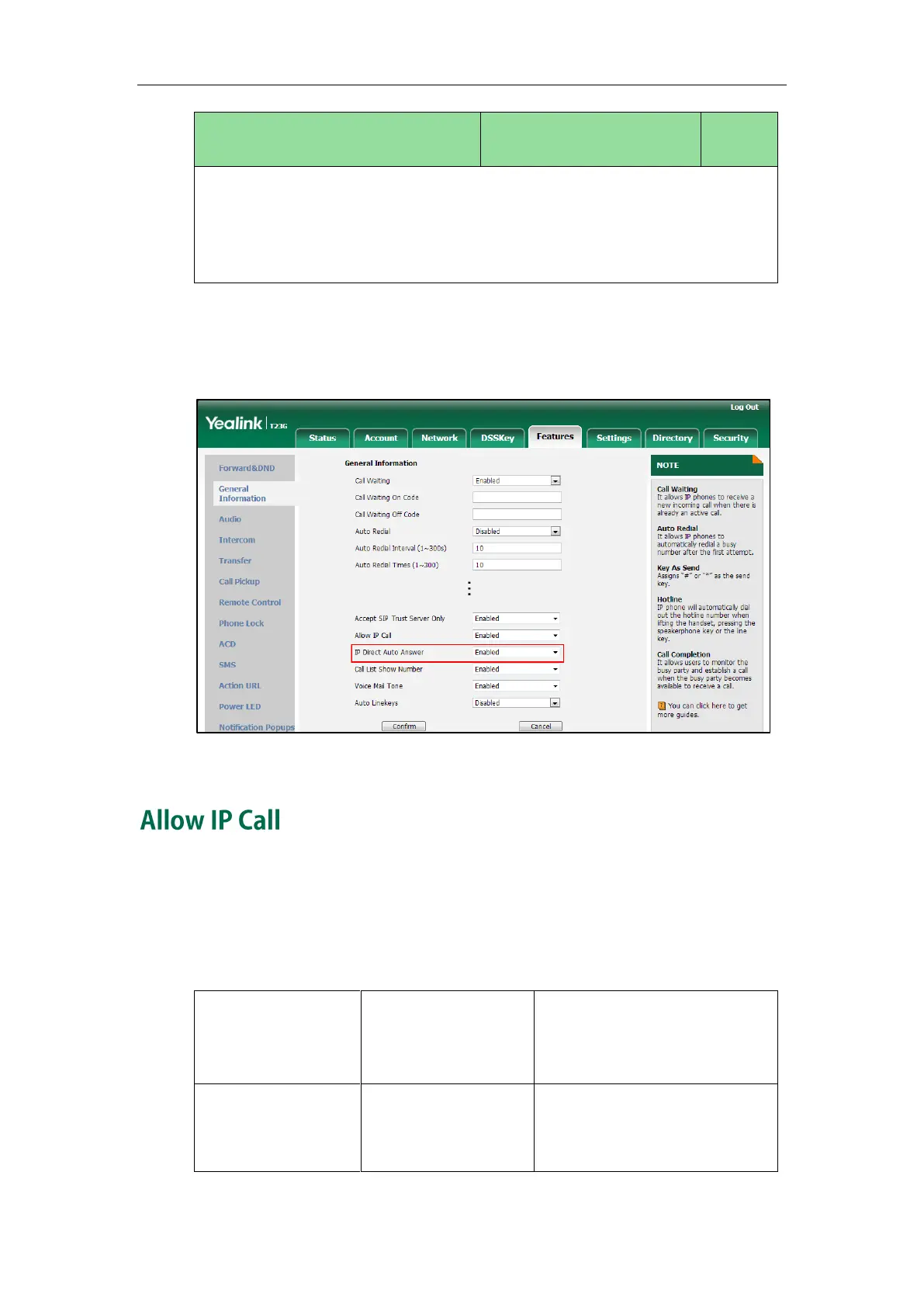Administrator’s Guide for SIP-T2 Series/T19(P) E2/T4 Series/CP860 IP Phones
258
Web User Interface:
Feature->General Information->IP Direct Auto Answer
Phone User Interface:
None
To configure IP direct auto answer via web user interface:
1. Click on Features->General Information.
2. Select the desired value from the pull-down list of IP Direct Auto Answer.
3. Click Confirm to accept the change.
Allow IP Call feature allow IP phones to receive or place an IP address call. You can
neither receive nor place an IP address call if allow IP call feature is disabled.
Procedure
Allow IP call can be configured using the configuration files or locally.
Configure allow IP call.
Parameter:
features.direct_ip_call_enable
Configure allow IP call.
Navigate to:
http://<phoneIPAddress>/servlet