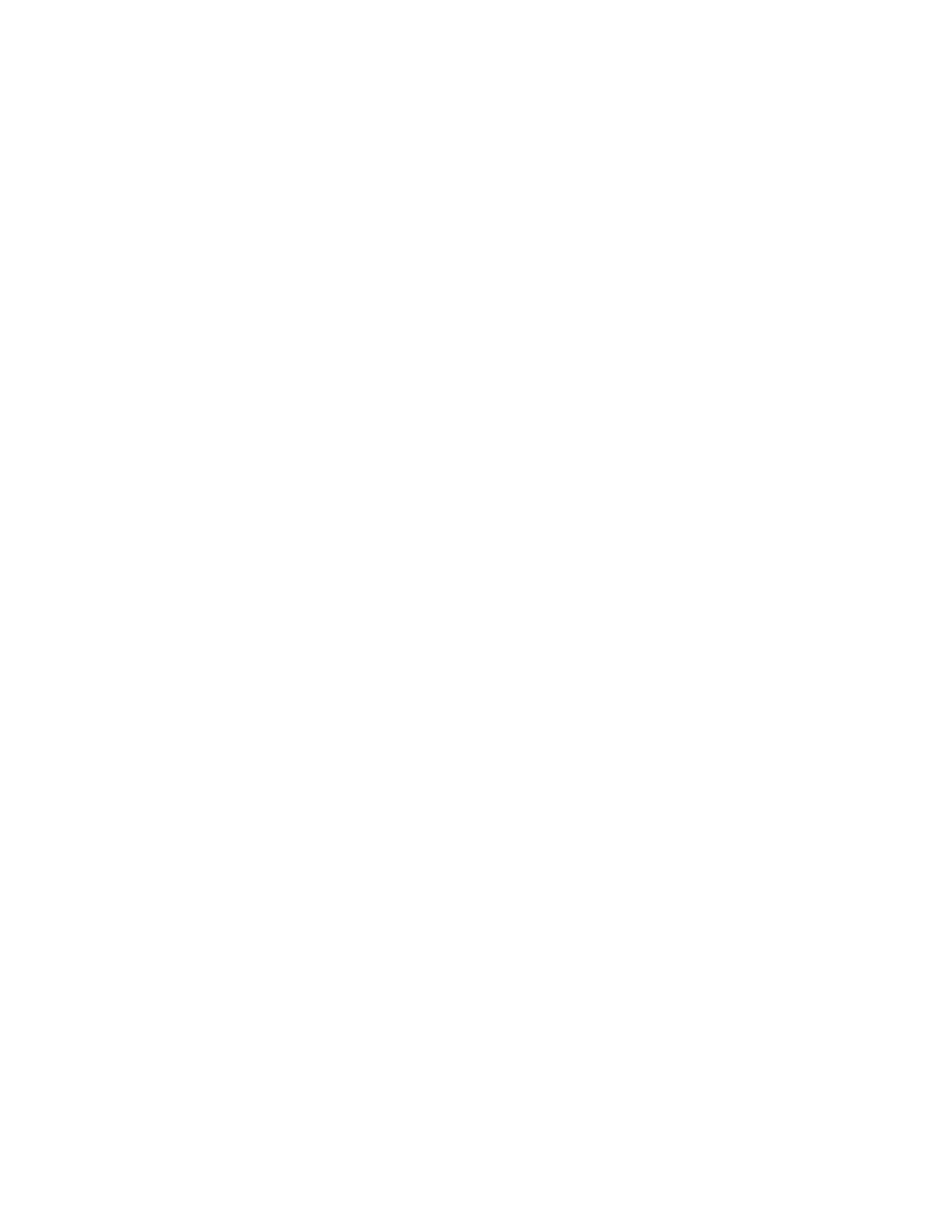| About This Guide | 13
Specifying the Video Call Rate
Adding a Dial Plan
Using the CPW90-BT Bluetooth Wireless Microphones with VCS
Changes for Release 43, Guide Version 43.32
This guide is also available to MeetingEye 600 video conferencing system which is newly issued.
The following sections are new for this version:
• Hardware of MeetingEye 600/PVT960
• Setting the Default Layout for Dual Single Screen
Changes for Release 43, Guide Version 43.31
This guide is also available to MeetingEye 400 video conferencing system which is newly issued.
The following sections are new for this version:
• Introduction of VCR20 Remote Control
• Selecting the Camera Mode for MeetingEye 600/MeetingEye 400/PVT960/PVT940
• Enabling People Counting for Third Generation VCS Devices
Changes for Release 43, Guide Version 43.30
The following sections are new for this version:
• Enabling/Disabling the PC Port
• Setting Screen Saver
• Setting the Wallpaper
• Configuring the Display to Wake up the Sleeping Endpoint
• Configuring * Key for Default Input
• Dial Plan
• Configuring Auto Zoom In Content for a Single Screen
• Showing the Site Name to Remote Parties
• Hardware of MSpeaker II
Major updates have occurred to the following sections:
• Configuring Change Layout by Content Sharing
• Specifying Content to the Secondary Screen
• Configuring Call Rate Adaptation
• Using the Soundbar/MSpeaker II
• System Firmware
Changes for Release 43, Guide Version 43.10
The following sections are new for this version:
• Configuring Quick Switch Platform
• Configuring to Automatically Upload Screenshots to the YMS
• Configuring Call Rate Adaptation
• Displaying Camera Name When Multi-Camera Connected
• Configuring SNMP
Major updates have occurred to the following sections:
