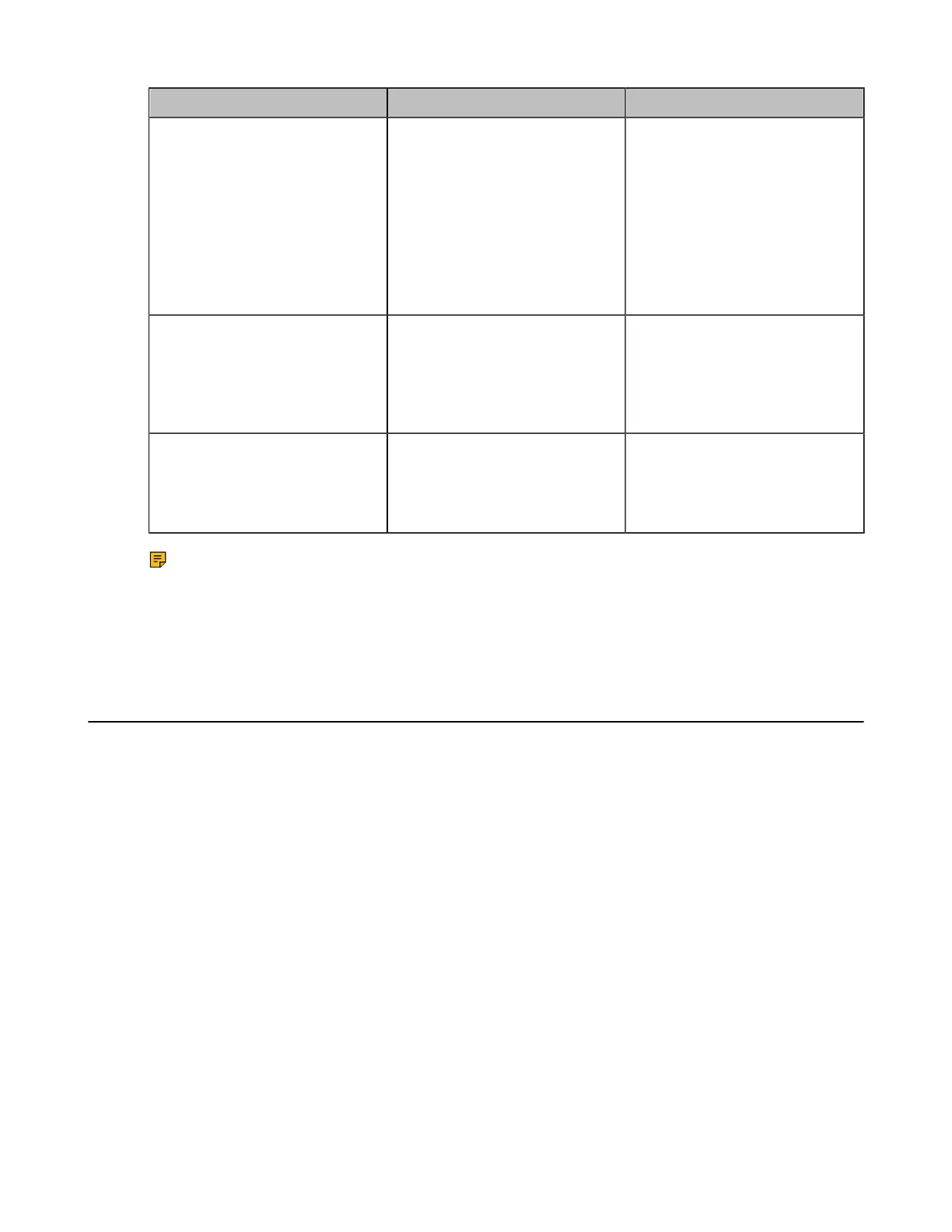| Configuring Account Settings | 97
Parameter Description Configuration Method
Advanced Security Enable or disable the advanced
security.
Default: On.
If advanced security is enabled
and the IP call password is
configured, the third-party or
Yealink old device need to use
“password@IP” to call in for the
SIP IP call.
Web user interface
IP Call Password Configure the password for the
SIP IP call.
Note: It can be configured only
when the advanced security
feature is enabled.
Web user interface
RPort Enable or disable the RPort.
Note: It can be configured only
when the advanced security
feature is enabled.
Web user interface
Endpoint
CTP20/CTP18
Note: If you want to use SIP IP call to make private-to-public calls, you also need to enable the
static NAT settings or STUN feature for the SIP IP Call.
Related tasks
Configuring NAT
Enabling Static NAT Feature for SIP Protocol
Setting H. 323 Account/H.323 IP Call
The H.323 protocol is enabled by default. You can place IP calls via the H.323 protocol. If your network
uses a gatekeeper, you can register an H.323 account for the system, and specify its H.323 name and
extension. This allows others to call you via your H.323 name or the extension instead of the IP address.
About this task
This feature is not applicable to the third generation VCS devices running in Yealink Cloud system mode.
• Configuring H.323 Accounts
• H.323 Tunneling
Configuring H.323 Accounts
About this task
This feature is not applicable to the third generation VCS devices running in Yealink Cloud system mode.
