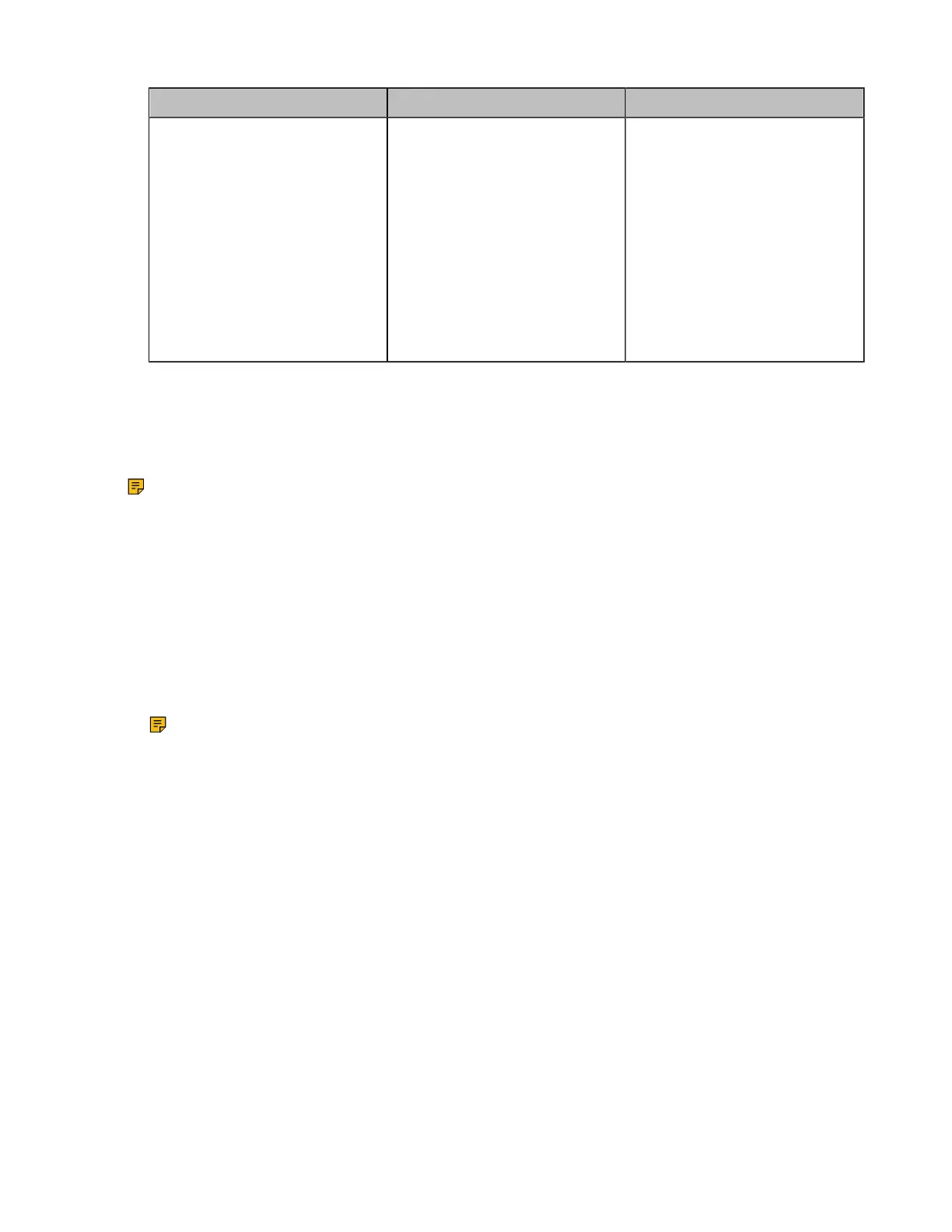| Managing the Directory | 223
Parameter Description Configuration Method
Bandwidth
Select the desired bandwidth.
The default value is Auto, which
means the system will select
the appropriate bandwidth
automatically.
Note: When you call a local
contact, the call rate that applies
(video call rate or bandwidth)
is the rate with the lower value.
For more information, refer to
Specifying the Video Call Rate.
Web user interface
VP59
Adding Conference Contacts
You can add 100 conference contacts at most.
About this task
Note: Adding conference contact is only applicable to VC880/VC800/PVT980/PVT950 with a
multipoint license.
Procedure
1. Do one of the following:
• If you import the multipoint license to the device, on your web user interface, go to Directory >
Local.
Select the check boxes of desired local contacts and click New Contact > Conf.
2. Enter the conference name.
3. Save the change.
Note:
The number of local contacts that you can add to a conference contact depends on the imported
multipoint license.
For example, if you import a 24-way license to your VC880/ VC800/PVT980/PVT950, you can
add up to 24 local contacts to the conference contact. For more information the MCU certificate,
contact the system administrator.
Related tasks
Viewing Multipoint License Status
Importing a Local Contact List
You can upload a local contact list to your system to add multiple contacts at a time. The system supports
the XML and CSV format contact lists.
Procedure
1. On your web user interface, go to Directory > Local Directory.
2. Click Import.
3. Click the import box, and upload the contact file from your computer.
4. Click Import.
