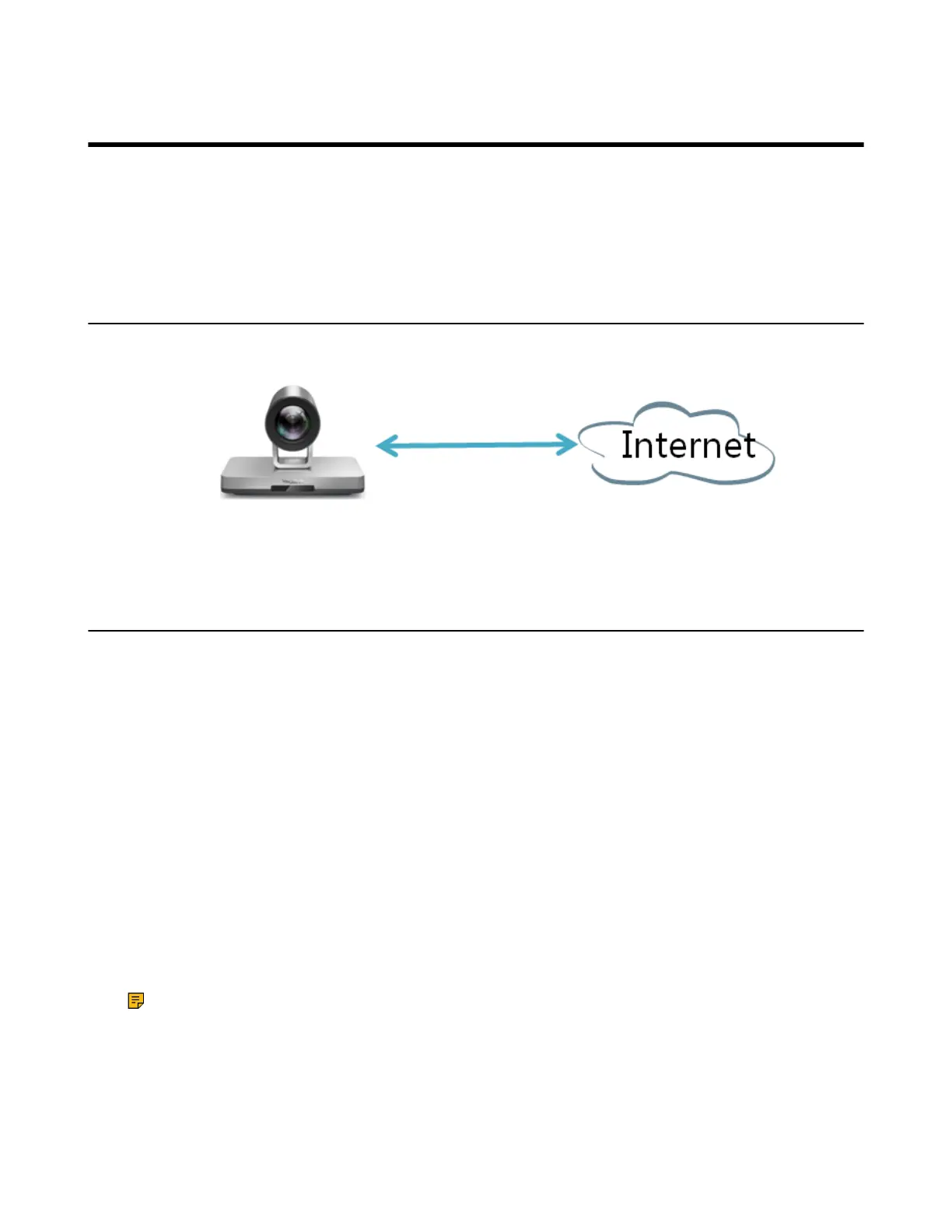| Traditional Deployment Methods | 59
Traditional Deployment Methods
If you do not use cloud-based service, you can choose the traditional deployment method to deploy your
VCS.
• Public IP Configuration
• Intranet Deployment
Public IP Configuration
For a higher demand of the audio and video, you can connect your video conferencing system to the
Internet directly.
This deployment method involves a simple setup process and creates a stable network environment.
However, it is more expensive due to leased line costs. This method is often used in the head office.
Intranet Deployment
• NAT
• STUN
• H.460
• Intelligent Traversal
• VPN
NAT
Many application-layer protocols, for example multimedia protocols (H.323/SIP), have the address or the
port information. The address and port information included in the H.323/SIP protocol cannot be translated
via the traditional NAT method and that causes some communication problems.
ALG (application layer gateway) feature on the router/firewall can help translate the address and the port of
application-layer protocols, which guarantees the accuracy of the communication in the application layer.
If your router does not support ALG feature, you need to configure port forwarding on your router first, and
then enable static NAT feature on your system. It can help convert the internal network address and port
carried in the H.323/SIP payload to the public network address and port when communicating with the
internal and external networks.
Note:
If H.460 firewall traversal is enabled on the system, the system will automatically ignore the static
NAT settings for H.323 calls. For more information, refer to Configuring H.460 for H.323 Protocol.
• Port Forwarding
• Configuring NAT
• Enabling Static NAT Feature for SIP Protocol
