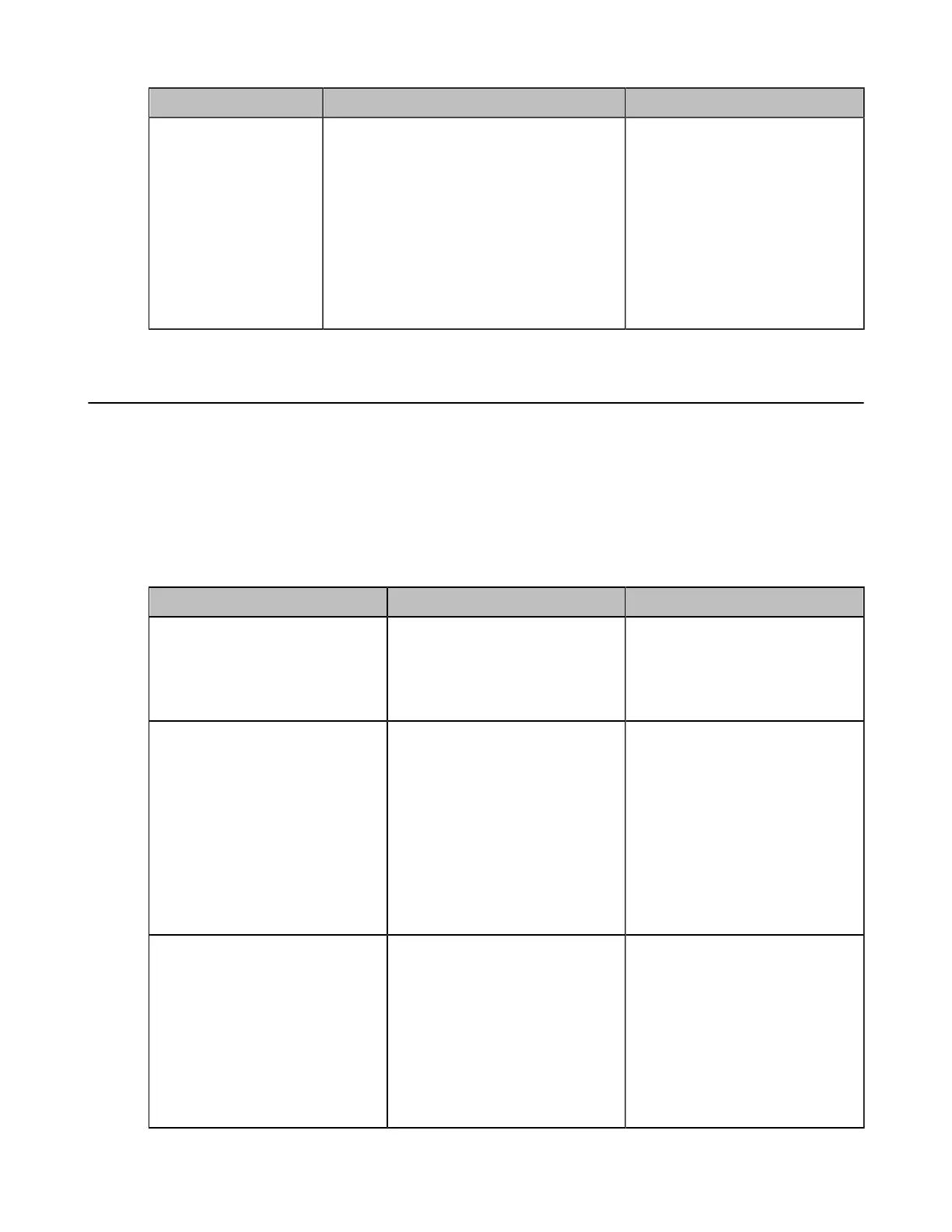| Configuring Video Settings | 176
Parameter Description Configuration Method
Auto Framing After enabled, the VC200 can
automatically adjust the camera according
to the number of participants and position
changes, and output all participants'
screens. The panorama is output when no
person is detected in the initial state or in
the camera angle.
Note: the default value is Off. It is
configurable only when the experimental
access feature is enabled.
Web user interface
Showing the Site Name to Remote Parties
Showing the local site name to the remote parties allows remote parties to better identify the site when
making multi-way video calls. You can also customize the site name position, the text size, the color,
and set the background color and background transparency of the text. This feature is not applicable to
MeetingEye 600/MeetingEye 400/PVT960/PVT940/VC200-E/VP59.
Procedure
1. On your web user interface, go to Setting > Call Features > Show Site Name On Video.
2. Configure and save the following settings:
Parameter Description Configuration Method
Show Site Name
Configure whether to show the
site name to the remote parties
during a call.
Default: Disabled.
Web user interface
Location
Configure the position where
the local site name is displayed
on the screens of the remote
parties during a call.
• Upper Left
• Lower Left
• Upper Right
• Lower Right
Default: Lower Right.
Web user interface
Text Size
Configure the text size of the
local site name to be displayed
on the screens of the remote
parties during a call.
• Large
• Middle
• Small
Default: Middle.
Web user interface
