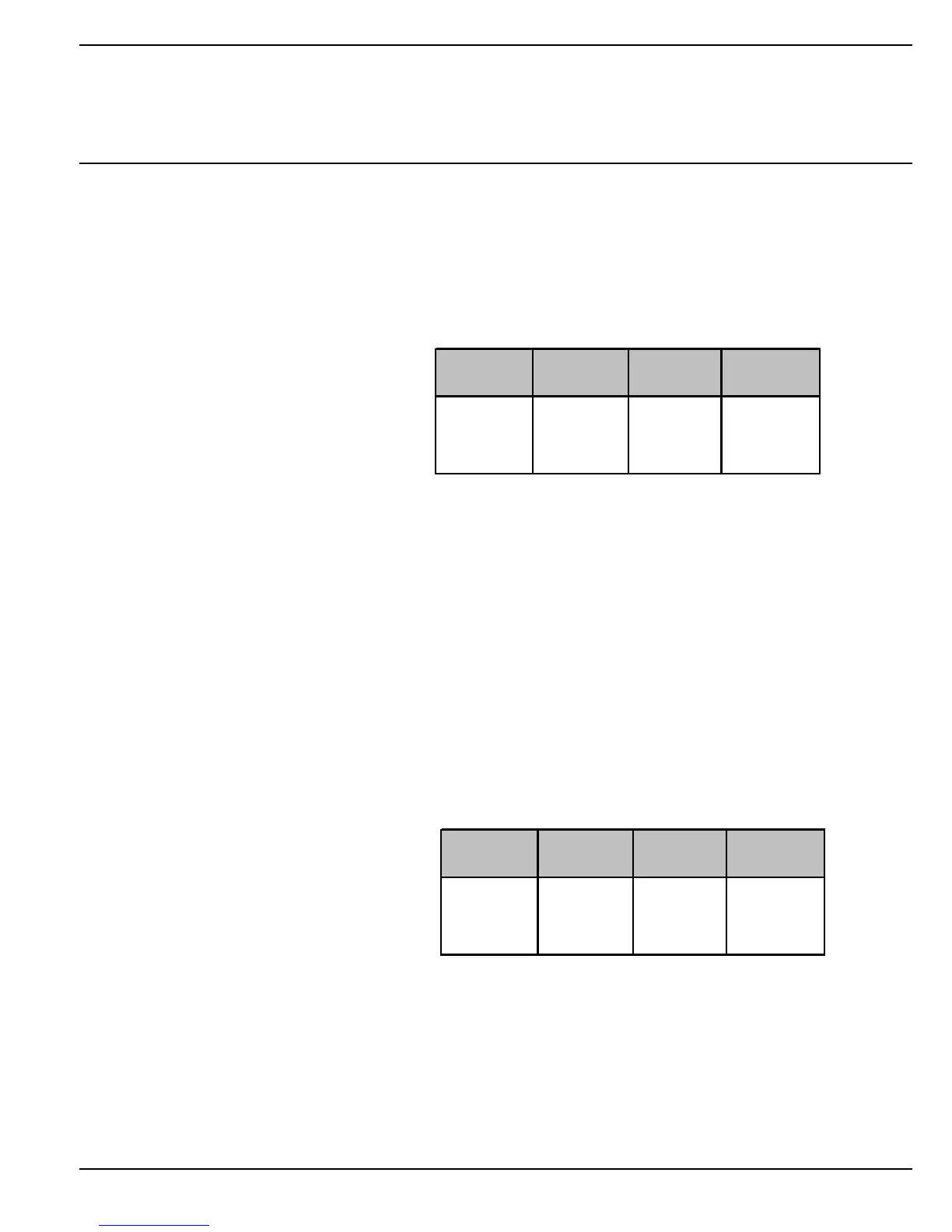Low Voltage Products & Systems 129
ABB Inc. • 888-385-1221 • www.abb-control.com AC 1006.9 - 5/03
Chapter 10 - Functions
10:20 Locked rotor protection time
Path in menu:
Menu/SETTINGS/Functional Settings/
Protections/Locked Rotor/Lock R Time
This parameter makes it possible to set the delay time from detec-
tion until activation of the protection.
It is active only if Locked rotor protection is selected.
10:21 Locked rotor protection, type of
operation
Path in menu:
Menu/SETTINGS/Functional Settings/
Protections/Locked Rotor/Lock R Op
This parameter makes it possible to select between three different
actions when the protection is activated. It is active only if the
Locked rotor protection is selected
Stop–M
Stop–Ind
Ind
The motor continues to run but a fault
indication is given.
The motor stops and a manual reset is
required before restart.
The motor stops and an automatic reset
is performed when the fault disappears
Parameter
text
Default
value
Setting
range
Description
Lock R Op Stop-M
Stop-M,
Stop-A, Ind
Type of
operation for
locked rotor
protection
Parameter
text
Default
value
Setting
range
Description
Lock R Time 1.0 s 0.2… 10.0 s
Trip time for
locked rotor
protection
