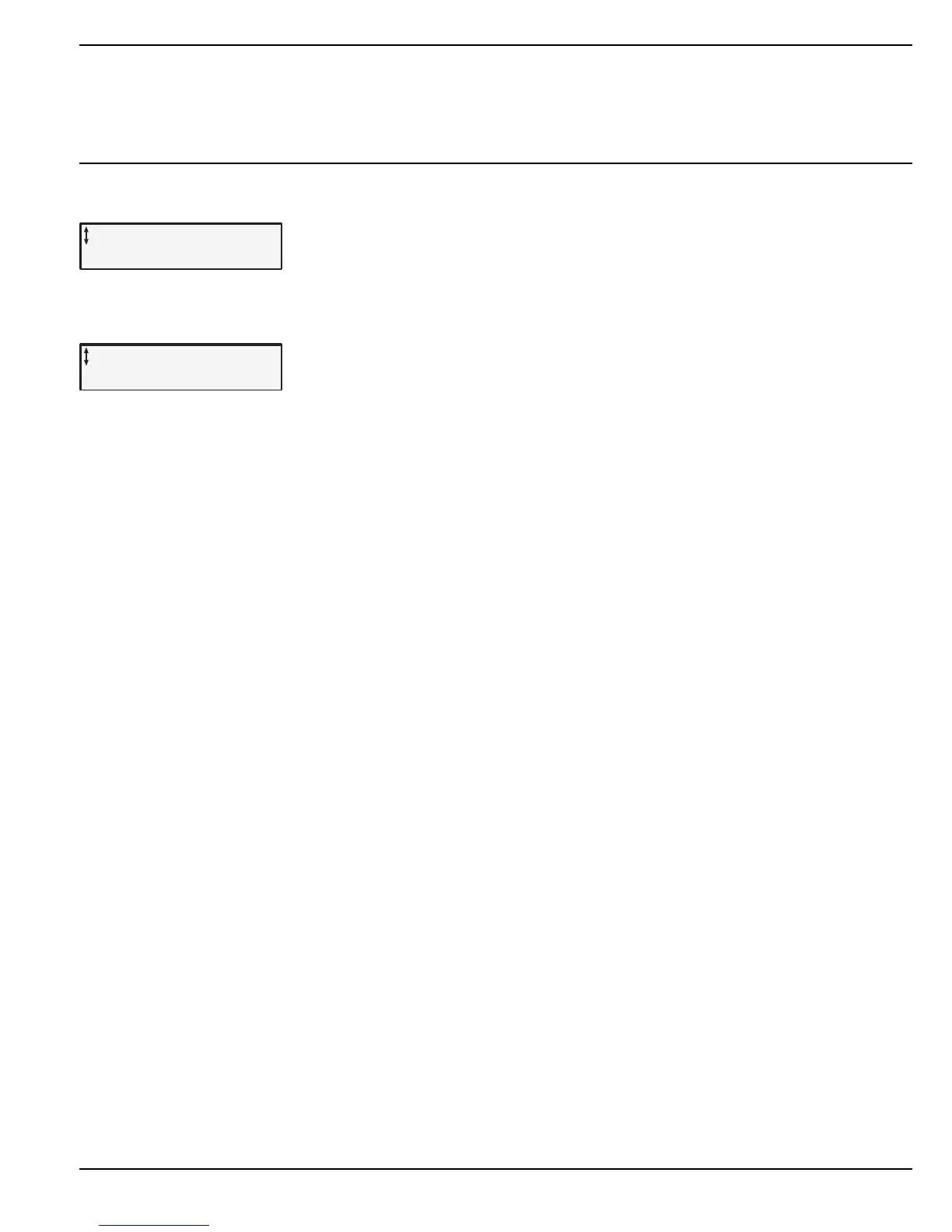Low Voltage Products & Systems 55
ABB Inc. • 888-385-1221 • www.abb-control.com AC 1006.9 - 5/03
Chapter 6 - Human-Machine Interface (HMI)
6:1.4 Locking/unlocking the keypad
1 Press the upper navigation key twice to enter the parameter
Keypad is
Figure 16
The keypad is unlocked if the display indicates
Active
in the
upper right corner.
2 Lock the keypad
Select
Lock.
Enter the correct password.
Select
Enter
.
Keypad is now locked.
Select
Back
to return to top level.
3 Unlock the keypad.
Select
Unlock
.
Enter the correct password.
Select
Enter
. The keypad is now active.
Select
Back
to return to top level.
Keypad is Active
Lock
Figure 16: Keypad is menu
Figure 17: Locked keypad menu
Keypad is Locked
Unlocked Back
