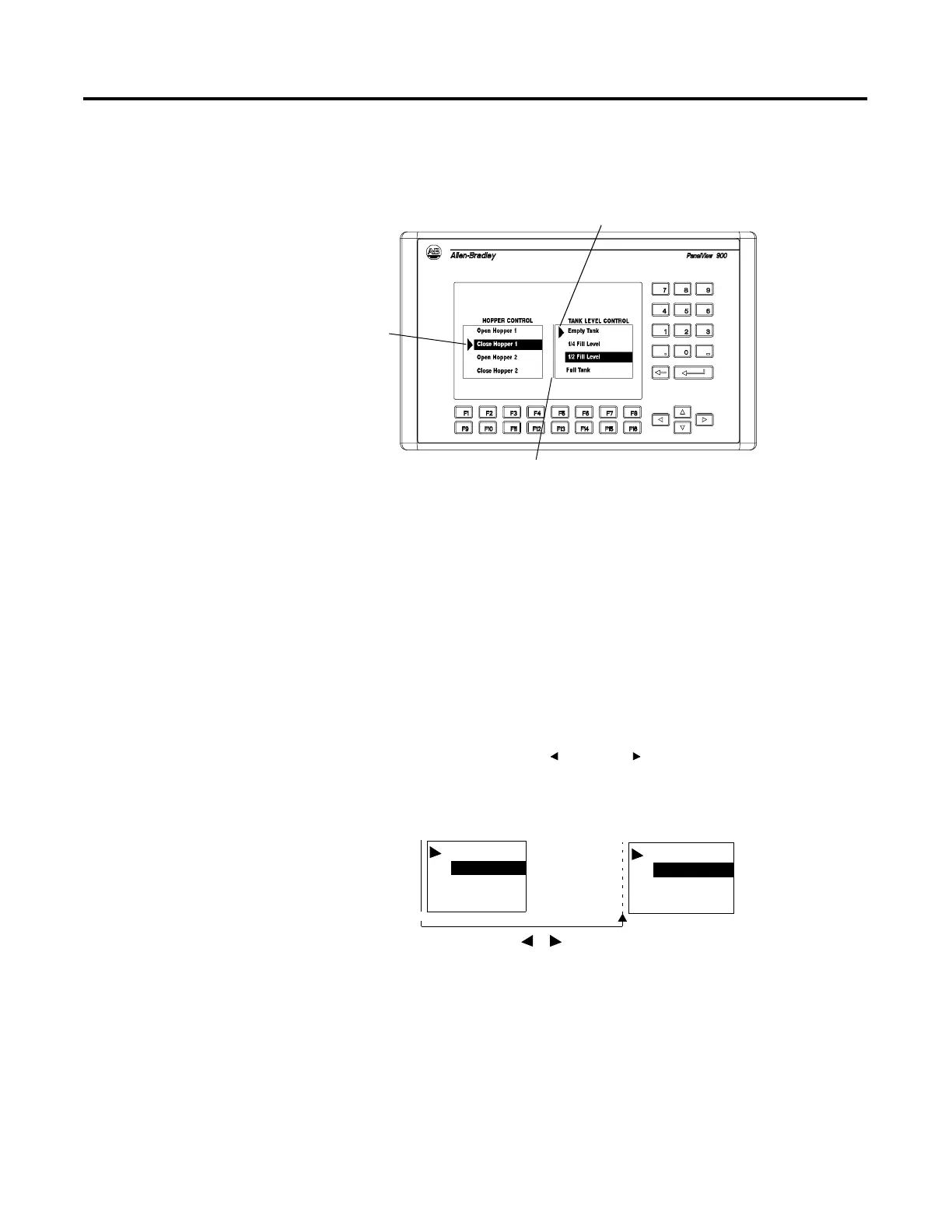Publication 2711-UM014B-EN-P
Running Applications 5-3
Control Lists
Control lists perform functions similar to push buttons. They can
modify either individual bits or values at a controller address.
Active List Item
Active item is highlighted.
Active Control List
Has a vertical indicator bar on the left side of the list. Only one control
list or numeric entry cursor point can be active on a screen.
To activate a control list:
• touch the object (touch screen terminals only)
• or press the assigned function key
• or on a screen with multiple control lists or numeric entry cursor
points, press the Left or Right arrows to move the indicator
bar between the objects.
Active selection
is highlighted
Cursor indicates selected item
Vertical bar indicates active control list
Empty Tank
1/2 Fill Level
Full Tank
1/4 Fill Level
Open Hopper 1
Open Hopper 2
Close Hopper 2
Open Hopper 2
Hopper Control
Tank Level Control
Moves the vertical bar
