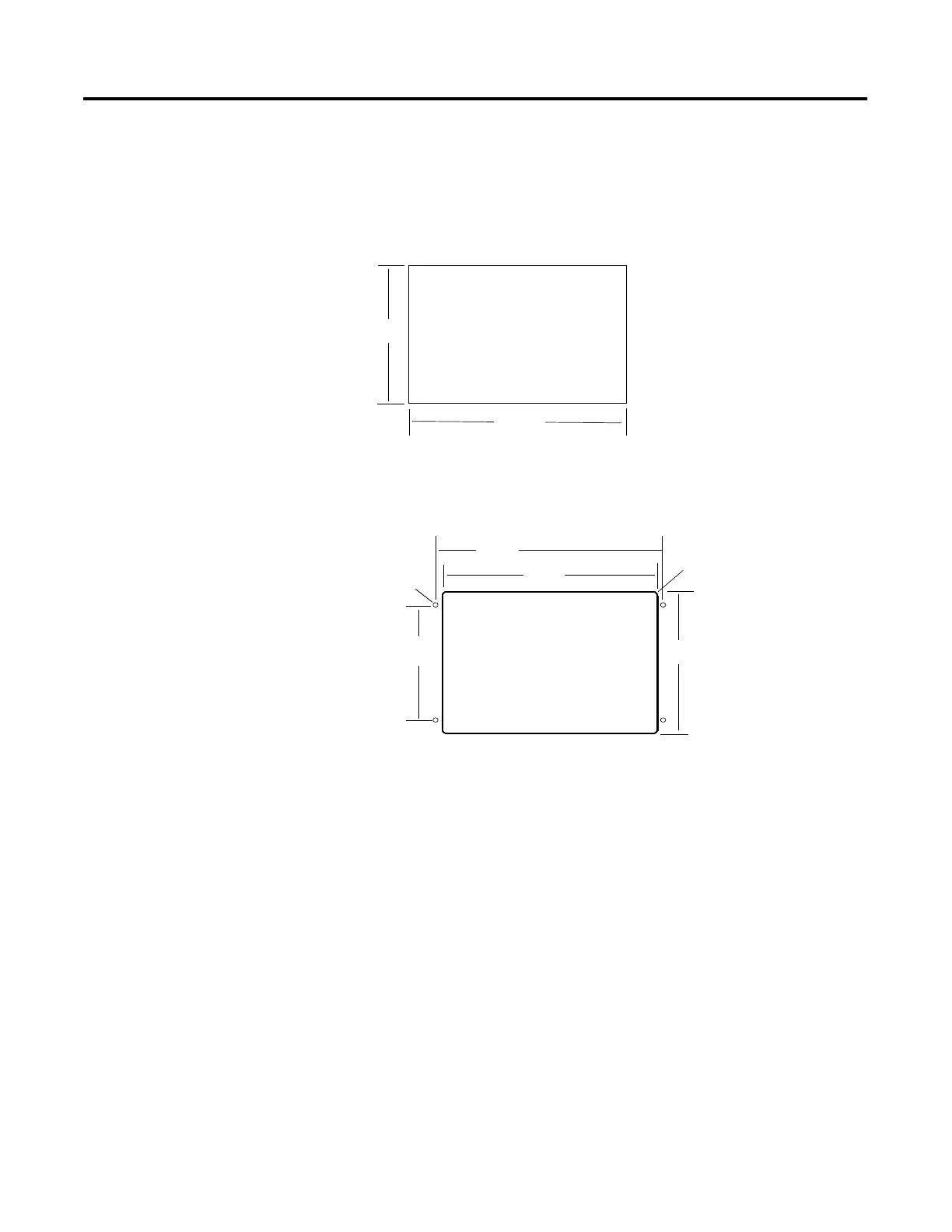Publication 2711-UM014B-EN-P
Installing the PV600 Terminal 9-3
Cutout Dimensions
Use the full size template shipped with the PV600 terminal to mark
the cutout dimensions. Below is a reduce size cutout.
PV600 Keypad, Keypad & Touch Screen Terminals
PV600 Touch Screen Terminals
264 mm
(10.39 in)
167 mm
(6.57 in)
Recommended Panel Cut-out Dimensions
125 mm
(4.91 in)
98 mm
(3.86 in)
158 mm
(6.20 in)
R 1.8 mm
(0.07 in)
4.8 mm dia.
(0.188 in)
165 mm
(6.49 in)
Recommended Panel Cut-out Dimensions
