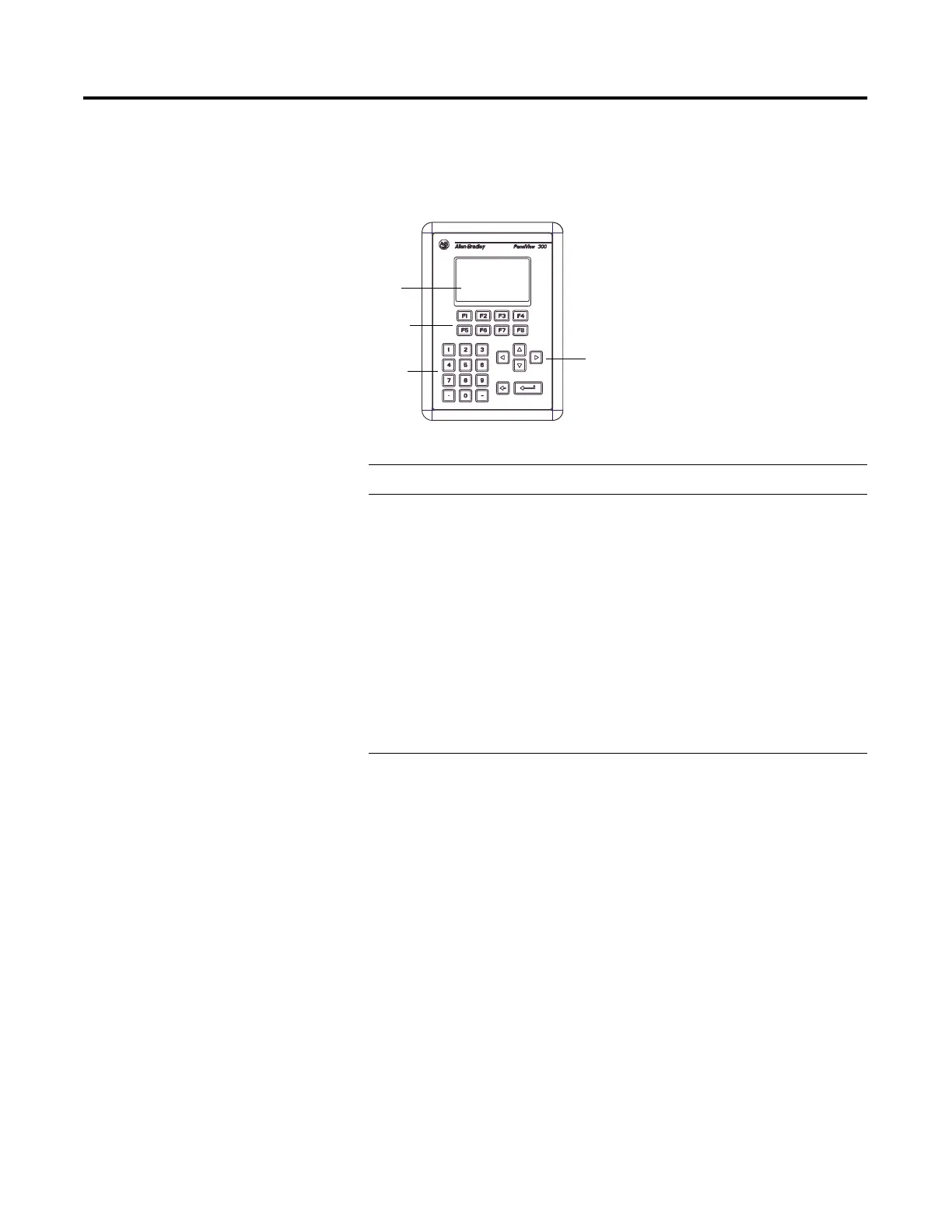Publication 2711-UM014B-EN-P
1-10 Terminal Overview
PanelView 300 Features
This section defines features of the PanelView 300 keypad terminal.
PanelView 300 Features (Front)
#Feature Description
1 Function Keys
(F1 - F8)
Use the function keys to initiate functions on the terminal
display. These keys may have custom legends.
2Cursor Keys Use the up or down cursor keys to move the cursor up or
down in a list or to increment/decrement values. Use the left
or right cursor keys to select an object with an indicator bar,
or to enter configuration mode.
3 Numeric Entry Keys 0-9 Enters numeric values.
. Enters a decimal point.
- Enters a negative value.
← Clears entered digits or cancels the scratchpad.
↵ Stores an entered value.
4 Keypad
Terminal Display
Initiate the function of a displayed object, such as an ON or
OFF push button, by pressing the corresponding function key
(F1 - F8).
1
2
3
4
