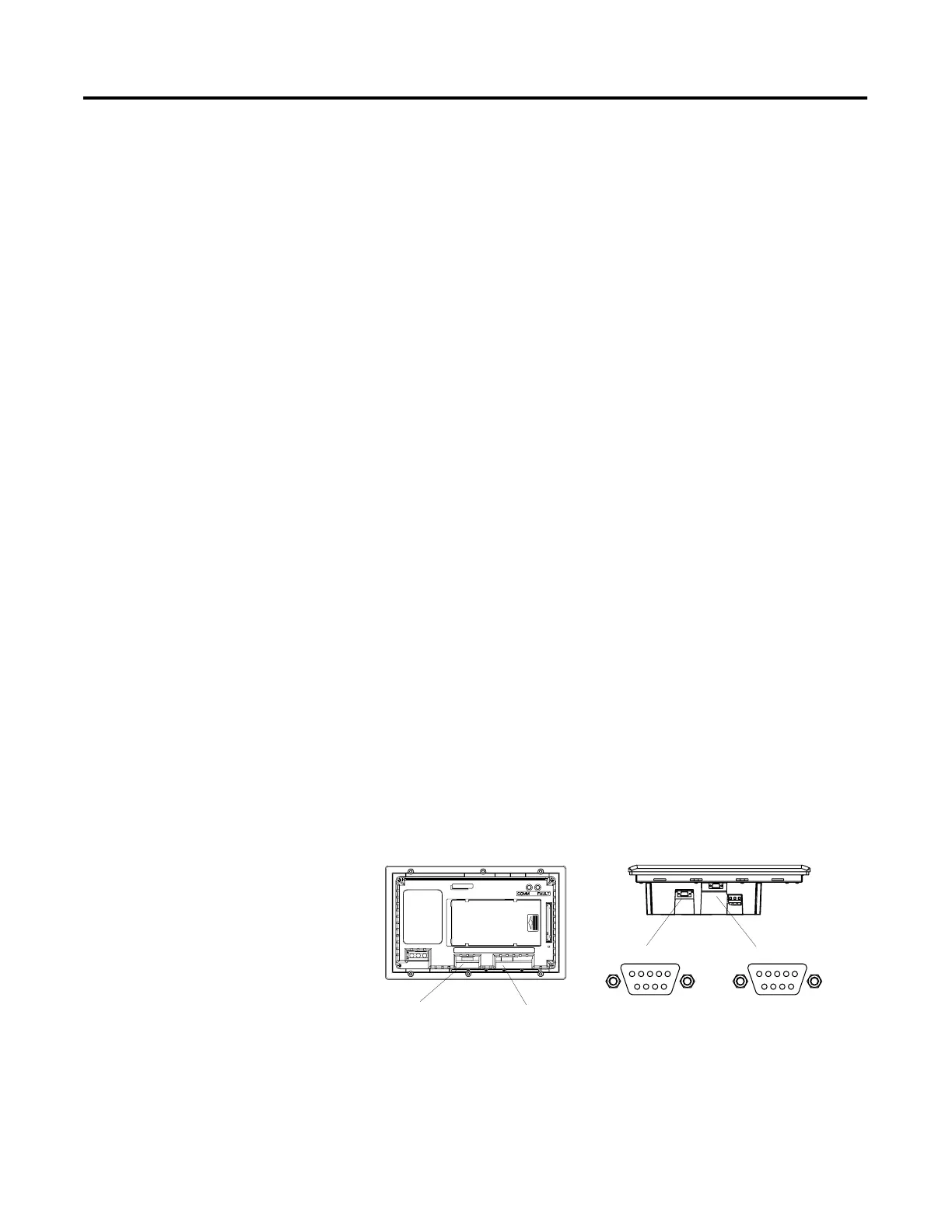Publication 2711-UM014B-EN-P
12-20 Terminal Connections
RS-232 (DH-485) Terminal
Connections
This section describes connections for the RS-232 (DH-485) PanelView
terminals including:
• RS-232 ports
• connecting to a SLC, CompactLogix, or MicroLogix Controller
(point-to-point)
• connecting to a MicroLogix Controller through the AIC+ module
• connecting a computer
• connecting to a DH-485 link
Refer to page 12-39 for PanelView 300 Micro RS-232 connections
RS-232 Terminal Ports
RS-232 (DH-485) PanelView terminals with catalog numbers ending in
5 have a single RS-232 communications port. Terminals with catalog
numbers ending in 9 also have an RS-232 printer port.
Use the RS-232 communications port to:
• communicate with a single SLC 5/03, 5/04 or 5/05 controller
(Channel 0 port) or MicroLogix 1000, 1200 or 1500 controller
using point-to-point communications
• download/upload PanelView applications
Use the RS-232 printer port to:
• connect a printer that supports the IBM enhanced character set.
For connection details, see the last section in this chapter.
The RS-232 communications port and the printer port are reversed on
the PanelView 550 touch screen terminals.
RS-232 Printer Port
RS-232 Communications Port
RS-232 Printer Port
RS-232 Communications Port
PanelView 1000 Terminal
PanelView 550 Terminal
