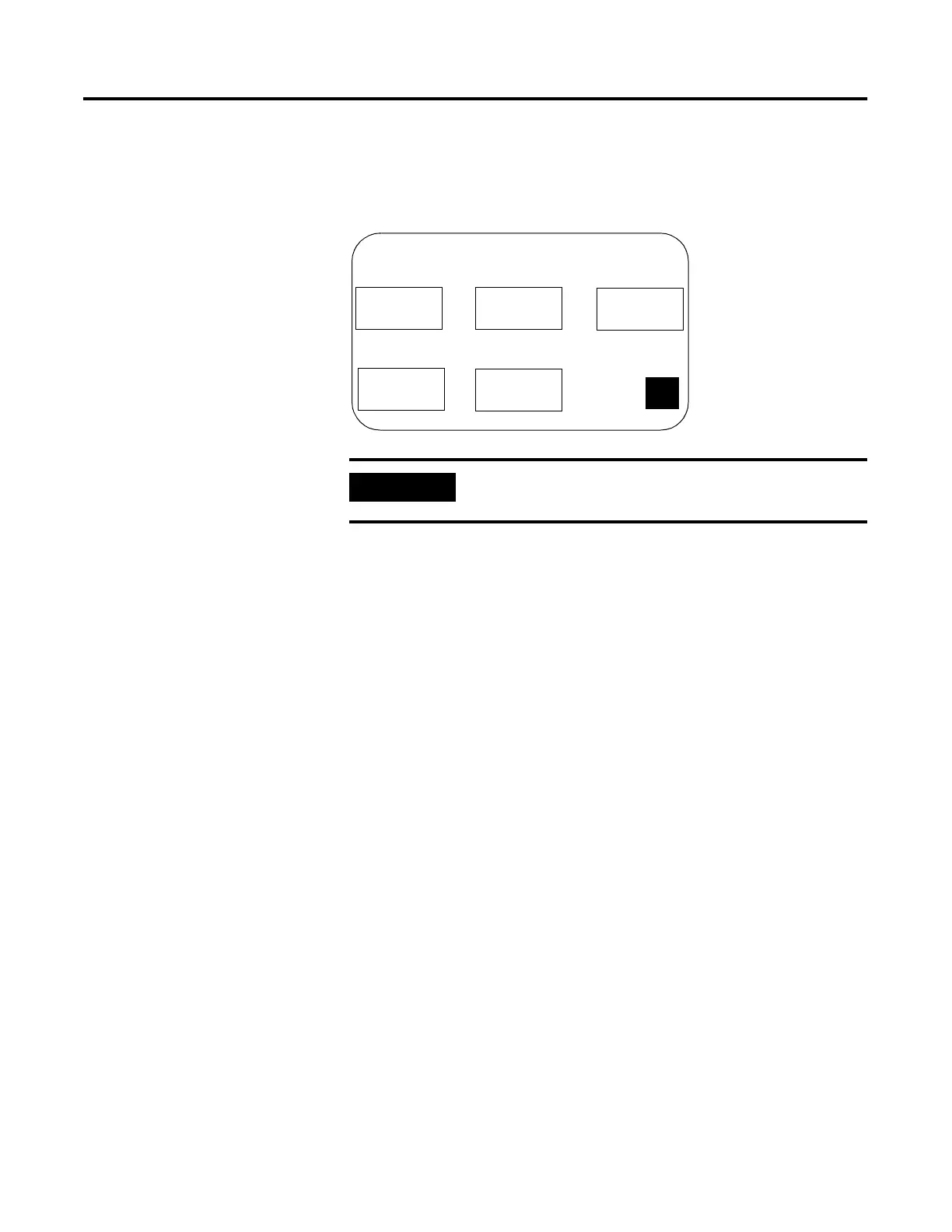Publication 2711-UM014B-EN-P
Configuring the Terminal 3-29
Setting up the Printer
Select Printer Setup from the Configuration Mode menu to set
parameters for those terminals equipped with an RS-232 printer port.
Any printer that supports the IBM enhanced character set can be
connected to the RS-232 printer port.
Printer settings are maintained between power cycles.
Page format parameters for printing are defined in the Terminal Setup
dialog of PanelBuilder32 and downloaded with the application.
Handshaking
Specifies the type of handshaking used by the RS-232 port.
• None (initial default)
• Hardware
• XON/XOFF
If you change the type of handshaking used, you must reset your
PanelView before the change takes effect.
Communication Parameters
Sets the communication parameters for the printer port. Each key
press toggles through the available combinations for:
• Parity (None, Even or Odd)
• Data Bits (7 or 8)
• Stop Bits (1 or 2)
Baud Rate
Sets the baud rate of the printer port. The baud rate must match the
baud rate of the printer. The baud rate is adjusted with each key press:
1200, 2400, 4800, 9600, 19200. The initial default is 9600.
IMPORTANT
The PanelView 300 Micro does not support printer
functions.
PRINTER SETUP
Handshaking
Communication
Parameters Baud Rate
XON/XOFF
No Parity
8 Data Bits
1 Stop Bit
19200
F1
F2
F3
Port Mode
Top Of
Printing
Enabled
F9
F10
Form
F16
EXIT
