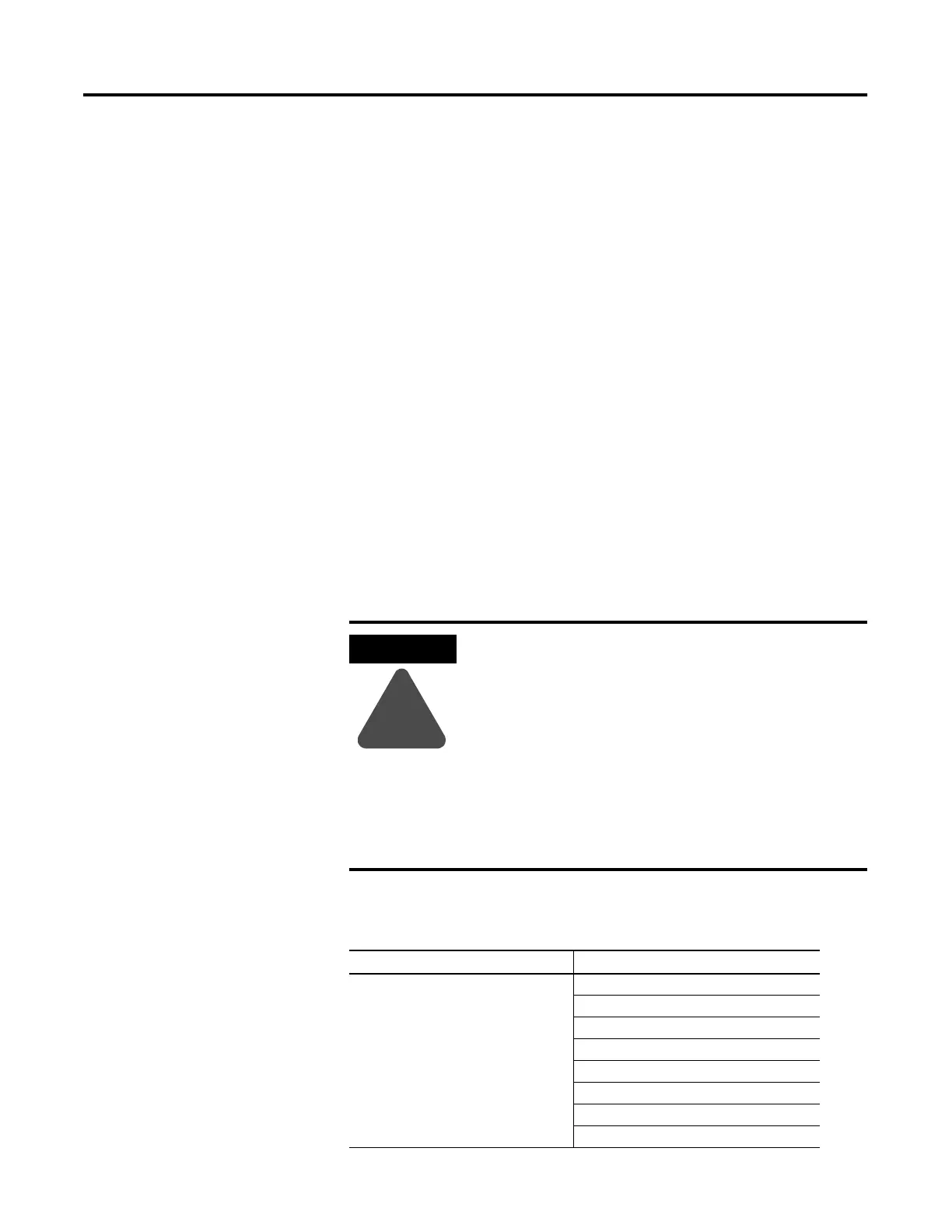1 Publication 2711-UM014B-EN-P
Chapter
6
Installing the PV300 Micro Terminal
Chapter Objectives
This chapter shows how to install the PanelView 300 Micro terminal
and covers:
• hazardous locations
• enclosures
• required tools
• mounting dimensions
• clearances
• cutout dimensions
• installing the PV300 micro terminal in a panel
Hazardous Locations
This equipment is suitable for use in Class 1, Division 2, Groups A, B,
C, D or non-hazardous locations only. The following DANGER
statement applies to use in hazardous locations.
Use only the following communication cables in Class 1, Division 2,
Hazardous Locations.
DANGER
!
Explosion Hazard
• Substitution of components may impair suitability
for Class I, Division 2.
• Do not disconnect equipment unless power has
been switched off and area is known to be
non-hazardous.
• Do not connect or disconnect components unless
power has been switched off.
• All wiring must comply with N.E.C. article
501-4(b).
Environmental Classification Communication Cable
Class I, Division 2, Hazardous Locations 1761-CBL-PM01, Series C
1761-CBL-HM02, Series C
1761-CBL-AM00, Series C
1761-CBL-AP00, Series C
2711-CBL-PM05, Series C
2711-CBL-HM05, Series C
2711-CBL-PM10, Series C
2711-CBL-HM10, Series C
