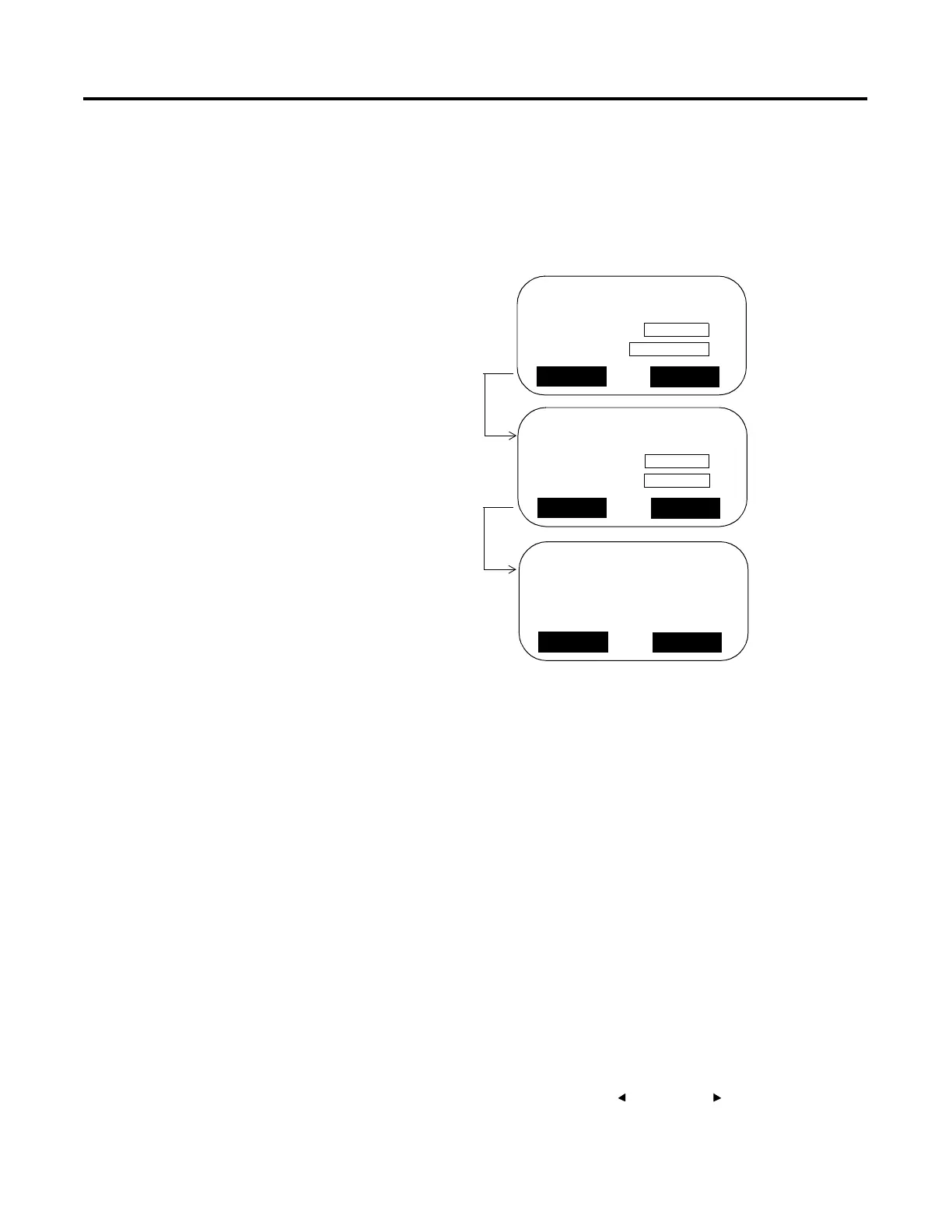Publication 2711-UM014B-EN-P
Configuring the Terminal 3-19
Adjusting Screen
Parameters
Select Screen Setup from the Configuration Mode menu to adjust
settings of the terminal display. Changes take effect immediately.
PanelView 300 Micro Screen Setup
The PanelView 300 Micro backlight is always on and intensity is not
adjustable.
Contrast
Increases or decreases the display contrast. The contrast settings range
from 0 to 10.
Video Mode
Toggles between normal video (dark text/graphics on a light
background) and reverse video (light text/graphics on a dark
background). Changes take effect immediately.
Screen Saver Mode
Mode - Select Timed or Off screen saver. When Timed, the screen
intensity is reduced if user input or a controller screen change is not
received within the time specified in the Screen Saver Timeout
Timeout
Specifies when an inactive screen enters screen saver mode. The
timeout is adjusted in steps with each key press: 5, 10, 15, 20, 25, or
30 minutes.
Reset Video
Resets the display to normal (default settings). If the screen is set to a
non-viewable setting, press the Left and Right arrow keys
simultaneously to enter the configuration mode and enter screen
setup to reset the screen settings.
SCREEN SETUP
F1 Contrast
F4 EXIT
6
F3 MORE
F2 Mode
Normal
SCREEN SAVER
F1 Mode
F4 EXIT
Off
F2 Timeout
5 min.
SCREEN SETUP
F1 Reset Video
F4 EXIT
F3 MORE
F3 MORE
