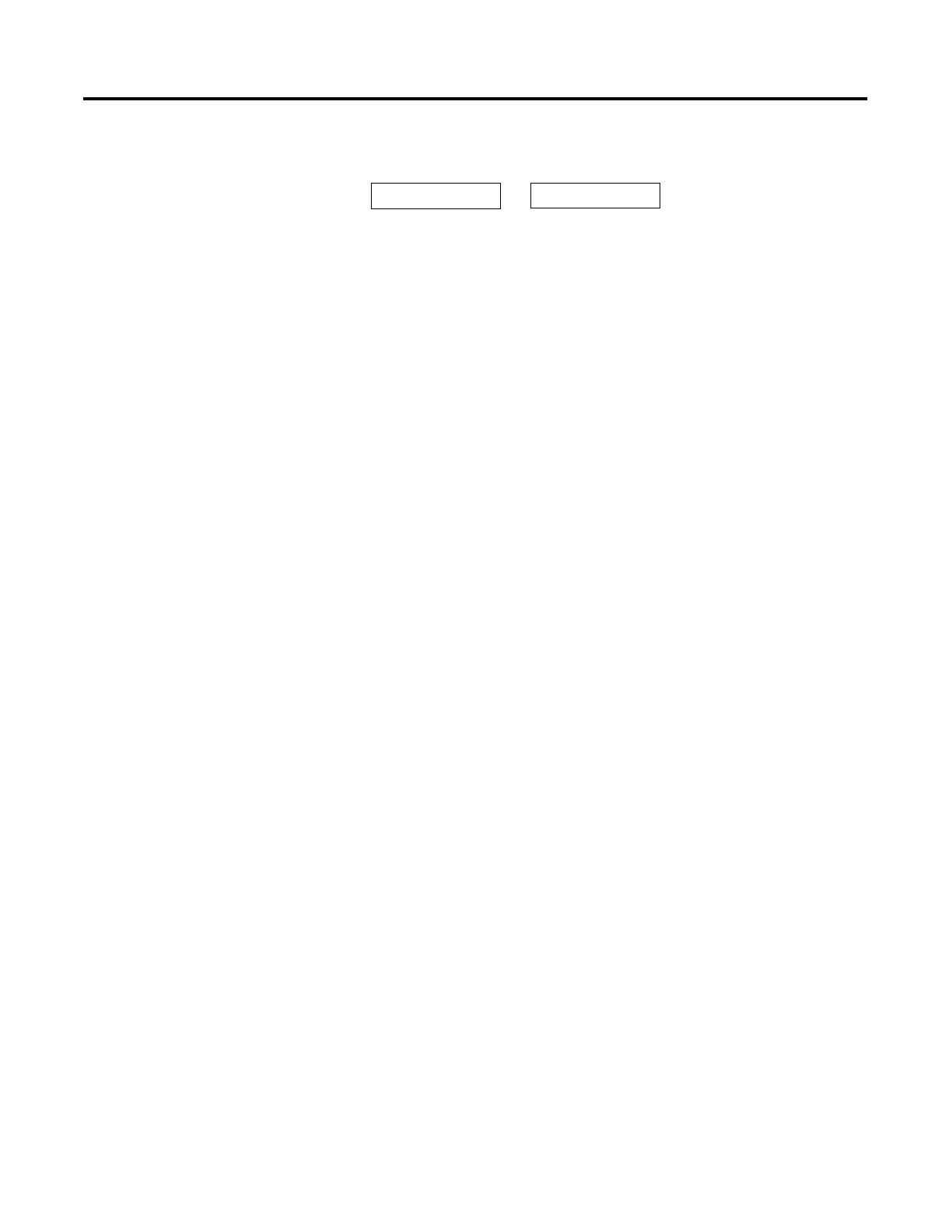Publication 2711-UM014B-EN-P
Running Applications 5-17
Numeric Data Displays
Numeric Data Displays may appear with or without supporting text.
Depending on the application design, displayed data may have these
properties:
• zero fill
• fixed, floating or no decimal point
• different field widths (number of digits)
• various text sizes
• scaled
Message Displays
Message displays contain alphanumeric characters and are displayed
when triggered by a controller. The message display can be any size
and will not overlap other controls. Messages may contain:
• alphanumeric text
• variable data
• graphics
• time and date
Time or Date
Time and date information can appear as a separate item or in some
control/display objects (push buttons, multistate indicators, message
displays or data displays). A time and date can appear with or without
supporting text.
The date can have a variety of formats.
The time can also have a variety of formats.
Flow= 37 Gallons
0 0 0 2 3 9 . 4 5
Month/Day/Year
7/3/01
Day/Month/Year
3/7/01
Year/Month/Day
01/7/3
With Leading Zeroes
07/03/01
With 4 Digit Year
3/7/2001
With User-Defined Separator
7*3*01
12 Hour Format
2:56
24 Hour Format
14:56
with Seconds
14:56:29
With Time Zone & Time
Standard Designations
07/03/00
With Leading Zeroes
02:56
With User-Defined Separator
14*56*29
