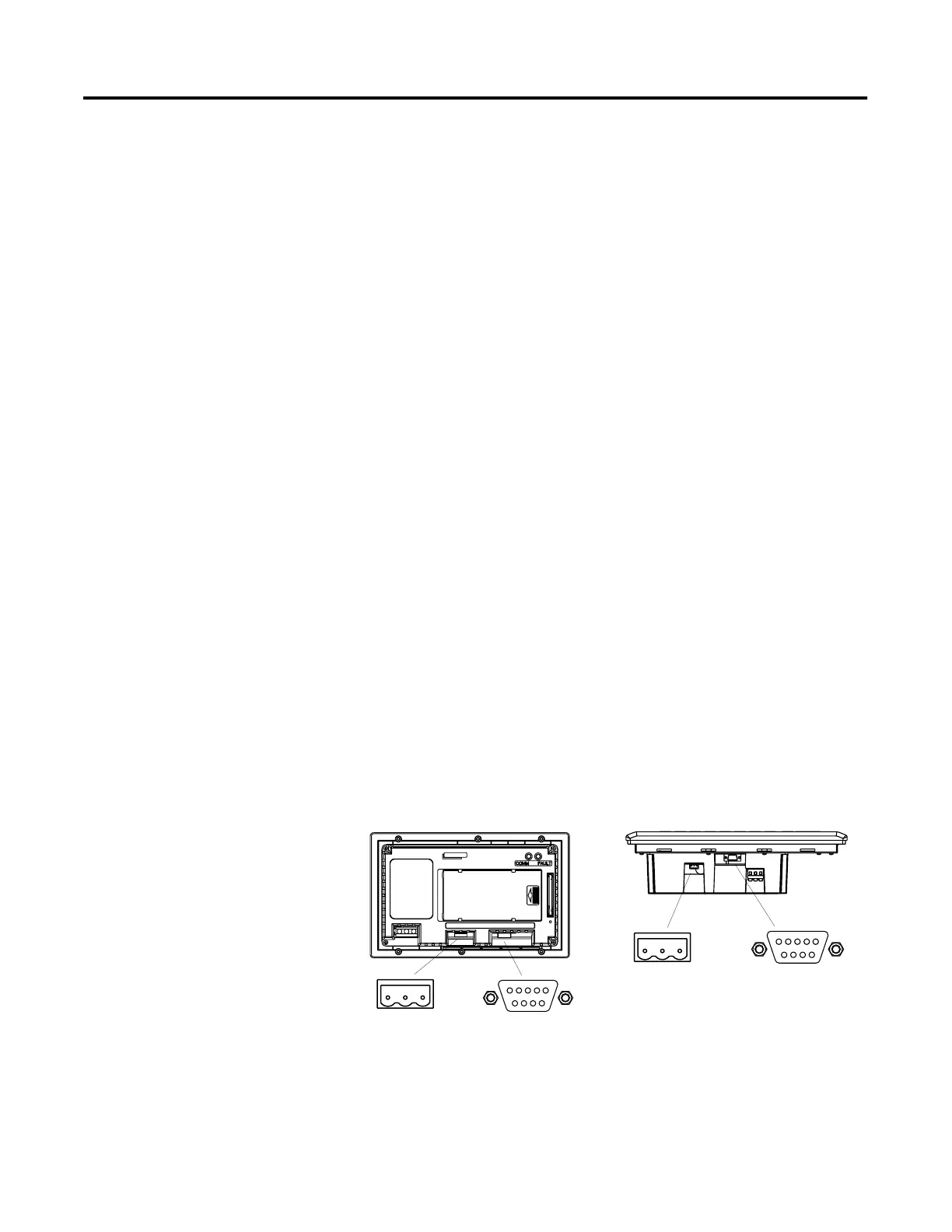Publication 2711-UM014B-EN-P
12-6 Terminal Connections
Remote I/O Terminal
Connections
This section describes connections for the Remote I/O PanelView
terminals including:
• Remote I/O port
• supported controllers
• making Remote I/O connections
• Remote I/O Pass-Through
Remote I/O Terminal Ports
The Remote I/O versions of the PanelView terminal (catalog numbers
ending in 1) have a Remote I/O port and an RS-232 port.
Use the Remote I/O port to:
• communicate with the Remote I/O scanner port on a PLC
controller.
• communicate with SLC controllers using a 1747-SN Remote I/O
scanner module.
• communicate with other Remote I/O scanners.
• transfer applications using Remote I/O Pass-Through.
Use the RS-232 Port to:
• transfer PanelView applications between a computer and the
terminal.
• connect a printer.
For details on connecting to the RS-232 port, see the last section in
this chapter.
Remote I/O Port
Remote I/O Port
RS-232 Port
RS-232 Port
PanelView 1000 Keypad
PanelView 550 Keypad
