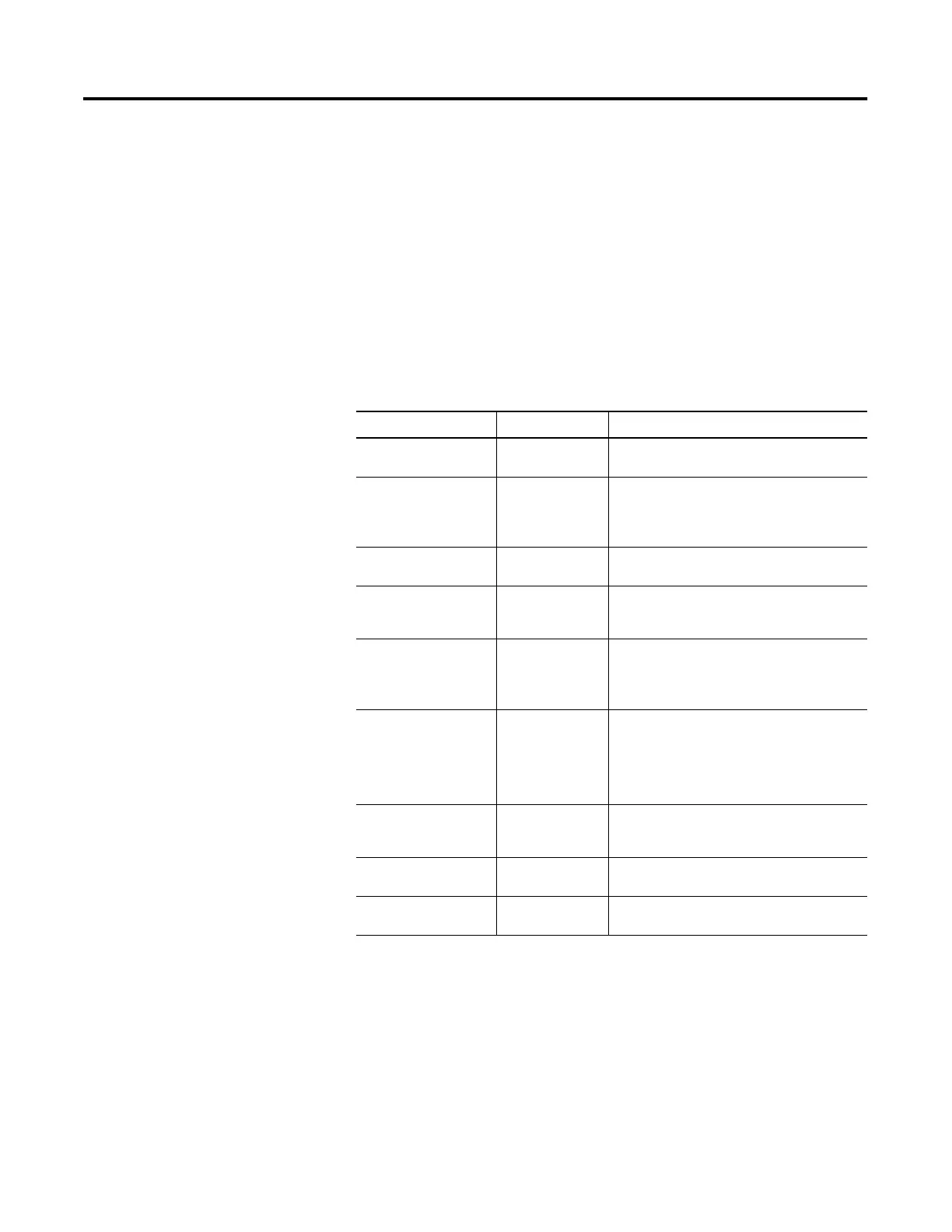Publication 2711-UM014B-EN-P
Terminal Connections 12-7
Supported Controllers
The Remote I/O terminal connects to any Allen-Bradley 1771 Remote
I/O link. Applicable host controllers include almost all Allen-Bradley
PLCs, computers, VME controllers, and DEC Q-Bus controllers with a
Remote I/O scanner module. New PLC product releases that support
1771 Remote I/O will also work with PanelView.
When connecting a PanelView terminal to a controller refer to the
user manual for your controller or scanner module for connection
diagrams and any Remote I/O limitations. The table below provides a
summary of possible connections.
Controller Scanner Comments
ControlLogix 1756-DHRIO Connect PanelView terminals through the
1756-DHRIO module.
PLC-5/11, 5/15
1
,
5/20, 5/25,
5/30, 5/60, 5/80,
5/250
PLC Integral
1771-SN
Connect PanelView terminals directly to the
Remote I/O port (scanner mode). Connect
PanelView terminals through the 1771-SN
subscanner module.
PLC-5/10, 5/12 1771-SN Connect PanelView terminals through the
1771-SN subscanner module.
PLC-2 1771-SN or
1772-SD2
2
Connect PanelView terminals to the PLC-2 family
of processors through a 1771-SN I/O subscanner
module.
PLC-3 and
PLC-3/10
None
PLC-3/10
Remote I/O
Scanner
3
Connect PanelView terminals directly to a PLC-3.
Connect PanelView terminals to the PLC-3/10
through the Remote I/O scanner.
SLC-5/02, 5/03, 5/04,
5/05
1747-SN Connect PanelView terminals through the
1747-SN subscanner module. Each module
provides an additional Remote I/O link for up to 4
racks.
Important: Only Series B and later versions of
the 1747-SN subscanner support block transfers.
IBM PC 6008-SI 6008-SI I/O scanner is compatible with IBM PC
or compatible computers. The scanner provides a
computer access to the 1771 Remote I/O link.
VME 6008-SV 6008-SV I/O scanner provides access to the 1771
Remote I/O link for VME controllers.
DEC Q-BUS 6008-SQ 6008-SQ I/O scanner provides access to the 1771
Remote I/O link for DEC Q-BUS controllers.
1
If using a PLC-5/15 with partial rack addressing and block transfers, you must use Series B, Rev. J or later.
2 If using a 1772-SD2 Remote Scanner/Distribution Panel, use revision 3 or later.
3 If using a 1775-S4A Remote Scanner/Distribution Panel, user Series B or later.
