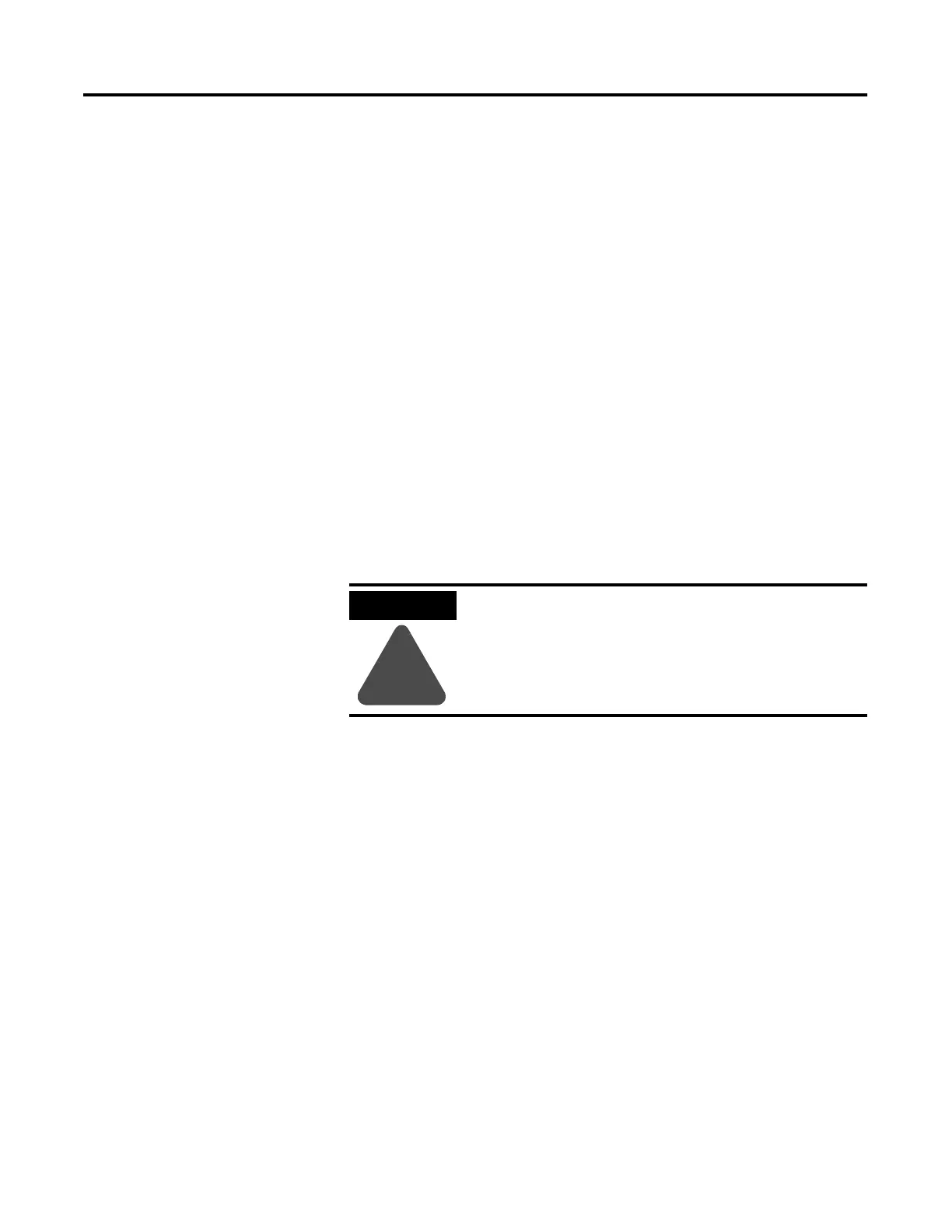1 Publication 2711-UM014B-EN-P
Chapter
9
Installing the PV600 Terminal
Chapter Objectives
This chapter describes how to mount the PV600 terminal in a panel or
enclosure including:
• hazardous locations
• enclosures
• required tools
• mounting dimensions
• cutout dimensions
• clearances
• installing the PV600 terminal in a panel
Hazardous Locations
See the nameplate label on terminal for certifications on hazardous
locations.
The PV600 terminals have an operating temperature code of T4
(maximum operating temperature of 135
° C or 275° F). Do not install
the terminals in environments where atmospheric gases have ignition
temperatures less than 135° C (275° F).
Enclosures
Mount the PV600 terminal in a panel or enclosure to protect the
internal circuitry. The terminal meets NEMA Type 12/13 and 4X
(indoor use) ratings only when mounted in a panel or enclosure with
the equivalent rating.
Allow enough space within the enclosure for adequate ventilation.
Consider heat produced by other devices in the enclosure. The
ambient temperature around the terminals must be between:
• 0° and 55° C (32° and 131° F) for the PV600 keypad or keypad
& touch screen terminal
• 0° and 50° C (32° and 122° F) for the PV00 touch screen only
terminal
Make provisions to access the back panel of the terminal for wiring,
maintenance, installing a memory card and troubleshooting.
ATTENTION
!
In Class 1, Division 2 Hazardous locations, the
PanelView terminal must be wired per the National
Electric Code as it applies to hazardous locations.
Peripheral equipment must also be suitable for the
location in which it is installed.
