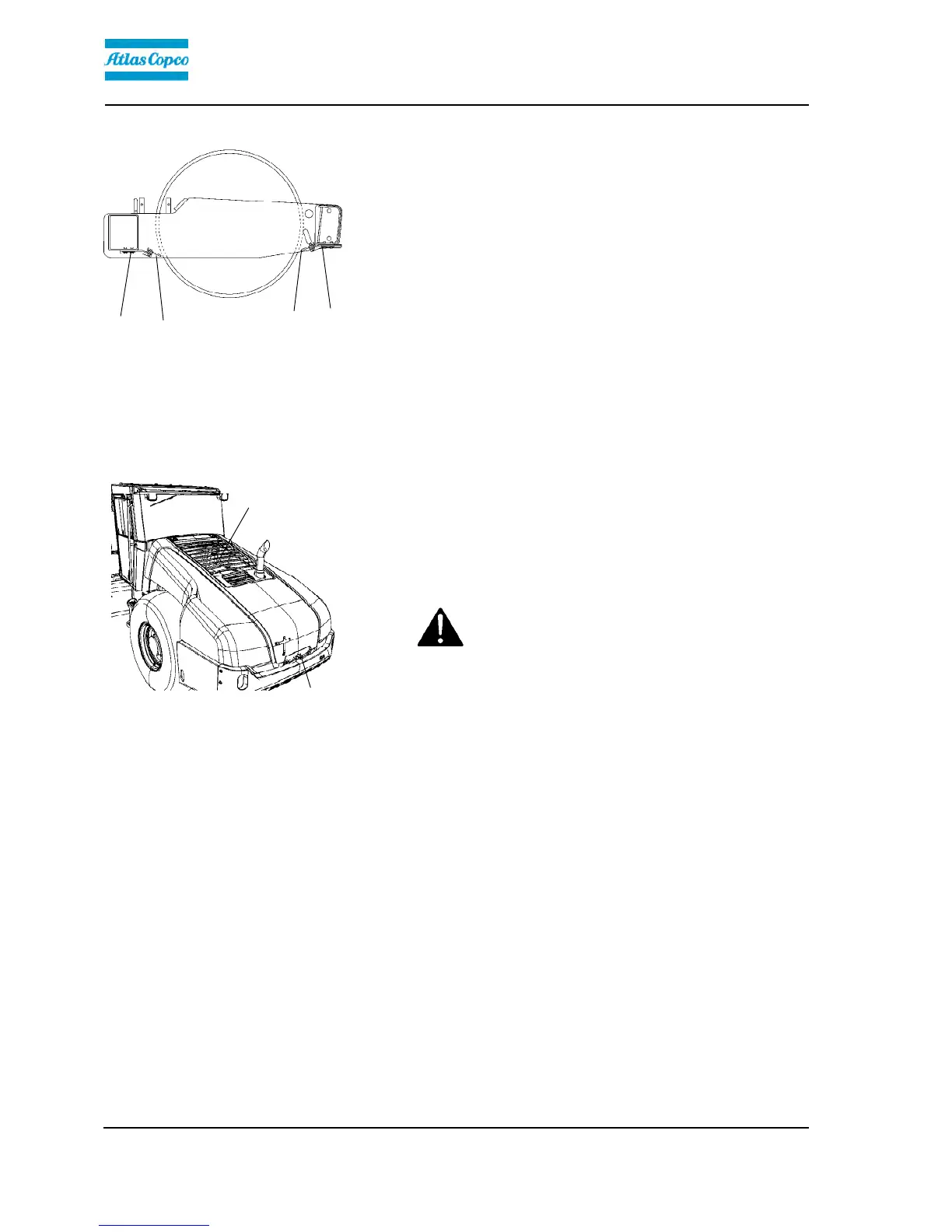Maintenance, 10h
4812160001_A.pdf 2014-08-25
Flexible scrapers (Optional)
Fig. Scrapers
1. Scraper blade
2. Screws
1
1
2
2
Loosen the screws (2).
Then, adjust the scraper blade (1) so that it lightly
touches the drum.
Tighten the screws (2).
Air circulation - Check
Fig. Engine hood
1. Hood lock
2. Protective grille
1
2
Ensure that the engine has free circulation of cooling
air through the protective grille in the hood.
To open the engine hood, turn the lock handle (1)
upward. Raise the hood to its fully open position,
checking that the red safety catch on the left gas
spring is latched.
If the gas-springs for the hood are loosend and the
hood is raised to its upper position - block the
hood so that it cannot fall.
If the gas-springs for the hood are loosend and the
hood is raised to its upper position - block the
hood so that it cannot fall.
96
