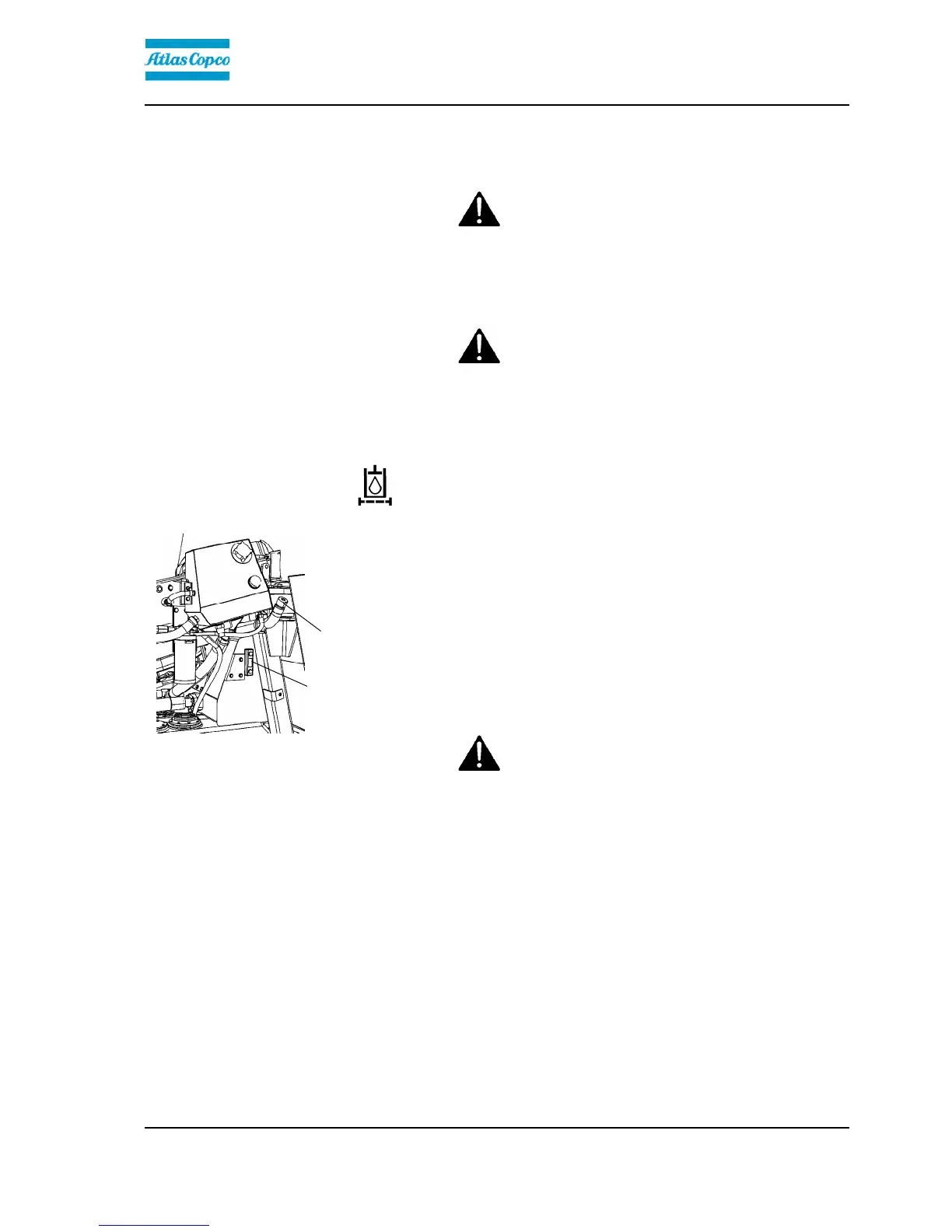Maintenance - 1000h
4812160001_A.pdf2014-08-25
Maintenance - 1000h
Park the roller on a level surface.
The engine must be switched off and the
parking brake activated when checking or
adjusting the roller, unless otherwise specified.
Park the roller on a level surface.
The engine must be switched off and the
parking brake activated when checking or
adjusting the roller, unless otherwise specified.
Ensure that there is good ventilation (air
extraction) if the engine is run indoors. Risk of
carbon monoxide poisoning.
Ensure that there is good ventilation (air
extraction) if the engine is run indoors. Risk of
carbon monoxide poisoning.
Hydraulic filter - Replacement
Fig. Hydraulic reservoir
2. Filler cap/Bleeding filter
3. Sight glass
2
3
Undo the filler cap/bleeder filter (2) on top of the
reservoir so that over-pressure inside the reservoir can
be eliminated.
Make sure that the bleeding filter (2) is not clogged, air
must have unobstructed passage through the cap in
both directions.
If passage in either direction is blocked, clean the filter
with a little diesel oil and blow through with
compressed air until the block is removed, or replace
the cap with a new one.
Wear protective goggles when working with
compressed air.
Wear protective goggles when working with
compressed air.
119
